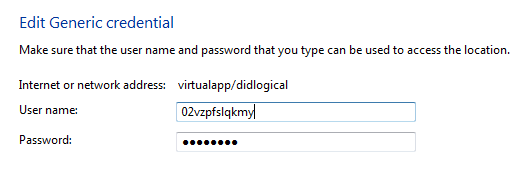
Have you noticed a suspicious entry under Credential Manager in Windows 7 ? Wondering how it could enter it without your permission ? Want to know what it’s all about and how to get rid of it? Read on..
Virtualapp/didlogical user is created in Generic credentials, when you install any particular program that requires authentication to start. Please do note that these Generic credentials are different from that of Windows credentials. These generic credential programs (or websites) would need a username and password to initialize. The user values stored in the Generic credential manager are meant for long-term use and prevent user from needing to enter these credentials too often.
However there could suspicious or unknown unknown entries at times (ex: virtualapp/didlogical) users being created under this. It is strongly advised unless you are sure about the application or software to which that user belongs, you would better off delete it from the list.
Many users who have noticed this Virtualapp/didlogical user entry under Generic credentials are not sure as how it could get into that list. Some believe that it might come up due to Windows Live applications, it is however not confirmed. Perform a thorough scan of your computer to see if you could find any suspcious/spyware/keylogging or malware programs so as to be on the safer side.
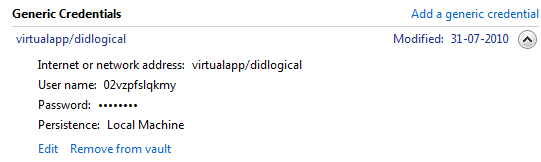
Solution:
Option 1: The straightforward solution is to go for the kill.Delete the suspicious entry from the list by clicking “Remove from vault” the button. While this worked for some users, but for some others who had deleted this from the list were surprised to find it reappear again.
Option 2: Uninstall all the Windows Live apps from your system and this would most probably be deleted from the list as confirmed by many Windows users.
These are the two possible solutions available as of now. If you know anything better than this, do notify us through the comments below.

if someone used a program such as Windows 7 eXtreme Loader to illegally activate their version of Windows, could that have placed some sort of virus that adds it or something?
I ust bought a brand new computer and noticed that I had this same thing showing up in my generic credentials list. I deleted the hotmail entry as well as the virtualapp/didlogical entry and as soon as I logged back into hotmail, BOTH credentials reappeared. I don’t know what it is, but it’s enough for me to not log into Hotmail from this computer anymore.
I have a new system with windows 7. I’ve been keeping a log of all applications I install since I have purchased the system. My virtualapp/didlogical was setup prior to any external application installations. The date shown is the day I turned on the PC for the first time and set it up as per Windows instructions. I assume it is part of the initial setup.
I went to 123greetings.com to send a greeting card, a popup came up, I thought it was necessary to activate the card so I agreed to download. “white smoke translator” right after that I noticed an icon for my user name came up when I clicked on the Win 7 start icon. I clicked on the user and then clicked on “credential manager” there I could see a new credential had been added:virtualapp/didlogical. I ran I ran malwarebytes and it removed it. When I restarted the computer it was still there. I removed it from the vault and restarted and it came back again. How do I remove this and is it a dangerous keylogger?
Solution: Uninstal Nero MediaHome 4.
I had this same issue. I did a few experiments and found out where virtualapp/didlogical was coming from. First I deleted it and found out that if I restarted my computer it would reappear as others have noted. Next, I read online that it may have a connection to Windows Live Essentials 2011. So I remembered that I enabled Windows Live Messenger to start up when my computer started up and so I disabled that. Well that didn’t solve the problem. So the last thing I did was I uninstalled Windows Live Essentials 2011, everything from WLE2011 not just some programs. Afterwards I went back and deleted virtualapp/didlogical again and restarted my PC. Now it was gone completely. To make sure this wasn’t just a trick I shutdown my PC and let it sit for 30 seconds and restarted it. When I checked to see if virtualapp/didlogical was there it wasn’t. So I believe that it has a connection to Windows Live Essentials 2011. Possibly it holds PW and UN for the User so that way you can conveniently access those programs. Plus WLE2011 is LIVE so it is VIRTUAL. Hope this helps because it helped me.
Oh yeah. Just to note when I reinstalled WLE2011 I realized that the virtualapp/didlogical was active again. And so I uninstalled WLE2011 and deleted virtualapp/didlogical again and restarted my computer to find that it did not reappear. And so again I reinstalled WLE2011 and found that virtualapp/didlogical reappeared again. Go ahead and try my experiment yourselves and let me know your results and if they are the same as mine.
Conclusion: I believe it has a connection to Windows Live Essentials 2011.
It’s not that simple, you probably used “Intel Update Utility” or some other “handy”!! feature
from Windows or Microsoft sites.To update your drivers(software in general) they take permissions on all your system(all hard discs),so look “Security” tab in properties of your discs and you will probably find some strange account , which you cannot change until taking ownership of your drives.
Deleting entry in vault , or installing/reinstalling apll. will not help.
Taking ownership of all drives and than removing strange account in security tab will solve the problem.
p.s. Read about Generic credential in Windows help, it’s about connecting to internet(your logon data),accounts in security tabs(disc C mostly) are important,as I understand.
It’s a scary message to receive especially if you question your operating system, no offense. The reason still needs to be a little more clear.
Virtualapp/didlogical is part of your microsoft computer systems live assistance help software, it allows microsoft personel to remote control and view your computer activity. however if they are doing it live, you will know by if your computer is freezing while making movements or typeing actions that your not commaning with you mouse and keyboard. the scary thing about this is that microsoft outsources its employees for live assisitance to Mumbai, India these people actual also send phone calls to your cellular phone, and when you attemp to call them back, an operator responds with this number does not exist. also the area codes also seem to alter from US area code to US area code in order to confuse law enforcement. this is a prime example of internet security issues evolving from private corporations being cheap on labor cost by sending high risk information to 2nd and 2rd world economic powers where opportunist run wild on the consistant ideology of geeting rich off robbing the assumed rich every american illusion. to confirm these alligations you can call microsoft assistance number located on their own website and request for live assistance on fixing a a fake computer problem using remote assistance and in doing this i quarantee that they will have you enter that strange user name and password, at the sound of some guy in India.just say to him “Hare Krishna” and see if he respons back “Hare Hare” thus confirming you personal security doomed.
noted… thanks for the info… whatever happened to our privacy then? if Windows Live is really monitoring the activities we do on our computers, that alone is deprivation of one’s security and privacy, isn’t it? so, there really is NO privacy at all on the web… jeeezzz! had just uninstalled everything in my windows live folder and if that action removes virtualapp/didlogical generic credential, my concern finally got an answer… thank you, Menolle!
Yep! Option 2 from the solutions above was the next best thing I did and it was completely wiped out from the system… Simply follow these steps: 1. Click Start 2. Select All Programs 3. Scroll down to Windows Live Essentials 2011 folder 4. Uninstall or delete (right click) everything in it 5. Go back to Control Panel 6. Select Credential Manager 7. Check back on Generic Credentials 8. The virtualapp/didlogical link must be gone by then 9. Check back on it from time to time to see if it re-appears… guaranteed NOT! 10. Peace of mind successfully installed!
then, add ur own Windows credential by filling out all the boxes in Add a Windows credential link in Credential Manager
I came to this discussions via other discussions – all started because I was having the persistent AMD display driver issue – leading to a black screen and an ineffective recovery. I noted above someone stated that to have remote access there would be a freeze. If very specific data were downloaded and updated on remote servers – could this be the freeze?
Your right I removed all windows live.Took back ownership of local disc C .Keep checking have not seen since. THANK YOU
LOOKS LIKE I HAVE BEEN HACKED, IN SPITE OF UPDATED KAPERSKY SECURITY SOFTWARE AND SEEMS TO BE ASSOCIATED virtualapp/didlogical The user name is 02lktddirydz DISCOVERED THIS ON MANAGE CREDENTIALS WITHIN MY COMPUTER WINDOWS 8 SYSTEM SETTINGS. The apparent hacking into mycomputer Might be also assoc with a hughes.net email phishing scheme emailed to me in past few days, looking very official as from hughes,net, but hughes.net warned against opening the email (but too late, I already opened) I TRIED TO RESTORE, BUT RESTORE POINTS APPEAR FROM ONLY AFTER THE TIME WHEN I SUSPECTED BEING HACKED. SUGGESIONS?
I found that I can’t take ownership from my drives. A user is there that was not authorized by me , directly. Now it would be nice to take back control from whomever it is. SO ! How do I do this ?
Do I HAVE TO HAVE Windows Credentials & Passwords Stored in the Vault?
I posted at 10:36 pm not at 12:36 pm And Yes the clock on my computer is set correctly. It’s night time in California. Regardless; it should be posting my current time. What’s up with that?
Oh excuse me, NOT 12:03 p.m. ~ It’s now 10:53 p.m. lets see what time it reflects post time is.
If computers can’t even get times of day & night correct, what makes us think it’s doing anything else correctly???
It’s malware, I know this for a fact because it was installed yesterday Dec. 2, 2012 and today my identity was stolen….All I know for the moment but will definitely update you.
I know the hacker please contact me – this bigger than even this – he is the largest domain I have seen with multiple networks of thousands all hacking and stealing….worldwide networks and domains – including china – 5 languages of home pages – I mean separate homepages and Japanese too – he programs in the 5 Chinese and Japanese languages which makes it tough to undo – but think I know how to do this..
I believe that it is a malware, someone remotely accesses your computer from another location. You can remove it from the vault but it will come back, you can’t disable it. However you can get ride of it by doing some changes that THEY changed to get in. First remove it from the vault, you need to put your computer and the power button option to sleep or hybrid hibernate and set that for 1 min. This affects the computer when your not on, no harm. Make sure that the settings get change, it’s probably on never right now allowing them to always connect, they can’t connect while it sleeps. Also be sure your remote settings are not checked, this is only to connect to another computer, uncheck it and to save it go back to the general tab a press save button. To get to these settings type sleep options and remote desk-top on the help and support option in your stat button. (one at a time)
Ok, can someone walk me through getting this off my computer….opened a questionable email yesterday and VOILA! this bs magically on my computer showing start date of yesterday. Mind you, I’m technologically inept so babysteps 🙂