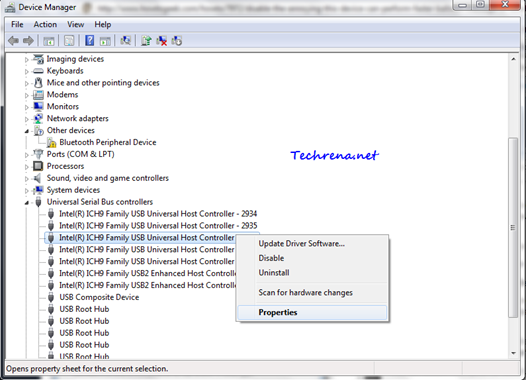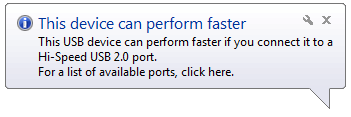
Sometimes when you insert an older flash drive or any other drive into USB port of your PC, a message may appear saying “This device can perform faster”. This message appears because there are two USB standards namely USB 1.1 and USB 2.0, the later one being the standard that supports high speed performance with USB devices.
But it may seem annoying when this notifications pops up each and every time you connect the flash drive to the USB port. If you don’t want to see this message anymore, follow these steps below to completely disable this notification:
For Windows XP Users:
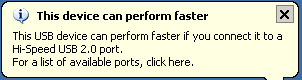
1. When you see the balloon message, just click on it and it will open a new window:
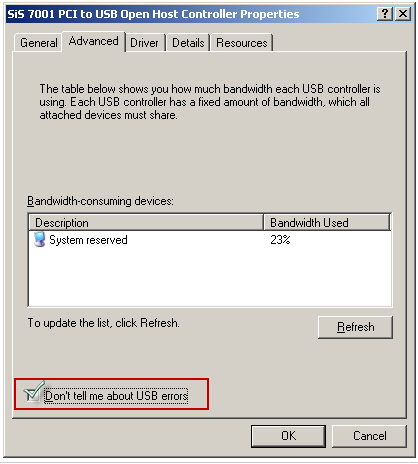
Alternatively, you can open the same window in a different way. First right click on My Computer > Select Manage > and Computer Management window will open up:
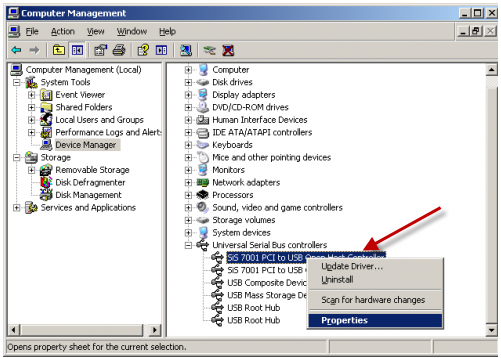
right click on the USB device that is connected and click “Properties”, you will still land on the same window. But by this way, you can even disable settings for the other USB ports as well.
2. Now check against “Don’t tell me about USB errors” and click OK.
You will no longer see the remainder balloon when you connect this device to the USB port
For Windows 7 and Windows Vista Users:
When it comes to Windows 7, the newest Windows OS has got better option than disabling USB errors. In Windows 7, you can choose not to notify even if the device attached to the USB port can perform better.
Click on the balloon message, it will show a window listing all available USB 2.0 ports. Uncheck “Tell me if my device can perform faster” option at the bottom and click Close.
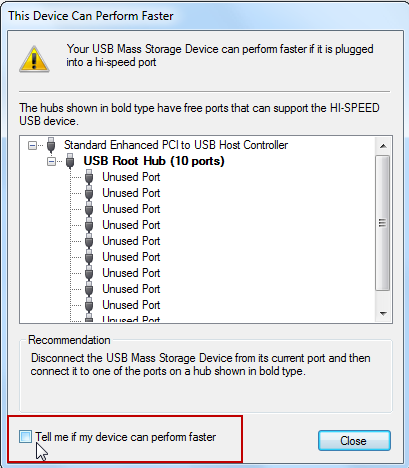
Alternate method: You can disable this option for other USB ports also via Device Manager > Universal Bus Controllers,
right click on the USB port and select properties.
Now go to Advanced in the properties window. Uncheck against “Tell me if my device can perform faster” option and click OK.
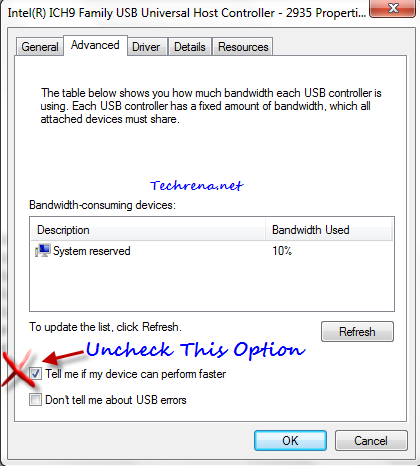
From now on, you won’t see the balloon notification message when you connect a USB drive into your computer.