![]()
Yahoo Messenger is the most widely used chat program in many parts of the world to send and receive instant messages, pictures, and other files among users.Yahoo Messenger by default starts automatically at start up.But you may want to run it only when you need by preventing it from auto start up and thus speeding up your Windows boot time.This is can be accomplished by changing a small settings in the Yahoo Messenger program.Follow the steps briefed below:
Steps:
1. Launch Yahoo Messenger and sign into it using your username and password.
2. Open Preferences from the Messenger menu.
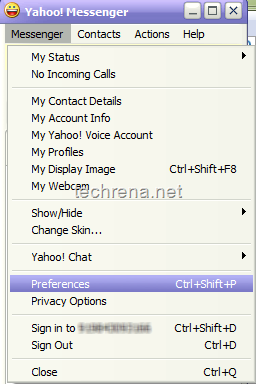
3. Under Yahoo Messenger Preferences window, click on the category General and checkout the options in the right pane.
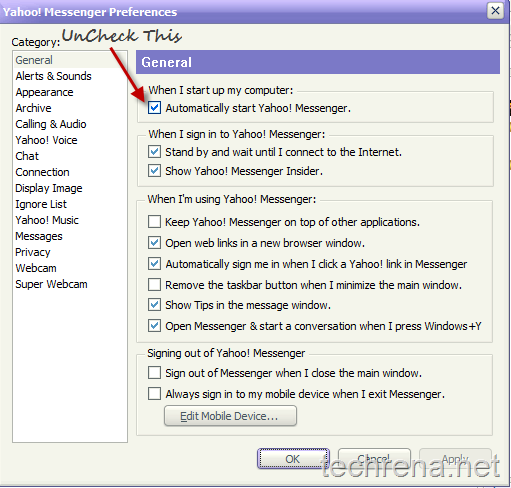
4. Uncheck against “Automatically start Yahoo! Messenger”.Click OK and close the Messenger.
5. Press Start + R button to open Run command and type msconfing and click OK.
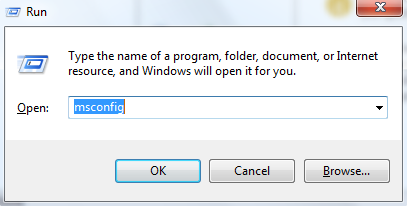
6. Under the Startup tab, uncheck against Yahoo Messenger.Click OK and close the System Configuration window.
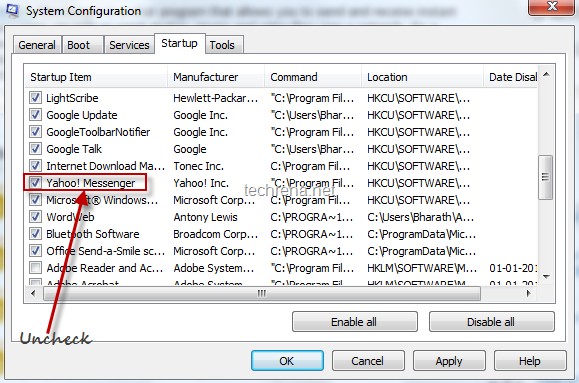
This prevents Yahoo Messenger from starting automatically with Windows startup.

I did both, but Yahoo still starts up. Any more ideas?