Back in April, we had posted about a software called “Device Doctor” which automatically searches your PC for outdated drivers and downloads them automatically. But it can’t find the missing drivers in your system automatically.
It is very essential to install all the drivers from the resource CD that you have got from your PC manufacturer to make your system run smoothly without problems. But in case you loose the CD, it’s going to be very difficult to search and find each and every driver from the “Device Manager” in Control panel and download the corresponding drivers. In such situations, here is the software called “DriverEasy” that comes to rescue for us.
Just download (yeah, it’s free) the DriverEasy software from the link given below this post, install and run it on your system. It then performs the driver search on your PC and shows you the number of outdated drivers and the number of missing drivers found.
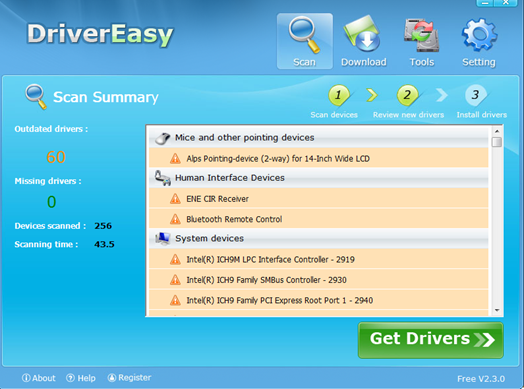
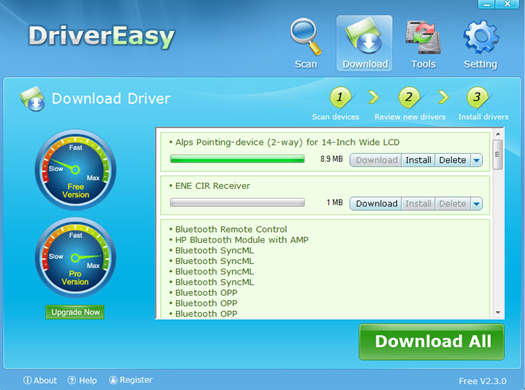
You can now either choose to download each of the missing or outdated drivers or you may also download all the drivers at once click.
Download DriverEasy (1.20 MB)
