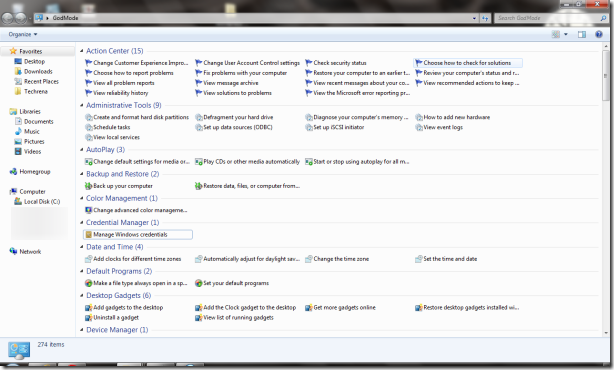If you are using Windows 7, you might wonder if you come to know there exists a feature called ‘GodMode’ in Windows 7.
The name may sound as joke but it’s actually worth, taking into account access to the huge number of operating system control settings it offers at one place that makes you feel like god, when I tested it on my machine, it gave showed me a total number of 274 times in GodMode folder icon.
Procedure:
Warning: This procedure works well on 32-Bit based Windows 7 and Windows Vista machines.I heard that trying GodMode creates problems in 64bit machine, but it worked for some users though, my sincere advice is to don’t try this if you are using 64bit machine till someone officially announces that it’s safer to do this.
- Create a new folder
- Rename it to GodMode.{ED7BA470-8E54-465E-825C-99712043E01C}
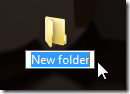
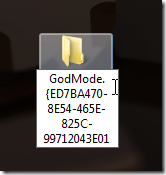
- You will now see the following GodMode icon
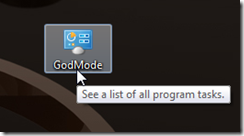
- You have now successfully created a GodMode icon, open it to see the various control settings that your windows can offer you all at one place.
Subscribe to Techrena Dot Net feeds via email