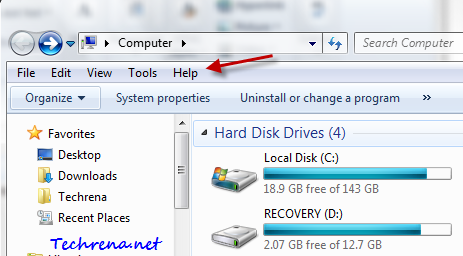![]()
Menu bar is that small bar having options like “File”, “Edit”, “View”, “Tools” and “Help” in Windows explorer. One can find it always in the top of any window s explorer window in the Windows XP and earlier versions, however Microsoft had started to hide this menu bar ever since the Windows Vista was launched owing to save some space in Windows explorer. Windows 7 and Vista users can always easily toggle between turning the menu bar on or off by pressing the “Alt” key.
But fortunately Windows 7 has added a feature to let users choose to enable or disable the menu bar in windows explorer. If you are very much used to Windows XP-like environment in windows explorer, you might fancy to have the menu bar permanently appear in Windows 7. Here is how you can turn on the menu bar forever in Windows 7.
1. Open windows explorer (press Start button + E).
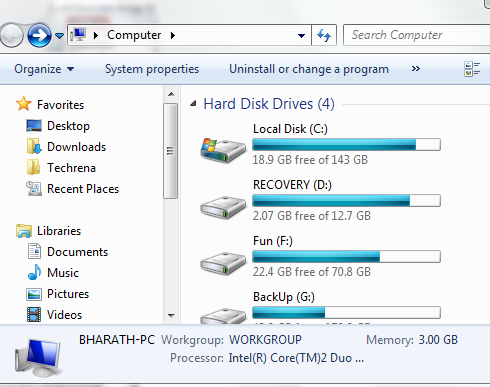
2. Click Organize at the top of the window.
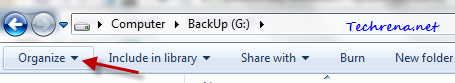
3. Expand “Layout” options and select “Menu bar” from the list.
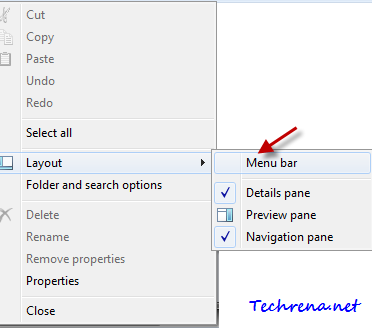
That’s it, the menu bar will start appear in all windows explorer windows from now on.