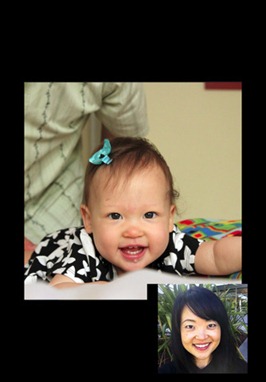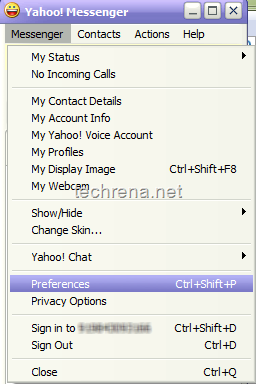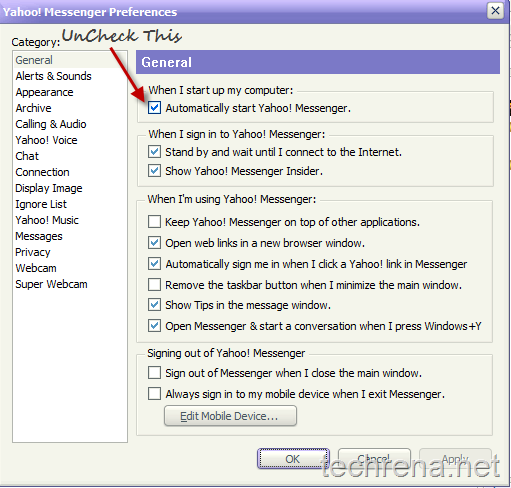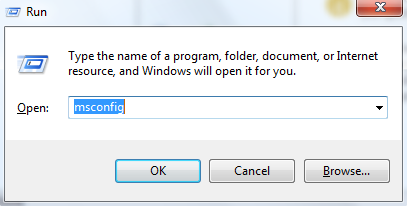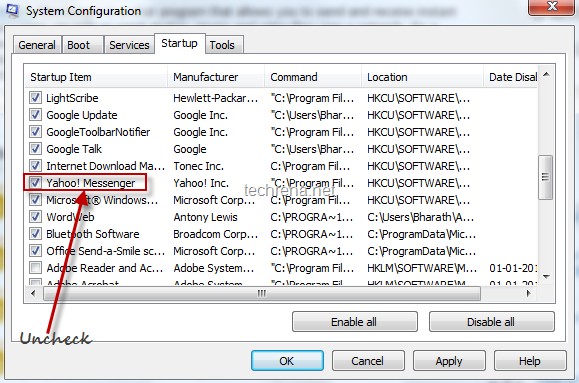Yahoo Messenger 11 Beta has been released and is now available for download. The latest beta version of the popular IM software shows off many new features and improvements, the biggest among them being the social networking integration.


New features and improvements in Yahoo Messenger 11:
# Play social games with friends (Flashville, Mafia Wars, Balloono, Pool, Draw My Thing, Happy Harvest etc.)
# Manage all your social networks from Messenger: Post or view status updates, comments and like updates from Facebook, Flickr, Twitter etc.
# Post status to multiple social networks simultaneously
# Chat with Facebook friends
# Android support (you can make video calls between PC, iPhone and Android devices too!)*
# Sign in to multiple PCs simultaneously
# Retrieve all IM conversations history
[*] Supported only on devices running Android OS 2.2+ with Yahoo! Messenger Video Add-on installed
Download Yahoo Messenger 11 Beta:
>> Offline standalone installer [16.75 MB]