
If you are from India and want to use your own language in various application on your computer, you can select any of the various tools available online. We had earlier covered about Google Transliteration IME. You might have already tried tools like Baraha, Lekhini or Aksharamala etc. In this post we are going to tell you about the lesser known Microsoft Indic Language Input Tool.
Microsoft Indic Language Input Tool:
This tool works with any application in Microsoft Windows or on any webpage. Like Google’s transliteration IME, this too works on transliteration mechanism with an additional virtual keyboard.
Microsoft Indic Language Input Tool is available in 2 versions:
1) Web Version
2) Desktop Version
The web version like Google IME bookmarklet works on bookmarklet and let you type text on any webpage. The desktop version can be used to input text in Indian languages in any Windows application.
This tool currently supports 10 languages: Bengali, Gujarati, Hindi, Kannada, Malayalam, Marathi, Oriya, Punjabi, Tamil and Telugu.
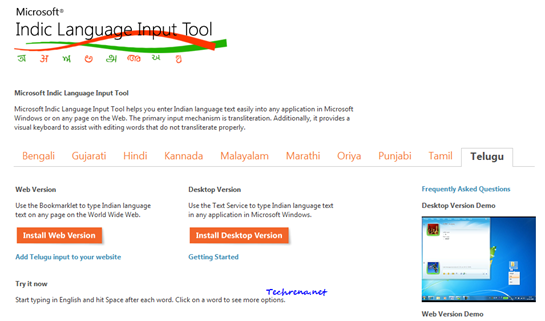
Find the download link for both the web and desktop versions below.
Download:
