Well we use to program for an 8-bit microprocessor, then 16-Bit some years back. Currently most of the CPUs are 32-Bit architecture. Now the latest one is the 64-Bit CPU. With this advancement of technology in the hardware sector, certain advancements needs to be done in the software sector that will be running on these CPUs.
Here we are talking of System Software that is the Operating Software in your computer, which are the basis for all other user level application software to be installed. If we come to the latest version of Microsoft’s Windows OS, now we see Windows 7. Windows 7 has two versions in terms of hardware compatibility, one for 32-bit architecture CPUs and another for 64bIt architecture CPUs. All 64-bit CPUS can be installed with 32-Bit OS but not vice-versa.
Suppose you have a PC running 32-bit Windows 7, and you want to know if your CPU will support the 62-bit Windows 7, then how will you find it out the easy way? Well we will tell you how.
You can follow the steps:
Step1 Open your computer properties. You can simply press the Windows Key + Pause/Break or you go to start then right click on Computer and select properties.
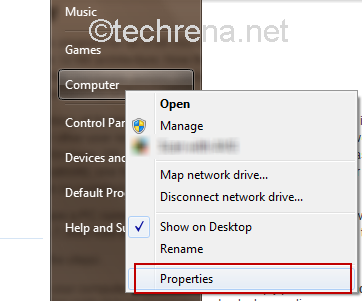
Step2 In you’re the computer properties, click on “Windows Experience Index”. You can find this under System –> Rating
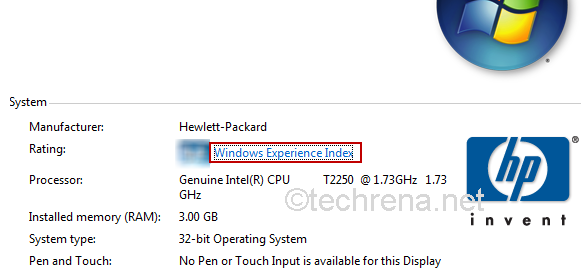
Note: First two steps can also be performed via Control Panel as “Control Panel –>Performance Information and Tools” (You can see this option if you set the “View By” as “Large/Small Icon” only)
Step3 In the windows experience index windows, Click on “View and print detailed performance and system information”.
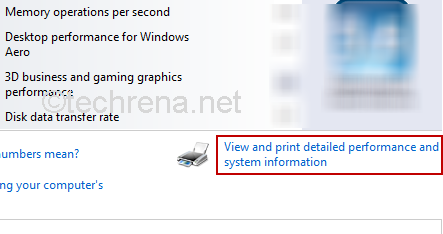
Step4 In the “View and print detailed performance and system information” windows you can find “64-bit Capable” under System. It will be yes if your CPU supports 64 Bit else No.
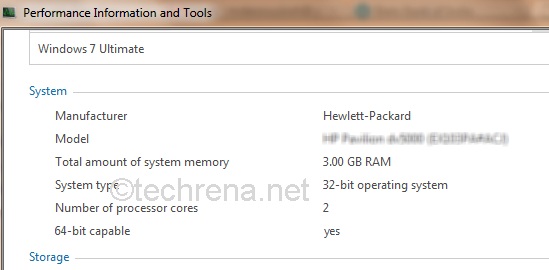
There you are it is as easy as I had promised. Now as you know the capability of your CPU, you can go for 64-bit OS or not!

Very well explained. Each step is very very clear. Even a novice can do it if they get here
The 64-bit versions of Windows operating systems offer many advantages, for example practically unlimited RAM
<a href=”http://www.indianegas.co.in/”>Indane gas</a>