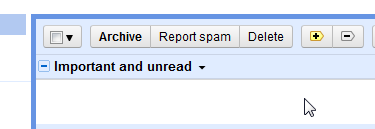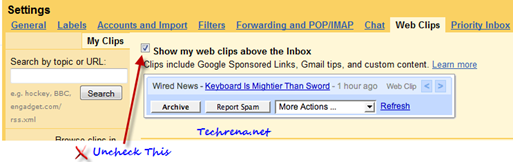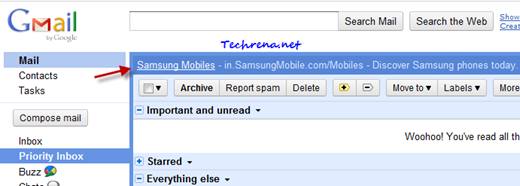
Google had added Web Clips sometime back originally with the intention of showing some RSS and Atom feed snippets, blog posts, news headlines and above the inbox in Gmail. But seldom you see any useful clips in your Web Clips section as most of the messages that appear in this section are now seem to be just ads (sponsored links). Google however has left the choice to the users to either enable or disable them. If you find them annoying a bit, here is what you need to do in order to get rid of them:
1. Login to your Gmail and open the Web Clips settings page.
2. Uncheck against the “Show my web clips above the Inbox”.
3. Go back to inbox to see the change, the Web Clips should no longer appear above your inbox.