Creating and partitioning Hard Disk Drives have become very easy in Windows 7 and Vista with its inbuilt Disk Management. We do not need any third party software to create and format Disks in Windows 7. Previously we used to rely on software like Partition Magic etc. but now it has become very easy.
For those who are completely new to partitioning Disk drives, before starting the steps understand the following example:
If you have a drive, say C drive of 200GB and you want to partition it into two more drives, then you need to shrink C drive first. Suppose you have shrunk it to 100GB, then you will have 100GB of unallocated space. Now you can create new drives from the unallocated space, say first one for 60GB drive, and then you can create the second drive for 40GB. Totally you will have three drives now of 100, 60 and 40 GB respectively, after completing the process.
Follow the steps below to shrinking existing drives and creating new partitions in Windows 7.
Step 1: Click Start and type DISK MANAGEMENT in the search box. Click “Create and format hard disk partitions” from the search results.
Step 2: After opening Disk Management successfully, you can see the existing drives in your system. Right click on the drive you want to shrink. Click on Shrink Volume. It may take few seconds to configure the available shrinkable volume.
Step 3: Now type in the amount of space(in MB) you want to shrink. It should be less than or equal to the available shrink space. Then click Shrink.
Step 4: After shrinking the volume, you will find a new volume in the right side labelled as Unallocated Space(the one with BLACK colored label). Right click on it, and select New Simple Volume.
Step 5: Click next in the New Simple Volume Wizard. Then enter the size of the new partition you want to create. It should not exceed the maximum sizes.
Step 6: Select the Drive letter you want to assign, then click next. Now, select the file system. Usually, we use NTFS(more common) or FAT32. Type in the Volume label, then click next to format the partition.
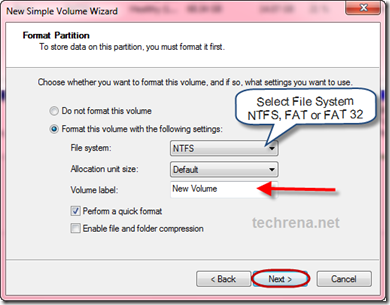 After the formatting is done a new disk drive can be seen. That’s it you have successfully partitioned your hard disk drive. I have created four drives for my computer which is shown below:
After the formatting is done a new disk drive can be seen. That’s it you have successfully partitioned your hard disk drive. I have created four drives for my computer which is shown below:
Note: This steps will also work in Windows Vista but not in Windows XP.

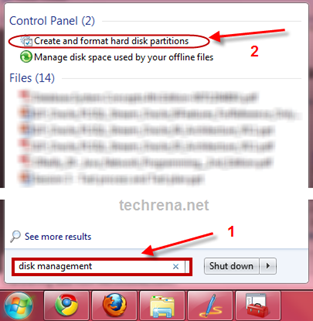
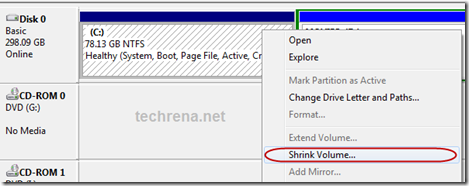
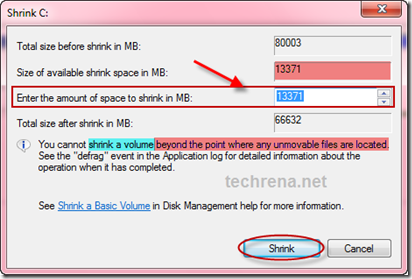
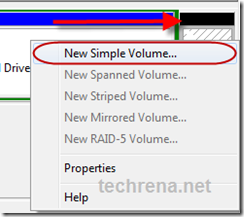
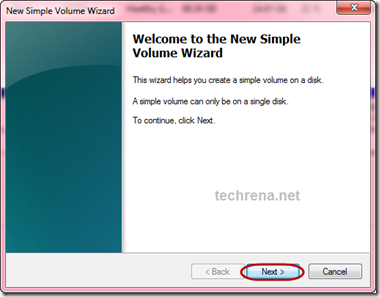
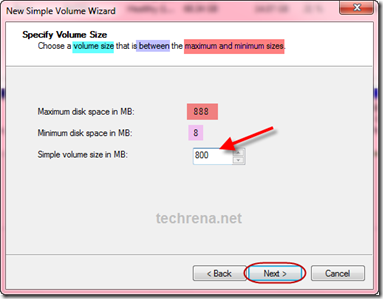
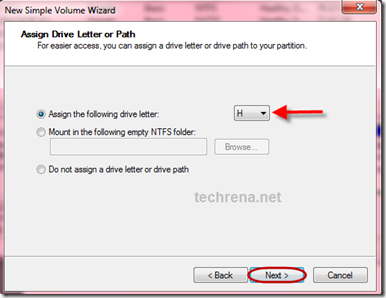
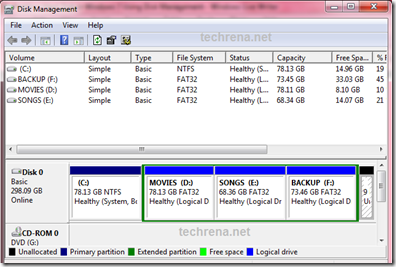
I did the same way in my windows7. after click on the finish button last step, i am getting the error, no.of disks exceeded etc… pls give solutiion for this.
this is the exact error: you cannot create a new volume in this unallocated space the disk already contains the maximum number of partitions
hi.. i partioned the way u said. i have got 2 drives that is OS and the new volume. now i further want to partition OS which is 200gb to 100 gb. but i am not able to shrink the volume. the available shrink space is 0. so i am not able to do it. could u please help me out in that??
Hi,
I follow your steps to do so, but there is an error occur.
When i click “next” on the last step, it comes out a dialog.
“The operation you selected will convert the selected basic disk(s) to dynamic disk(s). If you convert the disk(s) to dynamic, you will not be able to start installed operating systems from any volume on the disk(s) (except the current boot volume). Are you sure want to continue?”
After that, it shows another dialog.
“There is not enough space available on disk(s) to complete this operation.”
So could you pls help me to solve this?
My new HP desktop came with a 1.5TB hard drive with a system partition, a small recovery partition (D), and the vast remainder devoted to C. When I tried to shrink C, I could not shrink it more than half its huge original size. Why? Only a small part of this very large partition is occupied. But Windows 7 will not allow me to shrink it further. What is the reason, and how can I get around this arbitrary restriction?
THANKS VERY HELPFUL!!!!!!!!!!!!!
Gr8 Thanks !!
W7 is a big piece of shit, it does not permit you give any format to your disk.
Bill Gates believes he is the owner of every computer running windows around the world.
I am really thinking to migrate to LINUX.