To begin with, why would anyone want to disable the startup sound (also known as welcome sound) in Windows 7? Well, I don’t have an exact answer, but I’m sure somebody wants to do it just for the sake of experiment or just to learn how to do it. If you are bored of hearing the routine sound everyday when you start your PC, you might either want to disable the start up sound or you might want to change the soundtrack that Windows plays during startup. While we cover the changing start up sound part in another post, let us guide you through the details about how to disable (turn off) Windows startup tone in Windows 7.
Steps:
1. Go to start menu and type “Sound” in the search field.
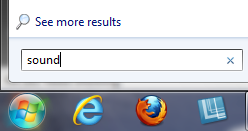
2. Open “Sound” item from the results in “Control Panel” section.
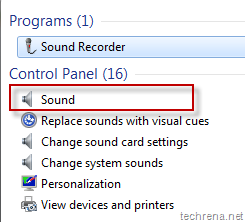
3. Go to “Sounds” tab in the sound settings window.
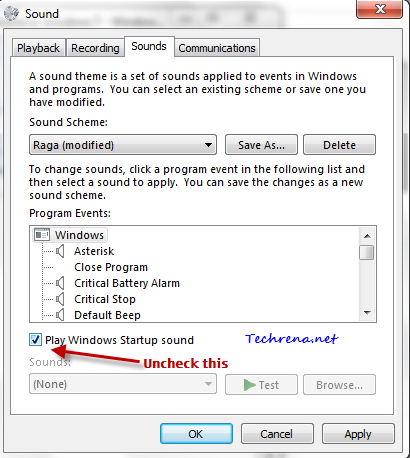
Uncheck against “Play Windows Startup sound”.
4. Click Apply and then click OK to close the settings window.
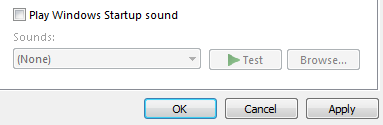
That is all you needed to do. Windows 7 startup music will no longer be played while booting your Windows 7 from now on. To enable the startup sound playback during the system boot again, just check against “Play Windows Startup sound” and save settings.
