
Even though we are in the age of Internet Explorer 9 , there are still handful of websites that were designed specifically for use with IE7 (or even IE6!) and which may break when rendered in the Inter Explorer 8.
To solve the issues with such websites, Microsoft has included “Compatibility Mode” in IE8. Whenever the browser finds that the URL entered by the user points to a website that is mostly compatibility with IE7 and older versions, the browser will quickly switch to the Compatibility Mode to render the content as it would be seen in the older versions of the Internet Explorer.
IE8 (as well as IE9) maintains a native list of websites that are to be rendered “Compatibility Mode”. To view this Compatibility view list in your browser, type the following in the address bar:
res://iecompat.dll/iecompatdata.xml (IE8)
File:\\%LOCALAPPDATA%\Microsoft\Internet Explorer\IECompatData\iecompatdata.xml(IE9)You can also add your own websites to the list (IE8 or IE9) by clicking on the Alt button > Tools > Compatibility View Settings:
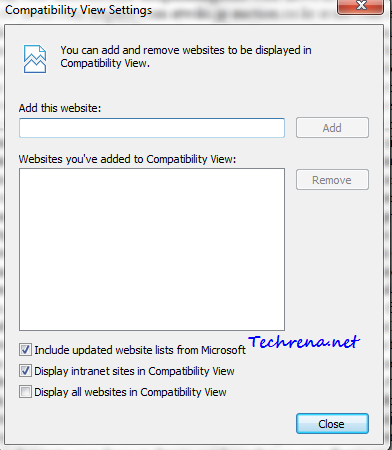
Microsoft now and then updates the Compatibility View List by including or removing websites to the list. It is rather surprising to find that websites from Microsoft own domain are featured in the list (Microsoft.com and Live.com). Download the latest Compatibility View lists in (xls format) for IE8 and IE9 from the links given below:
IE8 Compatibility View List (Updated on 04/17/11 – Link expired)
