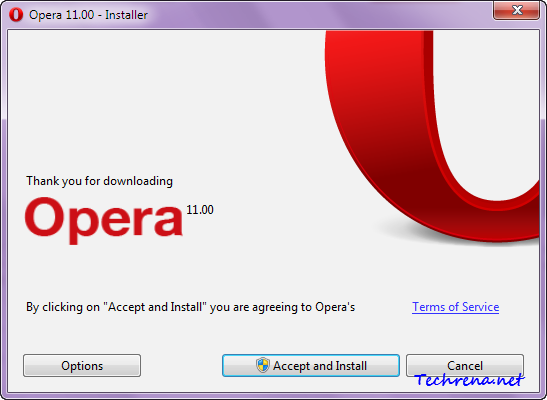
Opera has achieved another landmark with the release of Opera 11 Release Candidate. Now that has come really quick. It was just less than a month ago that the Opera 11 Beta was released and now comes the RC version.
Opera 11 now supports adding extensions much like Google Chrome, where users can install extensions from Opera’s extensions catalog. You don’t need to restart your browser while installing or uninstalling the extensions like you do in Google Chrome. There are loads of other improvements. Take a look at some of them.
New features in Opera 11:
- Tab stacking: Drag and drop a tab onto another to create a tab group.
- Extensions support
- Visual mouse gestures
- Enriched HTML 5 support
- Auto-update of extensions and Opera Unite apps
- Google search suggestions
- On demand loading of plug-ins
- Enhanced email panel
- Faster installation
If you are installing Opera 11 with a stable version already being installed, you should note that the Opera 11 RC version gets installed in the same default installation folder as that of the stable version. To avoid this, click on “Options” in the installer window and change the settings.
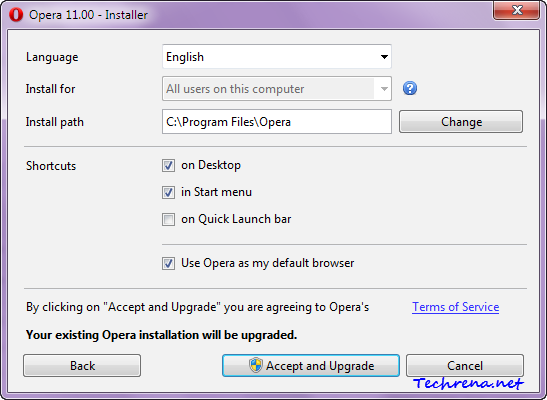
Download the Opera 11 for your operating system from the below direct links:
Download Opera 11.00 Release Candidate 1 (RC 1):
