Facebook has launched a new feature called Facebook Timeline, which is basically portrayal of your entire activity on the Facebook in a chronological order. This is pretty much different from the regular profile view and offers a new and interesting insight into what you have been up to on the Facebook.
Sadly, Facebook hasn’t enabled this feature for all the users right now. However, the feature has already been activated for the open graph developers. If you are a normal user like me on the Facebook, you may have to wait a few more weeks to get this feature enabled for your account. But if you are curious enough to get it immediately, TechCrunch has come to your rescue.
As there is no direct way of enabling this feature right now for your profile, we’ll have to use the workaround suggested by Greg Kumparak. The process involves enabling developer mode and creating a dummy developer app which will be accessible only to you. Though the entire process isn’t a single button-click-enable thing, but yes, it is very straightforward indeed. All you need to do is to follow the steps briefed below:
Steps:
1. Login to Facebook with your credentials.
2. Type “developer” in the search box and hit the first result (Developer, type: App) under the Apps section.
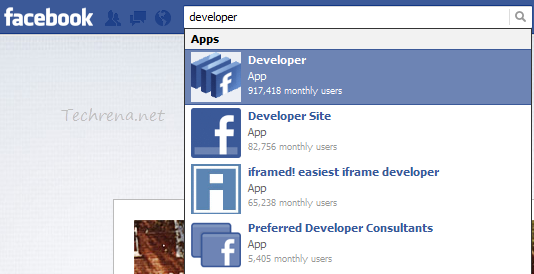
3. Click the “Create New App” button on the right corner of your screen.
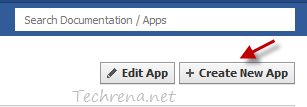
4. Choose a display name and namespace for your new app. Keep in mind that the chosen namespace should be unique and is subject to availability (Don’t use words like ‘Facebook’ or ‘FB’ in the App Display Name as they are not allowed). Read and agree to the Facebook Platform Policies and click Continue, complete the security check to proceed to the next step.
5. Now you will be taken to the ‘Basic Settings’ page for the app. Look for “Open Graph” link on the left sidebar and click on it.
6. You will be then asked to edit the action properties followed by object type settings and another page to create an aggregation. Just keep the default values and in each one and proceed to the next step.
7. Now open the Facebook homepage and you will then notice an invitation to access Timeline.
8. You are done.

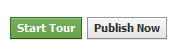
Your Facebook’s Timeline right now will appear only to you. You can always click the “Publish Now” button or wait for a week’s time for your timeline to go live. You cal also access your timeline by pasting the following URL on your browser: http://www.facebook.com/username?sk=timeline.

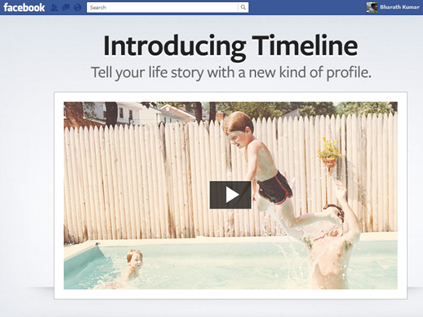
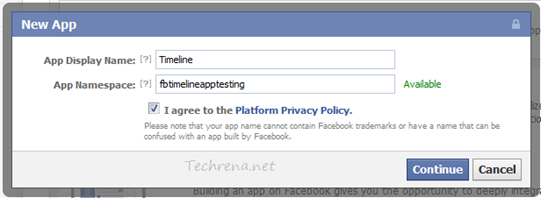
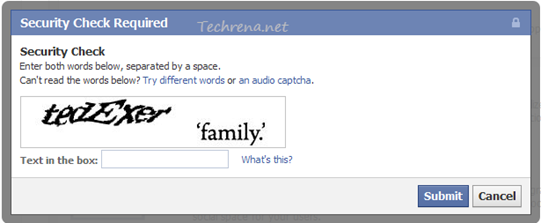
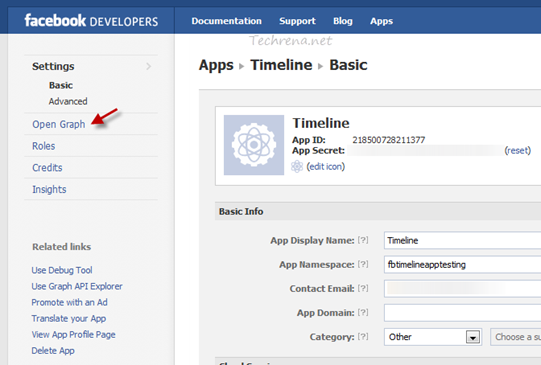
Super post! Just like your blog professionalism! Keep up the good work.
we specialize in two critical business objectives: comprehensive internet marketing services, designed for monthly customer acquisition and revenue generation, and the technology design and development needed for effective Internet communications.
Awesome guide, just got my Timeline working.
Facebook development platform launches and
Notes application is introduced.
Facebook and Microsoft form strategic relationship for banner ad syndication.
What a great thing to know about it!
Thanks for this guide, I am not a big FB user mostly using a page for my business, got my timeline still working
That’s indeed an excellent sharing I prefer Men Suits to be always the best. You have an extraordinary skills and are doing wonderful job. Keep the hopes high!!! Good wishes champ!
I heard that using popup domination will increase traffic to your site. I haven’t tried it before but would be willing to spend just to increase traffic. Thanks for the tips!
Timeline seems impressive and planing to activate it. Will follow your steps to activate it.
facebook timeline has been performing great this makes easy to navigate to our history.
Now , Its very simple for me to enable timeline on my profile :). Thanks dear.
It was great really enjoyed
Until now I did not notice these things. I’m glad you’ve mentioned. I understand what you mean. I must thank you for this article
I love how you’ve tackled this topic—very insightful and clear!
2r1ug3
555
555JvRvk7Ms
555*if(now()=sysdate(),sleep(15),0)
5550″XOR(555*if(now()=sysdate(),sleep(15),0))XOR”Z
555-1; waitfor delay ‘0:0:15’ —
555-1 waitfor delay ‘0:0:15’ —
555-1 OR 932=(SELECT 932 FROM PG_SLEEP(15))–
555pKHL7x4n’ OR 804=(SELECT 804 FROM PG_SLEEP(15))–
555*DBMS_PIPE.RECEIVE_MESSAGE(CHR(99)||CHR(99)||CHR(99),15)
555
555
555
555
555
555hheMfNFr
555*1
5550″XOR(555*if(now()=sysdate(),sleep(15),0))XOR”Z
(select(0)from(select(sleep(15)))v)/*’+(select(0)from(select(sleep(15)))v)+'”+(select(0)from(select(sleep(15)))v)+”*/
555-1; waitfor delay ‘0:0:15’ —
555-1); waitfor delay ‘0:0:15’ —
555-1 waitfor delay ‘0:0:15’ —
555LsaUNAXg’; waitfor delay ‘0:0:15’ —
555-1 OR 583=(SELECT 583 FROM PG_SLEEP(15))–
555-1) OR 350=(SELECT 350 FROM PG_SLEEP(15))–
555-1)) OR 375=(SELECT 375 FROM PG_SLEEP(15))–
555r6ixxij3′ OR 872=(SELECT 872 FROM PG_SLEEP(15))–
555gvUv2hZu’) OR 910=(SELECT 910 FROM PG_SLEEP(15))–
555sapgZvWz’)) OR 579=(SELECT 579 FROM PG_SLEEP(15))–
555*DBMS_PIPE.RECEIVE_MESSAGE(CHR(99)||CHR(99)||CHR(99),15)
555’||DBMS_PIPE.RECEIVE_MESSAGE(CHR(98)||CHR(98)||CHR(98),15)||’
ufsnqk
6vs4t4
tb24fv
400upn
Everything is very open and very clear explanation of issues. was truly information. Your website is very useful. Thanks for sharing.
Thankyou for all your efforts that you have put in this. very interesting info .
9mcs0y
Great – I should certainly pronounce, impressed with your website. I had no trouble navigating through all the tabs and related info ended up being truly simple to do to access. I recently found what I hoped for before you know it in the least. Quite unusual. Is likely to appreciate it for those who add forums or anything, website theme . a tones way for your client to communicate. Nice task.
Someone essentially help to make seriously articles I would state. This is the first time I frequented your website page and thus far? I amazed with the research you made to make this particular publish incredible. Wonderful job!
psk1ny
Hi there! This post couldn’t be written any better! Reading through this post reminds me of my previous room mate! He always kept talking about this. I will forward this article to him. Pretty sure he will have a good read. Thank you for sharing!
Hey I am so delighted I found your blog, I really found you by error, while I was looking on Askjeeve for something else, Anyways I am here now and would just like to say many thanks for a tremendous post and a all round thrilling blog (I also love the theme/design), I don’t have time to read through it all at the minute but I have book-marked it and also included your RSS feeds, so when I have time I will be back to read a great deal more, Please do keep up the awesome job.
Somebody essentially help to make seriously posts I would state. This is the very first time I frequented your web page and thus far? I amazed with the research you made to make this particular publish extraordinary. Great job!
Hello there! I could have sworn I’ve been to this blog before but after browsing through some of the post I realized it’s new to me. Anyhow, I’m definitely glad I found it and I’ll be bookmarking and checking back often!
I really like your writing style, wonderful information, regards for posting : D.
xzfckz
I’m very happy to read this. This is the kind of manual that needs to be given and not the accidental misinformation that’s at the other blogs. Appreciate your sharing this best doc.
A lot of of the things you articulate is supprisingly legitimate and it makes me wonder why I hadn’t looked at this with this light before. This particular piece truly did switch the light on for me as far as this particular topic goes. Nonetheless there is actually just one point I am not too comfortable with and whilst I make an effort to reconcile that with the actual main idea of your issue, let me observe just what the rest of your readers have to say.Very well done.
Wonderful site. Plenty of helpful information here. I am sending it to several buddies ans also sharing in delicious. And obviously, thank you for your effort!
Yay google is my king aided me to find this great site! .
My developer is trying to persuade me to move to .net from PHP. I have always disliked the idea because of the costs. But he’s tryiong none the less. I’ve been using Movable-type on a variety of websites for about a year and am anxious about switching to another platform. I have heard great things about blogengine.net. Is there a way I can import all my wordpress content into it? Any kind of help would be really appreciated!
I don’t usually comment but I gotta say thanks for the post on this one : D.
Hi, I think your site might be having browser compatibility issues. When I look at your website in Safari, it looks fine but when opening in Internet Explorer, it has some overlapping. I just wanted to give you a quick heads up! Other then that, fantastic blog!
I am now not sure the place you are getting your information, but good topic. I must spend a while studying more or working out more. Thanks for fantastic info I used to be searching for this info for my mission.
Thank you for sharing with us, I conceive this website genuinely stands out : D.
NuStar Online represents the web-based version of the NuStar platform, allowing users to access services directly through a browser. This online format emphasizes ease of access, fast loading times, and a user-friendly layout suitable for various screen sizes.
I would like to thank you for the efforts you have put in writing this site. I am hoping the same high-grade blog post from you in the upcoming also. In fact your creative writing abilities has inspired me to get my own website now. Actually the blogging is spreading its wings fast. Your write up is a good example of it.
I think this is one of the most important information for me. And i am glad reading your article. But wanna remark on some general things, The web site style is ideal, the articles is really great : D. Good job, cheers
Hey There. I discovered your blog the usage of msn. That is a very well written article. I will make sure to bookmark it and come back to learn more of your helpful information. Thank you for the post. I will definitely comeback.
Wow! Thank you! I continuously needed to write on my site something like that. Can I take a part of your post to my site?
Well I really enjoyed reading it. This article offered by you is very constructive for correct planning.
I’ve been absent for some time, but now I remember why I used to love this blog. Thank you, I will try and check back more often. How frequently you update your site?
Heya i’m for the primary time here. I found this board and I in finding It truly helpful & it helped me out much. I hope to give something back and help others such as you helped me.
Fantastic site. Plenty of useful info here. I am sending it to several friends ans also sharing in delicious. And certainly, thanks for your effort!
I’m still learning from you, but I’m trying to reach my goals. I definitely liked reading everything that is written on your website.Keep the stories coming. I enjoyed it!
After research a number of of the weblog posts in your web site now, and I really like your approach of blogging. I bookmarked it to my bookmark web site list and can be checking back soon. Pls check out my website as well and let me know what you think.
Absolutely composed written content, thank you for selective information. “He who establishes his argument by noise and command shows that his reason is weak.” by Michel de Montaigne.
I was very pleased to find this web-site.I wanted to thanks for your time for this wonderful read!! I definitely enjoying every little bit of it and I have you bookmarked to check out new stuff you blog post.
Fantastic items from you, man. I have take into account your stuff previous to and you are simply extremely excellent. I actually like what you’ve received here, really like what you’re stating and the way in which in which you say it. You make it enjoyable and you continue to care for to keep it sensible. I can not wait to learn much more from you. That is actually a tremendous web site.
It¦s truly a great and helpful piece of info. I¦m glad that you shared this helpful information with us. Please stay us up to date like this. Thanks for sharing.
That is very interesting, You’re an overly professional blogger. I’ve joined your rss feed and stay up for seeking extra of your excellent post. Also, I’ve shared your website in my social networks!
Hello are using WordPress for your blog platform? I’m new to the blog world but I’m trying to get started and set up my own. Do you need any coding expertise to make your own blog? Any help would be really appreciated!
Glad to be one of several visitors on this amazing site : D.
As soon as I observed this website I went on reddit to share some of the love with them.
Hey there are using WordPress for your site platform? I’m new to the blog world but I’m trying to get started and create my own. Do you require any html coding expertise to make your own blog? Any help would be really appreciated!
I love your writing style truly loving this website .
Thank you for the sensible critique. Me & my neighbor were just preparing to do some research about this. We got a grab a book from our area library but I think I learned more from this post. I am very glad to see such excellent info being shared freely out there.
Hiya, I am really glad I’ve found this information. Today bloggers publish just about gossips and net and this is really annoying. A good blog with interesting content, that’s what I need. Thank you for keeping this site, I will be visiting it. Do you do newsletters? Cant find it.
Hi there, I discovered your website via Google at the same time as looking for a comparable matter, your website got here up, it appears to be like great. I have bookmarked it in my google bookmarks.
Whats Happening i’m new to this, I stumbled upon this I’ve found It positively helpful and it has aided me out loads. I’m hoping to contribute & help different users like its helped me. Good job.
This design is incredible! You most certainly know how to keep a reader amused. Between your wit and your videos, I was almost moved to start my own blog (well, almost…HaHa!) Wonderful job. I really enjoyed what you had to say, and more than that, how you presented it. Too cool!
Hey would you mind stating which blog platform you’re working with? I’m going to start my own blog in the near future but I’m having a tough time selecting between BlogEngine/Wordpress/B2evolution and Drupal. The reason I ask is because your design and style seems different then most blogs and I’m looking for something completely unique. P.S Apologies for being off-topic but I had to ask!
I wanted to thank you for this great read!! I definitely enjoying every little bit of it I have you bookmarked to check out new stuff you post…
Good post and straight to the point. I am not sure if this is really the best place to ask but do you guys have any ideea where to get some professional writers? Thanks in advance 🙂
I have been checking out a few of your posts and it’s pretty good stuff. I will surely bookmark your blog.
I have learn a few good stuff here. Certainly worth bookmarking for revisiting. I wonder how so much attempt you put to create any such great informative site.
Very well written information. It will be helpful to everyone who utilizes it, including me. Keep doing what you are doing – i will definitely read more posts.
Heya i am for the primary time here. I came across this board and I to find It really useful & it helped me out much. I am hoping to present one thing again and aid others such as you aided me.
The Bingo Plus app allows users to play bingo games directly on their smartphones with optimized touch controls and quick game rounds.
naturally like your web-site however you have to test the spelling on quite a few of your posts. A number of them are rife with spelling problems and I to find it very troublesome to inform the truth however I will definitely come again again.
You could certainly see your enthusiasm in the work you write. The sector hopes for more passionate writers such as you who are not afraid to mention how they believe. Always follow your heart. “Everyone has his day and some days last longer than others.” by Sir Winston Leonard Spenser Churchill.
My partner and I absolutely love your blog and find a lot of your post’s to be what precisely I’m looking for. Would you offer guest writers to write content to suit your needs? I wouldn’t mind writing a post or elaborating on some of the subjects you write regarding here. Again, awesome web log!
I got what you intend, thanks for putting up.Woh I am delighted to find this website through google.
I have been surfing online more than 3 hours today, yet I never found any interesting article like yours. It’s pretty worth enough for me. Personally, if all webmasters and bloggers made good content as you did, the internet will be a lot more useful than ever before.
There is visibly a bundle to realize about this. I suppose you made some good points in features also.
Outstanding post, I think people should acquire a lot from this web blog its really user friendly.
You made some first rate points there. I regarded on the web for the issue and found most individuals will associate with together with your website.
Great – I should certainly pronounce, impressed with your website. I had no trouble navigating through all tabs as well as related information ended up being truly easy to do to access. I recently found what I hoped for before you know it in the least. Quite unusual. Is likely to appreciate it for those who add forums or something, web site theme . a tones way for your client to communicate. Nice task.
Hi I am so thrilled I found your blog page, I really found you by accident, while I was researching on Digg for something else, Nonetheless I am here now and would just like to say cheers for a tremendous post and a all round enjoyable blog (I also love the theme/design), I don’t have time to go through it all at the minute but I have book-marked it and also included your RSS feeds, so when I have time I will be back to read a great deal more, Please do keep up the excellent job.