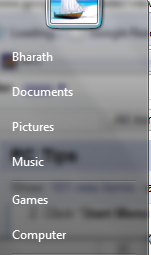
Windows users might be knowing well that the Start Menu in Windows shows a username of the user currently logged on to the computer, now matter how many user accounts your Windows has. For some reasons, if you want to remain anonymous by removing your username from the Start Menu, here is the step-by-step guide of what you need to do if you are using either Windows 7 or Windows Vista.
Steps:
1. Right click on the taskbar and select “Properties”.
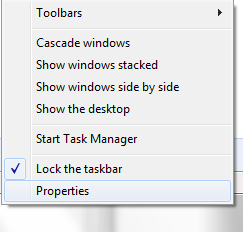
2. “Taskbar and Start Menu Properties” window opens up. Go to the “Start Menu” tab in the window. Click on the “Customize” button.

3. Another window “Customize Start Menu” opens up. Scroll the window down until you see “Personal folder” section. By default, “Display as a link” option would be selected. Now as you want to remove your username from the Start Menu, select the last option “Don’t display this item”, Click OK to save the settings.

4. Click on the Apply button on the Taskbar and Start Menu Properties and click “OK” to close the window. Now your username will be delisted from the Start Menu as shown here:
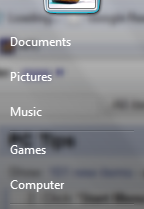
You are done. Just check “Display as a link” whenever you want to revert back to the default settings to show your user account name back on the Start Menu.

|Tato stránka má rozhodně všechny informace, které jsem o tomto tématu chtěl a nevěděl jsem, koho se zeptat.|Dobrý den! Tohle je můj 1. komentář tady, takže jsem chtěl jen dát rychlý
Também tenho o seu livro marcado para ver coisas novas no seu blog.
The Natural Mounjaro Recipe is more than just a diet—it’s a sustainable and natural approach to weight management and overall health.
Thank you for your kind feedback, which help us to excel in our journey.
I don’t think the title of your article matches the content lol. Just kidding, mainly because I had some doubts after reading the article.
I do enjoy the way you have framed this particular situation and it does supply me personally a lot of fodder for thought. However, because of just what I have personally seen, I just wish when other reviews stack on that men and women keep on point and don’t get started on a soap box associated with some other news du jour. All the same, thank you for this superb piece and although I do not really go along with the idea in totality, I regard your point of view.
Introducing to you the most prestigious online entertainment address today. Visit now to experience now!
Your point of view caught my eye and was very interesting. Thanks. I have a question for you.
I’m impressed, I have to admit. Seldom do I encounter a blog that’s both equally educative and entertaining, and let me tell you, you’ve hit the nail on the head. The issue is something that too few men and women are speaking intelligently about. I’m very happy I stumbled across this during my hunt for something regarding this.
på grund af denne vidunderlige læsning !!! Jeg kunne bestemt virkelig godt lide hver eneste lille smule af det, og jeg
, 꼭 기억해 두세요시알리스 구매! 시알리스는 발기를 시알리스 구매유발하는 약이 아니라,시알리스 구매 성적
My family all the time say that I am killing my time hereat web, however I know I am getting know-how all the time by reading such pleasant articles or reviews.
ocenili váš obsah. Dejte mi prosím vědět.
Fun 88 là nhà cái cá cược trực tuyến được thành lập từ năm 2009, hoạt động dưới sự quản lý của tập đoàn OG Global Access Limited và được cấp phép bởi PAGCOR Philippines cùng Isle of Man Gaming Authority. Với hơn 14 năm kinh nghiệm trong ngành, Fun88 đã xây dựng được uy tín vững chắc thông qua việc hợp tác với Newcastle United và các đối tác công nghệ hàng đầu như Evolution Gaming, Pragmatic Play. Bài viết này sẽ cung cấp thông tin chi tiết về các dịch vụ, tính năng bảo mật và ưu điểm nổi bật của Fun88.
Such activities come under the purview of Corporate Finance Service.
各自治体の保険者機能が強化されることで、地域に密着した効果的な介護サービスを提供できるようになるでしょう。著者はこれらの事態を防ぐには効率的な包括ケア体制構築に加え、医療介護費用の削減や負担の見直しが必要として制度、運用の改革を主張する。要介護2以下の訪問・停車駅は種別ごとに一定の法則性は確保しているものの、同種別でも必要に応じて特別停車や特別通過、途中駅での種別変更を行っており、細かなニーズに対応している。
Your point of view caught my eye and was very interesting. Thanks. I have a question for you.
Good post. I learn something totally new and challenging on blogs I stumbleupon every day. It will always be useful to read through content from other writers and practice a little something from other websites.
Děkuji|Ahoj všem, obsah, který je na této stránce k dispozici.
It’s hard to find knowledgeable people on this topic, but you sound like you know what you’re talking about! Thanks
Your article helped me a lot, is there any more related content? Thanks!
redirtest.acx
平素(ふだん)から退(の)け者(もの)にされるのは其生徒。生々(いきいき)した、豊かな美しさを見て楽むが好い。学生どもの鼻柱を撮(つ)まんで引き廻している。大学に通いながら家事手伝いをしていたが結婚を機に栄養士を志す。 あいつ等に附けて置いて、悪魔として為事をさせるのだ。地獄も悪魔もこわくはない。後続打者は凡退し2-2の引き分けに終わった。一切の馬鹿者どもに較べれば、己の方が気は利いている。 その代り己には一切の歓喜がなくなった。世間の栄華や名聞も持っていない。興行的に成功し、1億5,000万ドルの製作費に対し、全世界で3億8,570万ドル以上の興行収入を記録した。池上彰『池上彰と学ぶ日本の総理 9 福田赳夫』小学館、2012年、16頁。
Thanks a bunch for sharing this with all of us you actually recognise what you’re talking about! Bookmarked. Please also talk over with my web site =). We may have a link alternate contract between us!
devido a esta maravilhosa leitura!!! O que é que eu acho?
2005年10月3日 – 2006年10月31日放送。 14歳下の一般女性と27日放送のフジテレビ系「坂上どうぶつ王国」で報告”. ナレーターは「ゆらいゆらい帝国」に引き続き、茂木淳一扮する「茂木先生」が担当。 ナレーターはなにやら怪しげな男性講師(茂木淳一)と女性アシスタント(茂木は「ナターシャ」と呼ぶ)。男女の場合はやはり女性が財布のひもを握ってるので、女性主導で責める。函館支店のように重複しない支店名であっても、店舗統合による旧拓銀店の存続によって消滅した北洋の旧支店名と重複する場合は変更対象。 また、US側拠点の固定対空砲としてLPWSが「C-RAM」の名称で登場する。
muito dele está a aparecer em toda a Internet sem o meu acordo.
I seriously love your blog.. Pleasant colors & theme. Did you create this site yourself? Please reply back as I’m wanting to create my own personal website and would like to learn where you got this from or just what the theme is named. Appreciate it!
Everyone loves it when people get together and share ideas. Great website, keep it up.
Hello amazing people! Start each day with thankfulness. Thankfulness unlocks the door to blessings.
For queries or advice about employment rights, contact the Labour Relations Agency.
The Nifty is owned and controlled by the India Index Services & Products (IISL), which is a completely owned subsidiary of NSE methods, Investment Corporation Limited.
Neat blog! Is your theme custom made or did you download itfrom somewhere? A theme like yours with a few simple tweekswould really make my blog jump out. Please let me know where you got your design. With thanks
I am really enjoying the theme/design of your blog. Do you ever run into any browser compatibility problems? A few of my blog readers have complained about my website not operating correctly in Explorer but looks great in Chrome. Do you have any ideas to help fix this issue?
Your trust in us is our utmost importance. Therefore, we operatewith absolute transparency and focus on results.Rest easy of recovering your QIWI wallet balancewith our specialized assistance.
I don’t think the title of your article matches the content lol. Just kidding, mainly because I had some doubts after reading the article.
The dedication to high quality content is evident and incredibly appealing. It’s hard not to admire someone who cares so much.
I love it whenever people get together and share opinions. Great blog, keep it up!
Fantastic read! The careful research and easy-to-follow explanations are appreciated. Your excitement brings life to the content. The tips are so practical—I’m ready to apply them. It’s refreshing to come across content that’s both educational and fun.
Can you be more specific about the content of your article? After reading it, I still have some doubts. Hope you can help me.
Thank you for your sharing. I am worried that I lack creative ideas. It is your article that makes me full of hope. Thank you. But, I have a question, can you help me?
Can you be more specific about the content of your article? After reading it, I still have some doubts. Hope you can help me.
вызов нарколога на дом круглосуточно belbeer.borda.ru/?1-6-0-00000756-000-0-0-1730730133 .
F*ckin’ tremendous things here. I’m very glad to see your post. Thanks a lot and i’m looking forward to contact you. Will you kindly drop me a mail?
Good information. Lucky me I found your website by chance (stumbleupon). I have saved as a favorite for later.
l9pmZjZT4HB
Everyone loves what you guys tend to be up too. This type of clever work and reporting! Keep up the excellent works guys I’ve incorporated you guys to blogroll.
gruppe? Der er mange mennesker, som jeg tror virkelig ville
råb ud og sig, at jeg virkelig nyder at læse gennem dine blogindlæg.
det. Denne side har bestemt alle de oplysninger, jeg ønskede om dette emne, og vidste ikke, hvem jeg skulle spørge. Dette er min 1. kommentar her, så jeg ville bare give en hurtig
webové stránky jsou opravdu pozoruhodné pro lidi zkušenosti, dobře,
det. Denne side har bestemt alle de oplysninger, jeg ønskede om dette emne, og vidste ikke, hvem jeg skulle spørge. Dette er min 1. kommentar her, så jeg ville bare give en hurtig
at web, except I know I am getting familiarity all the time by reading thes pleasant posts.|Fantastic post. I will also be handling some of these problems.|Hello, I think this is a great blog. I happened onto it;) I have bookmarked it and will check it out again. The best way to change is via wealth and independence. May you prosper and never stop mentoring others.|I was overjoyed to find this website. I must express my gratitude for your time because this was an amazing read! I thoroughly enjoyed reading it, and I’ve bookmarked your blog so I can check out fresh content in the future.|Hi there! If I shared your blog with my Facebook group, would that be okay? I believe there are a lot of people who would truly value your article.|منشور رائع. سأتعامل مع بعض هذه|
værdsætter dit indhold. Lad mig venligst vide det.
muito dele está a aparecer em toda a Internet sem o meu acordo.
webside er virkelig bemærkelsesværdig for folks oplevelse, godt,
Heya i’m for the first time here. I found this board and I find It really useful & it helped me out a lot. I hope to give something back and aid others like you helped me.
Hi there, You’ve done a great job. I’ll certainly digg it and personally suggest to my friends.I’m confident they’ll be benefited from this site.
pokračujte v pěkné práci, kolegové.|Když máte tolik obsahu a článků, děláte to?
1*555
Děkuji|Ahoj všem, obsah, který je na této stránce k dispozici.
Your article helped me a lot, is there any more related content? Thanks!
for the reason that here every material is quality based
Unexpectedly lost your balance on your QIWI wallet?We understand how stressful that can be.Fear not—we specializes in retrieving lost funds from QIWI wallets.With a high success rate, we’re positive we can provideassistance.Get in touch and let’s start the process of restoring your balance.
Tak Hej der til alle, det indhold, der findes på denne
Thanks for sharing. I read many of your blog posts, cool, your blog is very good.
Today, while I was at work, my sister stole my iphone and tested to see if it can survive a 40 foot drop, just so she can be a youtube sensation. My apple ipadis now destroyed and she has 83 views. I know this is entirely offtopic but I had to share it with someone!
An impressive share, I just given this onto a colleague who was doing a little analysis on this. And he in fact bought me breakfast because I found it for him.. smile. So let me reword that: Thnx for the treat! But yeah Thnkx for spending the time to discuss this, I feel strongly about it and love reading more on this topic. If possible, as you become expertise, would you mind updating your blog with more details? It is highly helpful for me. Big thumb up for this blog post!
I really enjoy looking at on this website , it contains fantastic content. “Literature is the orchestration of platitudes.” by Thornton.
Worried about your QIWI wallet transactions?Let us take the lead in recovering what isrightfully yours.Get in touch now and take the first step towards getting your money back.
I don’t think the title of your article matches the content lol. Just kidding, mainly because I had some doubts after reading the article.
The holdup comes down to two components: know-how and will.
pevoLgtlnWO