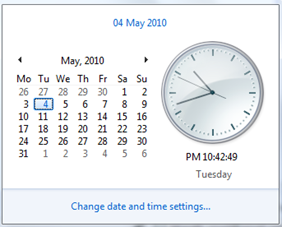
Windows Clock as you all know is really got a makeover ever since Windows Vista has arrived and is really appealing to many Windows users, who earlier were using other software like Google Gadgets to see a analog clock on their desktop instead of default Windows Clock.
Do you know that you can actually synchronize your Windows clock with several internet time servers if you have an internet connection.
This tutorial is based on Windows 7 and Windows Vista based systems.(Although it’s till valid for Windows XP).
1. Open the Windows clock popup from your taskbar.Click on Change date and time settings.
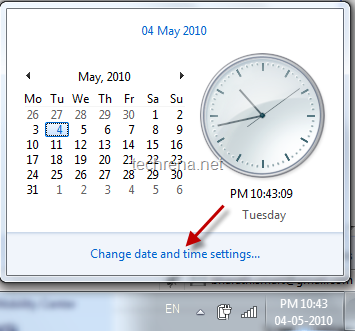
2. In the Date and Time settings window, go to “Internet Time” tab.Click on Change Settings.
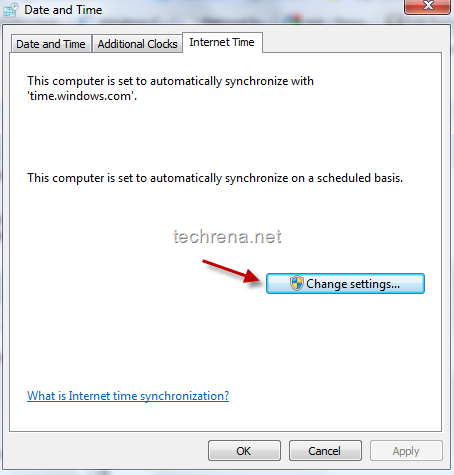
3. Check “Synchronize with an Internet time server”.You can either choose windows time servers or NIST servers.Click Update Now.
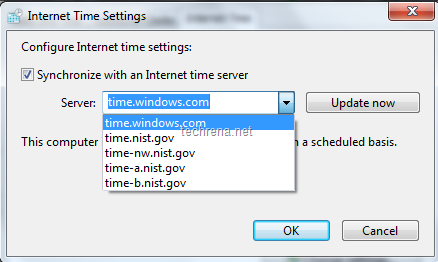
You have configured your Windows clock to synchronize automatically with the internet time servers.
