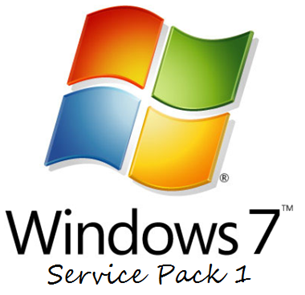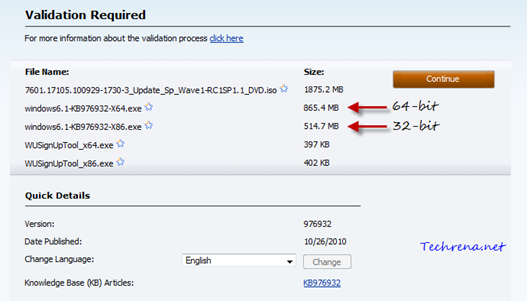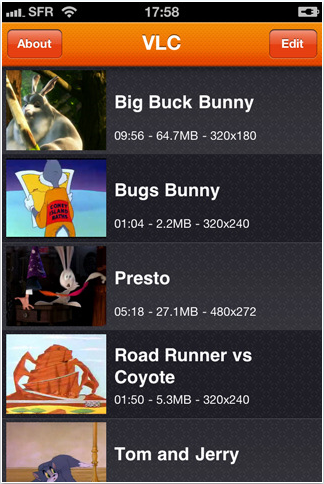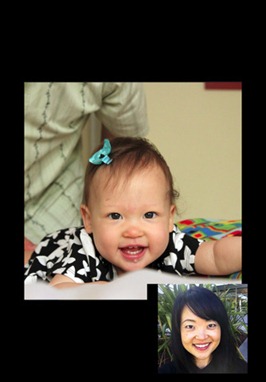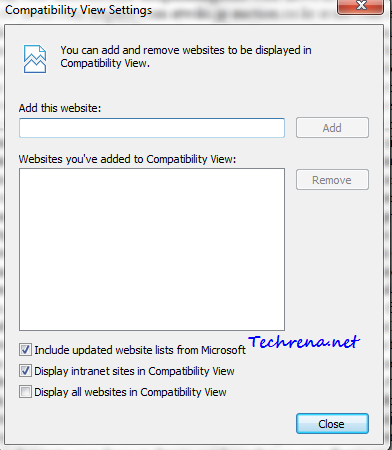Microsoft has released a new update Application Compatibility Update KB2388210 (for October 2010) to address various known application compatibility issues that users experience in Windows XP Pro x64, Windows Server 2003, Windows Vista, Windows Server 2008, Windows 7, Windows Embedded Standard 7, Windows Server 2008 R2.
The update KB2388210 resolves the compatibility issues like “The application is installed incorrectly”, “The application causes system instability”, “The functions of the application do not work correctly”..etc. When you see these sort of alerts too frequently, it’s high time that you should install this update.
Download the appropriate update file from the direct download links given in the table below and install them to resolve the compatibility issues with games, applications and firmware etc.
Download Links:
| OS | x86 | x64 |
| Windows 7 | download (2.7 MB) | download (2.8 MB) |
| Windows Vista | download (3.4 MB) | download (4.0 MB) |
| Windows XP | download | download (1.8 MB) |
| Windows Embedded Standard 7 | download (2.7 MB) | download (2.8 MB) |