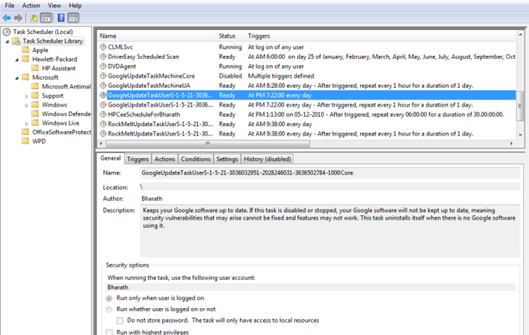When you install Google products like Google Chrome, Picasa and others on your system, new Google Update service gets installed on your computer, responsible for running “googleupdate.exe” process in regular intervals. This process regularly contacts Google servers to check if there are any updates available to the Google products that you have installed on your system. Agree, this is essential to keep your Google products up-to-date by installing the important security updates etc., but definitely you may not like to dedicate some of your CPU resources to the process to keep it running continuously. The same process is responsible for the Automatic Silent Update feature in Google Chrome. If you don’t want to run Googleupdate.exe process on your computer, follow these steps to stop running it on your computer.
![]()
You can’t find the GoogleUpdate.exe in the start up items using msconfig, but you can surely find it in the Task Scheduler as it gets added to the Windows Task Scheduler.
Steps:
1. Go Start Menu, type “tasks” in the search box and click “Task Scheduler” from the results under “Programs” section.
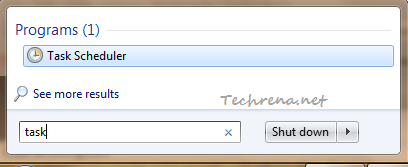
2. Find an entries starting with “GoogleUpdate” in the tasks and disable or remove them to stop running again on your computer.
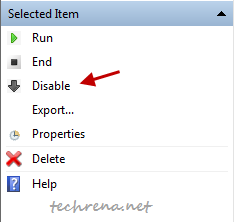
3. Press Windows + R to open the RUN command box, type “regedit” and hit OK.
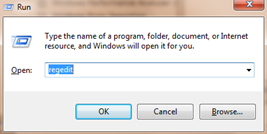
4. In the registry editor, try and see of you can find an entry with value “Google Update” in the following paths:
HKEY_LOCAL_MACHINE\Software\Microsoft\Windows\CurrentVersion\Run
and
HKEY_CURRENT_USER\Software\Microsoft\Windows\CurrentVersion\Run
If you could find a value with that name, right-click on “Google Update” and select “Delete”. Restart your system to see the changes in effect.
Please note that when you remove GoogleUpdate.exe, the Google software will not be updated automactically you might need to download the updated versions manually. Also when you install any other products like Google Earth, the GoogleUpdate.exe comes back to your system and you might need to repeat the above steps all over again!