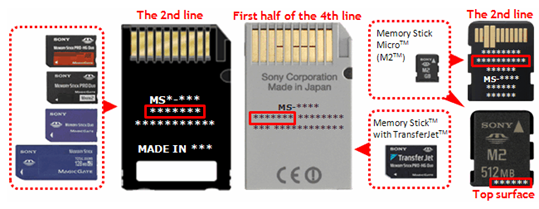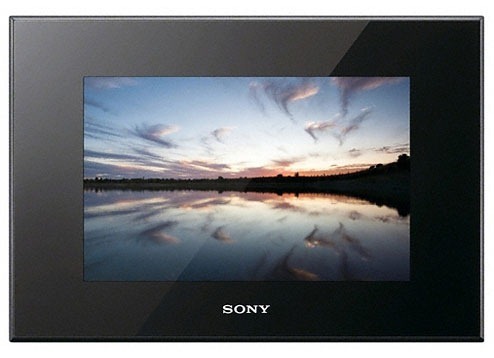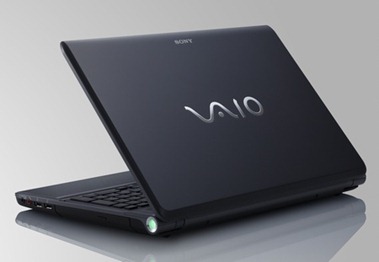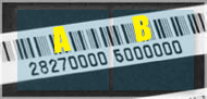If you delete accidentally delete pictures (or even videos and other files) from your Sony Memory Card, and if you think that it’s very difficult to get them back, you are wrong. Here is one great recovery software from Sony, “Sony Memory Card File Rescue”. But Sony by default doesn’t ship this software disk to the customers who buy Sony memory sticks. The uses have to manually download the file from the internet to use it with their Sony memory cards.
This works well to recover deleted files from your memory card. For better recoverability, one shouldn’t copy or override other files to the card immediately after the accidental deletion.
The installer file MCFileRescue.exe (~13.7 MB) can be downloaded from the Sony’s website. The procedure for download is not very straightforward, requires you to go through a number of steps.
1. Go to this page and click on the “Download” button that appears toward the right-side.
2. You will be then taken to a new page, where you need fallout a form to proceed to the next level.
3. Here you will need to enter the model name and serial number of your memory card to be eligible to download the software.
>> The model name of the memory card might be of the following form:
MS*** –
SF-****
SR-***
USM****
Example:

The model name of the memory card (microSD type) shown in the above picture is SR-4C4.
>> The next thing you need is the serial number of the memory card, this can be found on the backside of your memory card as shown in the pictures (positioned at different places for different types of cards).
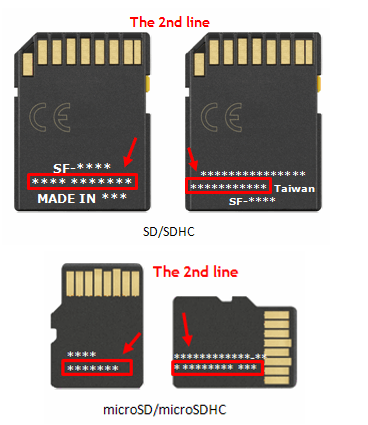
If you don’t want to go through this, just enter any 5 digits in the form and you should be able to download the file after entering the other details required in the submission form.
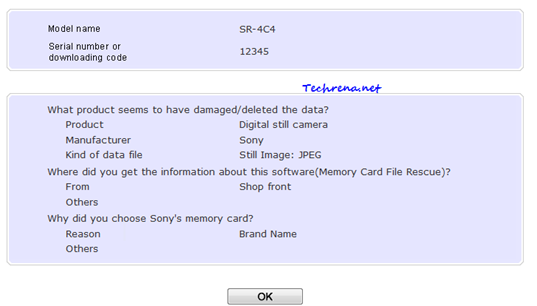
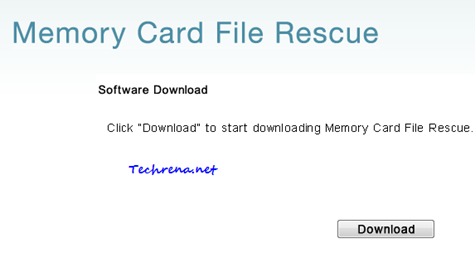
4. Run the installer and let the software be installed on your pc. Run the program.
5. Select the drive to be scanned (i.e. the drive that contains memory card).
6. It’ll then show the size if of the files found and the time it’ll take to recover them.
7. Click on the “Run” button to start the recovery process. Do not remove the memory card while this action is in progress.
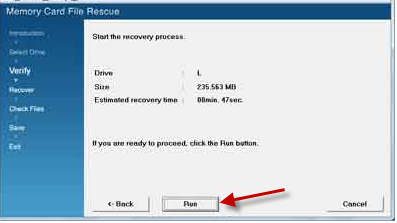
8. It will now show you the list of files that it has found. Select the check boxes against the data that you want t save or recover. Click on “Next” to continue.
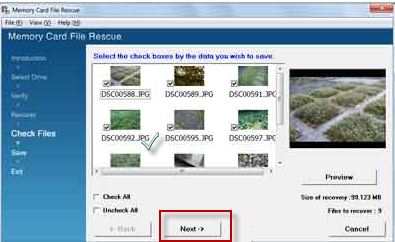
9. Provide the location on your computer, where you want to save the files that are to be recovered. Wait till the recovery process gets completed, after which you will receive a confirmation as shown:
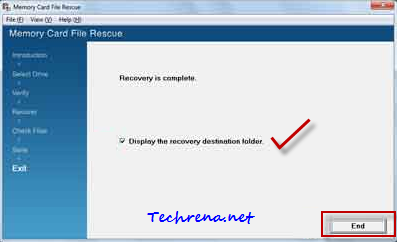
It can recover the files of the following formats:
JPG (DCF), MPEG-1, MP4, MP4 AVC file
Note:
1. If the device has been formatted using “Full Format” instead of “Quick Format’ in Windows, the data cannot be recovered from the memory card.
2. This is meant for use with memory cards manufactured by Sony, it can be used with memory card of other manufactures but there’s no guarantee that it will work in the desired manner.