
Hotmail users has now something to cheer about, the new Hotmail mobile SMS alerts !! Yes, Windows Live Hotmail is offering free mail alerts via SMS, without requiring a GPRS enabled phone. To get started, follow the steps below:
1. Go this Windows Live Mobile Signup page, login using your Windows Live ID.
2. Now you can add a phone to your Windows Live account. Enter your mobile phone number and click “Next”.
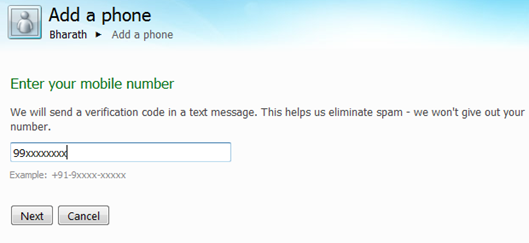
3. You will now receive a verification code as a text message to your phone.
4. Enter the verification code, and select Hotmail under SMS services and click “Save”.
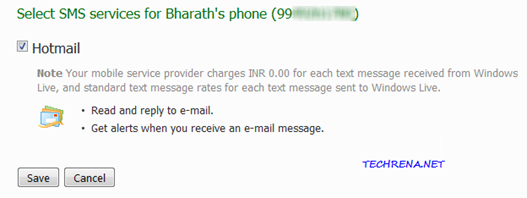
You will now start receiving SMS whenever you get a new mail. You can also configure them to receive alerts from a set of recipients and also the time where during which you can receive them.
You can also read, compose, delete and forward e-mail right from your mobile phone using the following shortcuts with Hotmail.
SMS text Shortcuts for Hotmail:
Inbox- I or IA
Compose- C
Read – (msg num)
More – M
Reply – R or RA
Delete – D
Forward – F
Next – N
Previous – P
Mail header – MH

Hi Bharath – Thanks for the information, it was very helpful.
@Pradeep
Glad you liked it!
Hotmail SMS shortcuts that you have complied here are pretty useful and in fact they can’t be found on the internet. Thanks a ton, Bharath!
Thanks Ram!
WOW…. bharath really i want to kiss you for this smart idea.
For the past half an hour im working on your ideas – create gmail filters – forward it to live mail – register mobile no with live mail – Voila – i got the results.
I need this sms mobile alerts for some important mails for a long time. Now its working. I got a big relief. THANKS BUDDY.
jagan – dpi
thanks frnd…its working..superrrrrrrrrrrrrrrrrrrrrr
hey buddy iam using two numbers is there any way to get emails on both the nos.
anyway thanks buddy…………………………..u r superrrrrrr
Thanks dude!!! u really help me out….in giving email alerts.
wonderful work by….
hope u go ahead in ur life
I go through this site n found very good, Thanks For more stuff, go to http://guruofsms.blogspot.com/
Hi,
Does this still work, i am not able to complete these steps. plz help.
Thanks & Regards
Farooq
I relied on this service for a lonngg time and now I get a notice that they (hotmail) are ‘upgrading’ and REMOVING this service?? How can removing a feature be an upgrade?? I cannot afford a smart phone, I and I can’t be online 24/7 I just want to get a simple text alert (like I used to at hotmail) giving the time/sender/subject and maybe a line of the actual email to help me stay on top of my online biz email/questions/etc are there ANY other email services that provide this feature, now that after may 31st I won’t get it via Hotmail anymore???
try http://weekwill.com
it sends out sms whenever you get email. its works very fast.. try it..