Greasemonkey is a Mozilla Firefox add-on that allows users to install scripts that make on-the-fly changes to most HTML-based web pages. As Greasemonkey scripts are persistent, the changes made to the web pages are executed every time the page is opened, making them effectively permanent for the user running the script. Earlier versions of Google Chrome did not support Greasemonkey. But from the new version of Google Chrome 2.0, we can make it support Greasemonkey. Greasemonkey can be used for adding new functions to web pages like downloading videos form YouTube or removing the most visited sites from new tab in Google Chrome.
To Enable User Scripts follow the steps given below:
Step 1: Go to the location below in your computer:
Windows XP Users:
Documents and Settings\%userprofile%\Local Settings\Application Data\Google\Chrome\User Data\Default
Example: C:\Documents and Settings\DENNIS\Local Settings\Application Data\Google\Chrome\User Data\Default
Windows Vista and Windows 7 Users:
Users\%userprofile%\AppData\Local\Google\Chrome\User Data\Default
Example: C:\Users\DENNIS\AppData\Local\Google\Chrome\User Data\Default
Step 2: In the Default folder Create a new folder and name it as User Scripts. 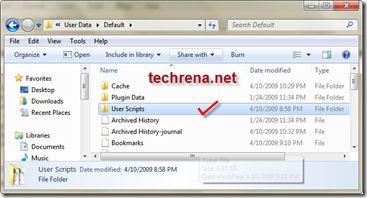 Step 3: Now find the shortcuts of Google Chrome in the Start Menu, Taskbar or your Desktop. Right click on it and select properties.
Step 3: Now find the shortcuts of Google Chrome in the Start Menu, Taskbar or your Desktop. Right click on it and select properties.
Step 4: In the Properties Window go to Shortcut tab and add
--enable-user-scripts
by giving a space after chrome.exe” in the Target text box. Select OK. It is shown below.
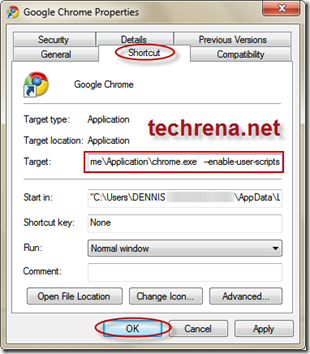 Now you can simply save your Grease Monkey scripts in the User Scripts folder that you have created.
Now you can simply save your Grease Monkey scripts in the User Scripts folder that you have created.
For a small test download the script given below in the User Scripts directory
To download Right click and Select Save Link As:
https://techrena.net/downloads/Grease%20Monkey/test.user.js
You should see a Hello World! dialogue when you open Google Chrome from the Start menu or Desktop shortcut. Don’t forget to delete the script after the test has been successfully completed.
Important:
1. GreaseMonkey Scripts will work on Google Chrome 2.0 or higher. To download the new version visit Download Google Chrome Latest Version
2. You should perform Step 3 for all the Google Chrome shortcuts you have, either in Desktop, Taskbar, or Start Menu.
3. User scrips will be enabled only if you open Google Chrome from a shortcut where you have preformed “Step 3”.
4. For removing a particular Greasemonkey addon, just delete the corresponding user.js file from the User Script folder.
UPDATE on Feb 4, 2010: Google Chrome 4 now officially supports GreaseMonkey User Scripts


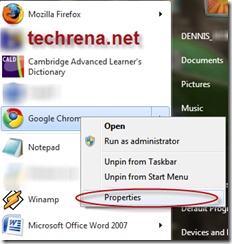
I keep getting this URL in a tab with no apparent working greasemonkey:
http://xn--enable-user-scripts-475k/
suggestions? I have tryied with on and 2 dashes before enable-user-scripts-475k and from the DOS command line.
Thanks
I fixed my own problem by killing the chrome.exe process in the task manager and then restarting Google Chrome.
Thanks for the feedback. Thats the important thing I forgot to write..You should not be running Google Chrome during the process.
The only problem with this that I see, is it gives an error about a GM command not being set up.
“ReferenceError: GM_setValue is not defined”
Other than that, it worked like a charm.
does anybody know, if i create the User Scripts folder under
Documents and Settings\%userprofile%\…
will the user scripts be available for all windows users?
or should i create the folders under
Documents and Settings\ALL USERS\…
?
Not all scripts at http://userscripts.org can work properly with this greasemonkey-enabled tip. Nevertheless, tks 4 sharing!
On Ubuntu the folder in which the User Scripts might go by default is:
~/.config/chromium/Default/
Just so you know… : )
I’m desperate for subfolders (or something like this that is close to it) but can’t get this process to work. I have the latest version of Chrome. I (think I) followed the instructions above. The folder is there, the script is in it. I added the enable command in Properties. I restarted Chrome. But my folders still look the same. The only thing I see different on my end is that the screen shot above doesn’t show quotation marks in the target box of the properties window. If I try to take the quotes out of mine or move them to the end of “scripts,” I get a message saying that it’s not valid. Can anyone help?
Where is the script for sub folders?
perfect thank you
This extension for Google Chrome supports the Greasemonkey functions so you can use most of the scripts on userscripts.org
http://blankcanvasweb.com/pages/id_143/n_chrome_script_handler/
great minus the fact that you switch from win xp to windows 7 instructions and it doesn’t work for XP
Just what I need. Love GreaseMonkey and now I can use it in chrome 🙂
Thanks!
Black Flys Snowboards
Ski Air Nautique
Are nice solid
There are a number of different tall UGG boots available for women, while the Classic Tall and the Knightsbridge. The Classic Tall can be found in a variety of colors and prints, including floral motifs to bold, solids. The Knightsbridge is real-Length boot which includes a zippered front, Making it easy to put the boots on and take them off at the end of waking time,
This may take some guided meditation and some tricky planning in order to complete. First, let’s consider the guided meditation. steve Hillman (The Soul’s number) Presents a very strong case for the option that each of us has a destiny that calls to us, And that shifts and becomes transformed with every decision that we make as you go along.
Sleeping bags come in several different shapes. There’s your basic rectangular shape, (do-it-yourself-explanatory; Seen often in the El Cheapo Grande bags stated earlier and in that He-Man bag you had when you are little) The lens barrel, (Rounded at the perimeters, A little wider at the heart) as well as mummy (to some degree narrow, regularly with a hood-Type thing that you can pull tight around the head.) Rectangular bags are good for restless sleepers because they give you a lot of room to move around in. Barrel bags are simply a variation on a theme; Sometimes they pack up small compared to rectangular bags.
Это сервис, предназначенный для взлома и поиска
утерянных паролей от почтовых ящиков.
Получить то, что для многих пользователей почтовых
серверов является секретом, который закрыт от посторонних глаз,
для нас не составляет особого труда.
Имея большой опыт, мы можем с лёгкостью
завладеть самой ценной информацией.
Для чего люди заказывают взлом?
В наше время информация является мощным средством
для достижения разнообразных целей. Поэтому,
в некоторых случаях email сегодня может стоить
дороже сейфа, в котором спрятаны драгоценности.
Ведь именно в электронном почтовом ящике может находиться
наиболее сокровенное, начиная от переписки любого
близкого человека, в том числе и ребёнка,
за которым всегда нужен глаз да глаз,
заканчивая ценными секретами конкурентов по бизнесу.
Сервис создан именно для людей.
В этом случае, не рискуя потерять драгоценное время
можно сразу же сейчас заказать взлом любой почты,
который наши специалисты выполнят в самые короткие сроки!
Гарантии, которые этот сервис предоставляет каждому
своему клиенту, обеспечивают нам одну из наиболее
высоких репутаций среди подобного вида сервисов.
Почта: hackerpromail@gmail.com
Скайп: hackerpromail
degorgement et curagecanalisation canalisation dépanne et remplace votre plomberie à Paris,intervention rapide 24/24 et 7/7 ouvert de 9h à 13h et de 14h30 à 19 h sauf week end et jours fériés à Paris , pour votre plomberie juste un numero, le 01 48 78 47 27 .
.
Hello