
If you are using the latest version of Skype on your Windows 7 machines, you might now be very aware of the fact that Skype pins itself to the Windows 7 taskbar.
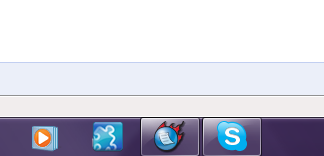
This is a bit annoying as you don’t want Skype to reside in the taskbar and occupy the useful space. If you are wondering how can this be removed from your taskbar, this is what you have to do:
1. Click on the Skype taskbar icon and sign into your Skype account.
2. Click on the “Tools” menu and choose “Options” from the list.
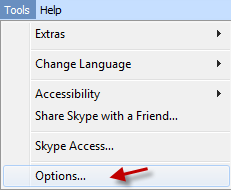
3. Click the “Advanced” button under Skype options.

4. Under the “Advanced Settings”, uncheck against “Keep Skype in the taskbar while I’m signed in”.
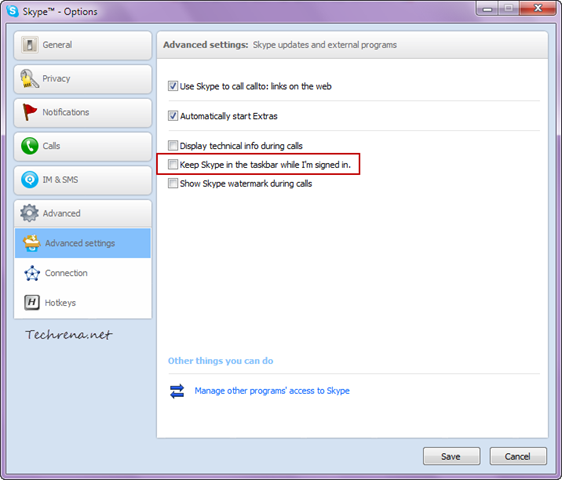
5. Click the “Save” button to save settings and close the window.
That is it! Now, close the Skype window and it should disappear from your taskbar as well.
![]()

Díky moc!|Hej, jeg synes, dette er en fremragende blog. Jeg snublede over det;