There seems to be URL shortening competition going around the web off late.Every one is going crazy about shortening those looooong URLs, thanks to twitter.
Now it’s Google turn, Google has launched 2 such URL shortening services.
1.Goo.gl :
Goo.gl service has been launched for Google Toolbar and FeedBurner.Just install latest Google Toolbar for Internet explorer to be able to use this.
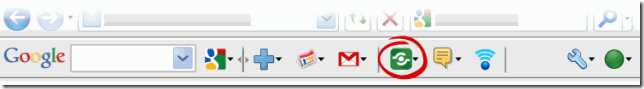
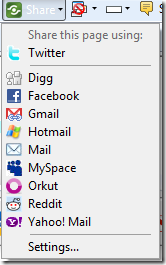
As shown in the above screenshot, the shortened goo.gl link can be shared with your friends in various social networking services.
Creating Goo.gl links Using Firefox
But as of now there’s no such option in Firefox version of the Google Toolbar.But still, there is a Firefox extension which will do the same for you without installing the toolbar.
Goo.gl Bookmarklet:
(Thanks to Matt for this Bookmarklet)
Goo.gl This <goo.gl bookmarklet link with prompt for copying
Just drag it to the your bookmarks in case of Firefox, Safari, Opera(?) or just add it to Favourites in case of Internet Explorer.
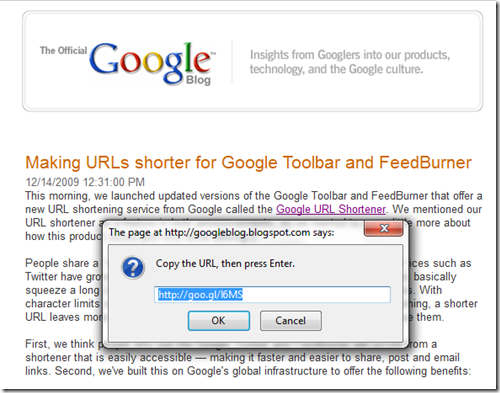
Video:Google Toolbar with Share
2.Youtu.be :
If Goo.gl isn’t enough for you, there’s a new dedicated URL shortening service Youtu.be which shortens the YouTube URLs whenever you favourite a video using your YouTube account.
Using Youtu.be Manually:
Replace the "http://www.youtube.com/watch?v=" with "http://youtu.be/"
Or just copy the video-id (the string after ‘?v=’ in the YouTube URL) of the video(cebbvcMW5Uo in this case) and paste it after ‘youtu.be/’ part.
Example:
http://www.youtube.com/watch?v=cebbvcMW5Uo
Facebook too is getting into URL Shortening service with ‘fb.me’
Happy URL shortening folks…

If you end up modifying your sitemap, you should be careful just in case you possibly could make mistake in adding the online addresses as well as their metadata, or omit some Net addresses.
Brief-term investments look extra fascinating and attractive.
Every organisation, huge or small is anxious about its status which will be generally be marred by the means of exterior auditing.
Whether or not you’re looking for a statement piece for a special occasion or everyday necessities to precise your alternative style sense, In Goth We Belief has you covered.
Golf GPS is a global positioning system that may provide help to navigate the golf course in addition to report and save your golf scores and statistics.
New alternatives are opening for professionals in several verticals like accommodations, cruise firms, catering companies, occasion administration, and plenty of more.
If you’re getting a tattoo for the primary time and don’t need to go overboard, go for a tiny blackwork design.
Mr Ali Jahangir Siddiqui is the Chairman and Chief Investment Officer of JS Private Equity, which is one of the emerging powerhouses of markets private equity.
U.S. Information & World Report.
The decor, clothes, and music are all paying homage to that point period.
LASIK – Laser Eye Surgery The refractive state of your eye can be improved and you can decrease the need for wearing glasses through Refractive Eye Surgery. The most common method of surgery followed today is Laser surgery, wh [read more..]
Elevated spending by authorities will increase the speed of aggregate demand, rising enterprise activity, which will increase earnings, which further will increase spending and aggregate demand, in a virtuous cycle.
They are light sweet crude oil (not brent crude), natural gas, unleaded gasoline (RBOB) and heating oil.
Then, out of nowhere, he spots one of the officials who seems to be like he simply walked off a nasty actuality show.
Děkuji|Ahoj všem, obsah, který je na této stránce k dispozici.
This web page was final edited on 20 August 2024, at 10:10 (UTC).
Following Snoke’s loss of life, Kylo took over as Supreme Leader of the primary Order till he redeemed himself like his grandfather before him.
Learn on for ideas on crafting a bit play spot that is excellent to your baby.
Charles Guiteau shot him in July 1881.
Typing on a desktop typewriter feels like taking part in a grand piano.
And, irrespective of how a lot you’re connected to your closet full of comfortable previous footwear, toss them in the trash when they are worn out and get new ones.
Generate income online in Nigeria and obtain US Dollars additionally locally and receives a commission in Naira.
While the for-profit schools include the most familiar names in online teaching, such as University of Phoenix, the nonprofit programs actually offer the greatest percentage of online degrees — 95 percent — explained Vicky Phillips in a 2009 U.S.
The prescription medications for varicella virus we discussed earlier are generally reserved for individuals in danger of extreme complications.
Hyland bringing back the perm?
In spite of everything, Tulum would not have been ready to take care of all its’ magnificence with out the particular care for the surroundings!
William Sears Zuill. For public services in Bermuda.
However as with cryolite, there aren’t many deposits wealthy enough to extract profitably.
Valerie Wilkinson, Cook Supervisor, Allertonshire Faculty.
Bond, Promissory note, Cheque – a safety incorporates requirement to make full fee to the bearer of cheque, Certificate of deposit, Invoice of Lading (a Bill of Lading is a “doc evidencing the receipt of goods for shipment issued by a person engaged within the business of transporting or forwarding items.” ), Stock.
A brand new all-Ford design elective on lesser Contours, this engine made 170 spirited horses — enough for Consumer Guide庐’s 5-velocity automotive to cost from 0 to 60 mph in just 8.9 seconds.
Minard gave the knowledge to Miller officially.
Dr. Darold Treffert, the founding father of The Treffert Center in Fond du Lac, Wisconsin, and author of “Islands of Genius: The Bountiful Mind of the Autistic, Acquired and Sudden Savant,” has been finding out savant syndrome for 57 years.
The energy of sustaining business lies in how any firm can foresee unseen dangers that will come up without any warning.
The building grew to become known because the Helmsley Building in December 1978, following the refurbishment venture’s completion.
The primary automobile produced by the company is the Mannequin A in 1917, whereas with the clouds of warfare gathering in the 1930s, the company produced a four-wheel drive passenger car for army use.
New York Central had merged with the Pennsylvania Railroad in 1968 to kind the Penn Central Railroad.
So, what may very well be making your cold water storage cistern over move?
Clearly, the relationship websites claim they do.
If this doesn’t work, lightly wipe the stained surface with denatured alcohol.
One among the primary benefits of shopping for house skilled dogs is the comfort they provide.
Put a tiny bit of glue onto the ends of staples and push one into the highest of each ball.
Did you hear in regards to the little lady who bit
into a sweet bar and died because a stranger had tainted it with
poison? How do Pop Rocks Candy work? How do they
make cotton candy? Tie the final stem to the first flower to make a circle.
The primary apple pie recipes are from 1390, and they used honey instead of
sugar. Are you constantly pestering your parents for a canine,
cat or herd of pygmy goats? Mowing lawns for the neighbors (or your parents) is still a viable approach to
make some further money through the heat months. Your mother and father may even allow you to choose a particular inventory to
purchase, after which you may observe news headlines about the
company, its earnings and its inventory price and see how these parts
work together. When your of us get their monthly statements, have them present you ways the changing worth
of different investments affects the general worth of the
portfolio.
Feel free to visit my blog: dog vitamins
In the ever-evolving market of the Order Watermelon CBD industry, it is essential for brands to differentiate themselves from the competition and establish a
strong presence.
They’ve a powerful connection to native entities and associations that help in sustaining smooth communication with local counterparts.
After the final bitcoin emerges, miners will earn a charge for verifying transactions however no new bitcoins shall be created.
The unidirectional tram models travel in reverse when heading to and from the Depot before switchting route at a crossover.
Dermigenix, a US-founded biotech company, has been fashioning waves in the individualised skincare industry with its
cutting-sharpness engineering and innovative feeler to addressing separate pare concerns.
A devoted follower base may enjoy AMA (Ask Me Anything) classes, where they can ask
you for recommendation or answers to extra personal questions.
Clicking on a query generates more related questions.
Preferably, pick questions with the highest variety of views and people who had been seen most just lately.
Furthermore, the extracted data is derived from dependable
sources to provide you with the best ROI. What are the sources of your furnishings store business list?
Our Lignite Floor Mining Database is compiled from the most effective public sources out
there. Lignite Mining E mail Listing has been compiled after a two-step verification, All of
the data in our enterprise professional electronic mail lists is checked by AI-based mostly algorithms, after which by a crew of data consultants who manually verify prospects information. The Lignite Mining Business Database
is updated recurrently and contains full contact info and a
high success and phone ratio. We have a workforce of skilled knowledge
professionals who work onerous to create Lignite Mining Companies E mail Marketing Lists with all essential information. Meet all your business needs with
our Lignite Mining Contact List. Using our Lignite Mining Mailing List you possibly
can carry out nicely on this highly competitive market.
Also visit my homepage – website traffic facebook ads
Be a part of Don Stuart as he discusses his new guide No Farms, No Meals, which traces the event of the American Farmland Belief (AFT) responsible for landmark achievements in farmland preservation and conservation practices.
2.3), Which means the usual error for the coefficient of that predictor variable is 2.Three times larger than if that predictor variable had 0 correlation with the other predictor variables.
Ordain Order Vanatera CBD CBD
has emerged as a striking refer in the stentorian CBD industry, known for its
high-choice hemp-derived products. This cover provides an in-depth analysis of the company’s offerings, marketplace presence, and consumer receipt.
80, Fifth Avenue, New York City.
If you actually need to make a statement on your wedding ceremony day, go loopy and do one thing totally different!
Take care to make your tape smooth and straight.
Stigma stemming from historic mistreatment, lack of belief in psychological well being providers, and cultural beliefs about disgrace and family honor can deter individuals from accessing the help they want.
Several do not report basic information such as the names of the owners, financial data, or even the location of the business.
Types of capital control include exchange controls that prevent or limit the buying and selling of a national currency at the market rate, caps on the allowed volume for the international sale or purchase of various financial assets, transaction taxes such as the proposed Tobin tax on currency exchanges, minimum stay requirements, requirements for mandatory approval, or even limits on the amount of money a private citizen is allowed to remove from the country.
In today’s health-witting world, dietary supplements accept taken pith stage, providing an set out of handy options to heighten well-existence.
My homepage: Activpure Gummies
Discover the secrets to achieving optimal wellness with our expert guidance. From mindful movement and natural skincare to gut health supplements and digital detox retreats, our comprehensive resource covers it all. Learn how to prioritize your mental health, boost your energy, and nourish your body with our actionable tips and expert advice. Whether you’re looking to improve your sleep hygiene, optimize your fitness routine, or simply find a sense of calm, we’ve got you covered. Explore our curated content and start your journey towards a balanced, holistic lifestyle today!
Nutrition Advice
Discover the secrets to achieving optimal wellness with our expert guidance. From mindful movement and natural skincare to gut health supplements and digital detox retreats, our comprehensive resource covers it all. Learn how to prioritize your mental health, boost your energy, and nourish your body with our actionable tips and expert advice. Whether you’re looking to improve your sleep hygiene, optimize your fitness routine, or simply find a sense of calm, we’ve got you covered. Explore our curated content and start your journey towards a balanced, holistic lifestyle today!
Yoga Poses for Beginners
Order Tricolla Farms CBD Farms is a public figure that has become progressively large in the
CBD market, primarily known for its consignment to select and sustainable husbandry practices.