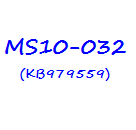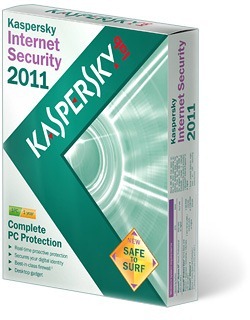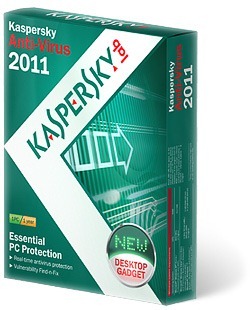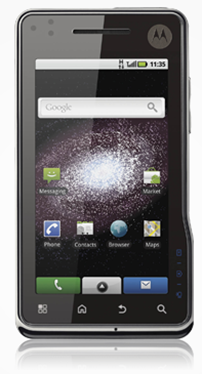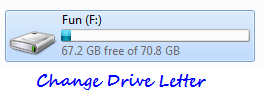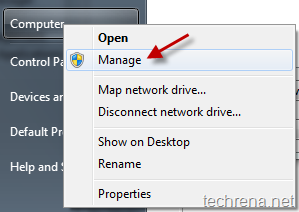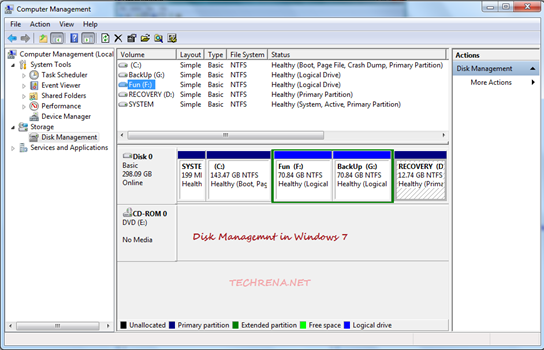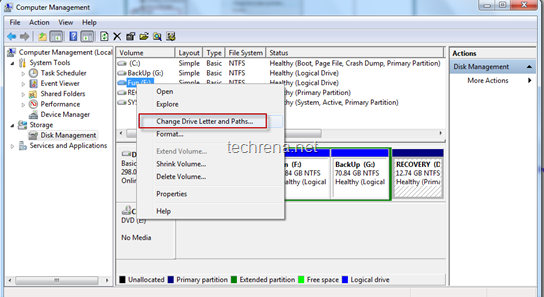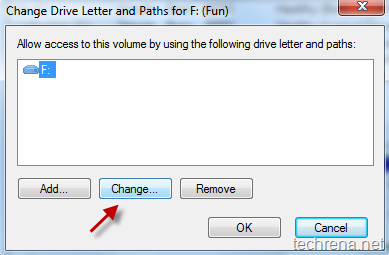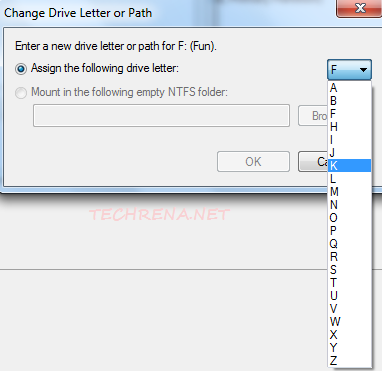The specifications and an image of the upcoming HTC’s Android 2.1 phone HTC Liberty (could be HTC Aria??) have been leaked. HTC Liberty is rumoured to be headed for AT&T.
According to the leaked details, HTC has a 2.8-inch HVGA 320 x 480 touchscreen. The phone has an optical trackbad but didn’t have any onboard keypad, and runs on Android OS 2.1 with HTC Sense UI. When it comes to camera, Liberty is equipped with a 5 megapixel camera. Other details are awaited from HTC.
HTC Liberty Pictures:

HTC Liberty Primary Specifications* :
| Display | – 2.8” TFT touchscreen – 320 x 480 pixels – HTC Sense UI |
| Memory | microSD |
| Camera | – 5 Megapixels with autofocus – 2592 x 1944 pixels |
| Operating System | Android v2.1 Eclair |
| Network | – 850 / 900 / 1800 / 1900 (2G) – 2100 (3G HSDPA) |
| Connectivity | – 3G (HSDPA) – Bluetooth v2.1 – microUSB 2.0 – 3.5 mm audio jack |
| Audio/Video formats | – MP3/AAC+/WAV (audio) – MP4/H.264 (video) |
| Extras | – Accelerometer sensor – Optical trackpad – Voice memo – Preloaded Google porducts |
| Battery | Standard Li-Ion battery |
| Talk time | — |
| Stand-by time | — |
| Colors | Black |
| Availability | Expected release in Q3 2010 |
[*] Based on rumors, subject to change.
Price And Availability:
HTC Liberty hasn’t been announced officially yet. We expect HTC to announce this phone soon and market release may happen in Q3 2010 according to the rumours. Price details will be updated after official announcement.
Note: Please note that all the details mentioned here are based on rumours and leaked information and nothing is official.