Whenever you copy anything while using your computer, the computer uses a special place known as Clipboard to place the data. Suppose you copy some text from a text file, the information(data) gets copied into the Clipboard. Then when you paste the text to your desired location, the data is transferred from your clipboard. The clipboard is used for any type of copy action done.
Now, you have copied some data and hence it is now present it in your computer’s clipboard. Suppose the data you are handling is a sensitive one and hence you don’t want to leave any trace, even in your clipboard. So how do you do it? Here is the simplest answer known.
Steps to create a shortcut to clear your clipboard:
1. Right click on your desktop, go to New—>Shortcut.
2. In the New Shortcut window, Type
cmd /c "echo off | clip"
and press Next
3. Type in a Shortcut Name of your choice and Finish.
Now you can click on the shortcut anytime you want to clear your data off the clipboard.

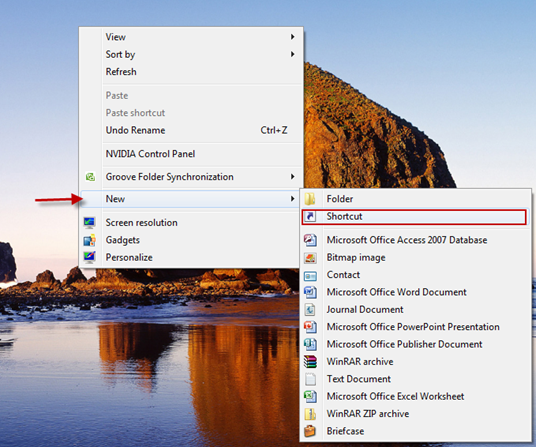
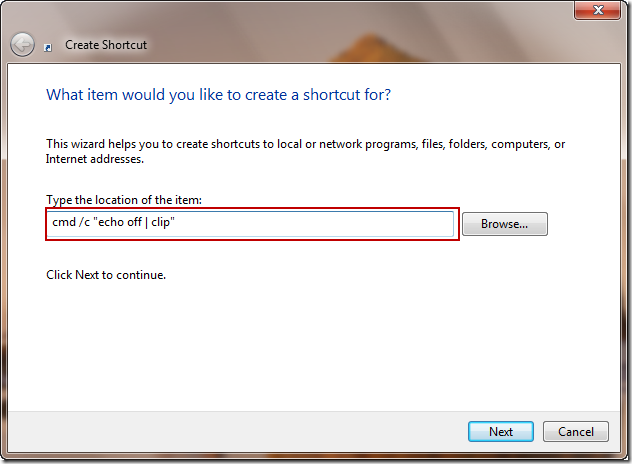
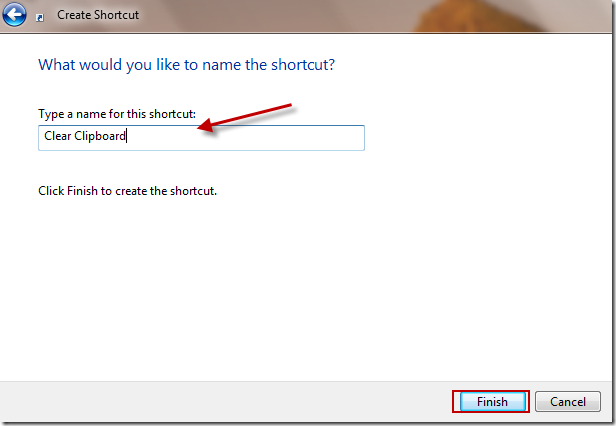
When I try to open that shortcut file it get disappear in a blink…
Hi Saket,
It will close in a blink, once u click it, the clipboard is cleared and it’s closed