
An email alias is basically an alternate email address which is mapped to a original and used email address in order to save your email address from spam. If you ever have to share your email address but hesitant to do it for of the fear of spam, having an email address alias could be handy.
Most of the email services allow us to easily generate a dummy email alias by adding a “+” sign to your primary email address. For instance, if your email address is “myemail@hotmail.com” is your primary email address, you could always add a “+” sign to your ID to make it “myemail+newsletters@hotmail.com”. Even though this method works well, one big problem is that one can easily find out your actual primary email address from the structure of this kind of alternative email address. To solve this issue, Microsoft has started to let the users choose completely different set of email addresses as your aliases that can be used to receive emails into your primary email address without anybody knowing a detail about it. Google offers such email aliases for Google Apps user but not for Gmail users. Here is how you can setup an email alias for your Hotmail.
1. Open Hotmail email alias page and log into your Hotmail account using Windows Live ID.
2. You will now be asked to choose an email alias for your existing email, and the it is subject to the availability i.e Hotmail checks whether the ID is available. Choose your desired ID and click “Create an alias” button .
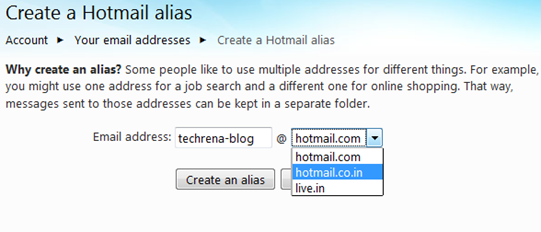
3. If the ID chosen is available, you will be taken to your inbox and will be asked to choose a folder for this alias. You can either choose to receive mails from this email alias directly to your inbox or you can create a new folder to direct the email messages to it.
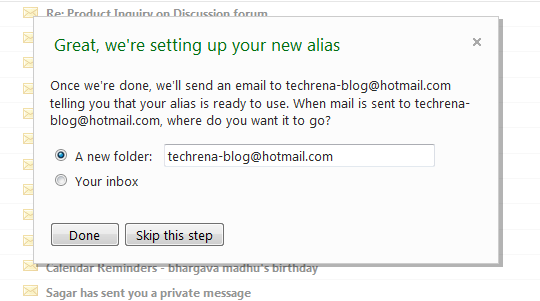
4. You are done. If you had chosen to create a new folder, it will appear in the left-hand side pane.
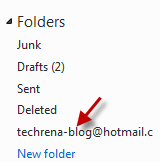
You can create up to five aliases per year until you reach as many as fifteen aliases in your account.
[via] Windows Live blog

Unfortunately the new alias feature is in fact useless, since you can’t change the sender’s name to the alias name since it is tied to the existing Windows Live ID.
I have an e-mail (hotmail) account that does not end in hotmail.com. When I try to create an alias, hotmail says my e-mail account is “not valid. Well, it is. Is there any way to get hotmail to recognize it and let me set up an alias account?
Sigh…. Might have known. Thanks much.
Tried to test it out by emailing to my alias from another account. It does not work. I get a failure to deliver notice. The email address is shown as valid under my list if emails and a folder was automatically formed.
Good idea but…Does not work. Undeliverable.
not true you can totally send from your alias
WE WANT TO SEND TO THE ADDRESS – NOT MAIL FROM IT
Loved the idea, especially since I needed another email address but didn’t particularly want to remember one more set of login info. So I tried this on both my Hotmail accounts. Neither one worked. Think it’s time for GMail…
Hi Guys,
I have created a hotmail alias as instructued by hotmail…. All perfect…
– I have my verified new email
– I have my new alias folder so they go direct to it
– I tried sending and receiving to anonother hotmail account…..all good
However…. When I check my profile, my alias can be seen alongside my main email address…. This is showing when I am “friends” with someone as it displays my “contact info”
I have set my settings to the lowest “only me” for as much as possible, but this is not avaliable in the “contact info” slider…
What use is having an alias if it is going to show up in my main profile page..?? Im sure this is not correct, I have tried all the account/preferences/privacy options… still no joy…
Any ideas??
Regards Miriam 🙂
Děkuji|Ahoj všem, obsah, který je na této stránce k dispozici.