Gmail team has announced today that, those who are using Gmail Offline (By enabling it from the Labs features) can now no longer need to download the entire mail messages for offline reading. From now on, one can choose which messages to get downloaded to your offline folder (for example you may not need all those chat conversations when you are cheeking your mails offline for official or other important mails), the new option does allow you to select messages to be downloaded from your labels, and the messages received during particular duration and chat conversations with selected people.
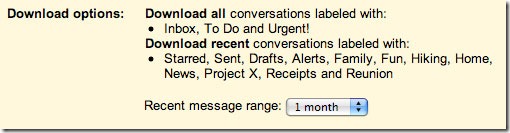
[Image: Official Gmail Blog]
If you still haven’t enabled it till now, click “Labs” Tab go to labs page and enable “Offline”
