Back in September this year, Facebook announced the new feature called “Timeline” and made it available to the developers initially. Facebook Timeline is basically a new way to list your entire activity of your life in a Chronological order, right from your birth to the present moment. With a neat and visually appealing interface, the Timeline lists all your major events in your life in the chronology. No wonder some call it as your virtual biography (though we differ!).

The Timeline, which up until a few days ago was in “beta”, got its public rollout to the users in New Zealand last week. And today the social networking giant has announced that the Facebook Timeline will be available to the users across the globe starting today. The company has also said that those who activate the feature will initially get a 7-day review period during which they can review and choose what content should appear to their friends.
How To Get The Timeline For Your Profile:
We have published a detailed guide earlier on how to activate the Facebook Timeline for your Facebook profile. But this feature was in “beat” stage at that time and it we had to use a hack to get it enabled. Now that this feature is available for all, the process is much simpler and straightforward.
Navigate to this page on Facebook, and click the “Get Timeline” button that you see at the bottom. This will automatically activate the Timeline for your profile.
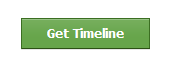
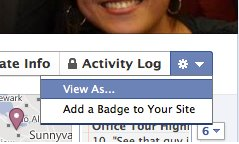
The next thing you have to do is to view your Timeline and manage the content that is visible to your friends. To do this, find and click on the gear menu which will be present near your profile name in the Timeline view. Select “View As…” from the dropdown menu. This will show how your profile will appear to a specific friend or public once it gets published.
Go through the events/posts on your profile. Should you decide to hide a particular post from your friends (or specific friends) or public, all you need to do is to click on the “Edit” pencil icon right next to that post and choose “Hide from Timeline”.
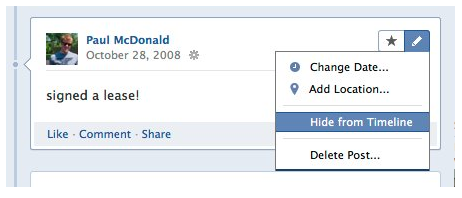
Supposing that you have activated Facebook Timeline today i.e December 15th, you are allowed to edit, finalize and publish your Timeline to your profile. In case you choose to wait, your Timeline will get published automatically on December 22nd (i.e., on the seventh day). If you feel your Timeline is ready to go public, you can always hit the “Publish Now” button to publish it.
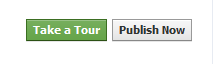
We suggest you watch this video to make yourself acquainted with the features of the Timeline.

thank you for your great information, i like your blog
Clear, informative, simple. Like your post!
After reading your post I can say no one can explain this thing better than you. Really good work you done here. Hope to see more good posts.
thank you for your great information, i like your blog .I like this facebook. and more informanation visit quiatimet@gmail.com. it is very nice.
This site is very nice. and more get information to visit tthis site. this site is very nice. only for bangladeshi. and unemplyed pelepoe helpfull.
After reading your post I can say no one can explain this thing better than you. Really good work you done here. Hope to see more good posts.
Nice info iam gonna try this right now for my fan page and my profile too.
The post is really very helpful for facebook lovers like me, i edit my facebook timeline and you post learn me how to edit it 🙂
Very useful Information. All the users of Facebook will must read this information. Special Thanks For Posting This..
Very happy to see this… And dedicated to All faceebook lovers 🙂
I don’t think that it’s a good news, many people are complaining about it. Since it is now soon to be implemented to all users, it would be great to search on how to get back the simple and old FB environment.
i will try on my fb page!
It is really a very nice application. I have started using timeline on my Facebook profile.
Really I try on My face book .It’s real means it is one of the nice application.
Hi Blog poster, Thank you for sharing nice information about facebook application. I am using facebook for a long time, But I do know some applications in facebook. So This Blog is useful for me.
Thank you for sharing nice Information. I like and I want To bookmark it.
Hi Bloger, I use Facebook for a long time for Entertainment Purpose. But I don’t Know many Information Like this. I Just now saw your Post via google. Your post is really useful for me.
Thanks for your clear and useful information about Facebook timeline.
555
5550475SWWY
555KayREsYM’) OR 824=(SELECT 824 FROM PG_SLEEP(15))–
555’||DBMS_PIPE.RECEIVE_MESSAGE(CHR(98)||CHR(98)||CHR(98),15)||’
Привет тем, кто никогда не останавливается!
Попробуйте **GPT 4** для решения сложных вопросов: создайте резюме мечты, улучшайте коммуникативные умения или репетируйте собеседования. **GPT 4** для исследователей — создавайте маршруты и понимайте местные фразы, для фрилансеров — создавайте шаблоны документов и рассчитывайте ставки. **GPT 4 медитация** — генерируйте успокаивающие тексты для восстановления баланса. Технологии работают на вас — эффективно, креативно, без границ!
Узнать больше: https://yarchatgpt.ru
переиначить текст онлайн
Пусть ваш путь будет наполнен победами!
btyr1b
awesome
y1ewwu
The Facebook Timeline is indeed a fascinating feature that organizes life events in a chronological manner. Its visually appealing interface makes it easy to navigate through past memories. While some see it as a virtual biography, others have mixed feelings about its implementation. How does the Timeline impact user privacy and data security? Given the growing economic instability due to the events in the Middle East, many businesses are looking for guaranteed fast and secure payment solutions. Recently, I came across LiberSave (LS) — they promise instant bank transfers with no chargebacks or card verification. It says integration takes 5 minutes and is already being tested in Israel and the UAE. Has anyone actually checked how this works in crisis conditions?
Thank you for sharing this detailed information about Facebook Timeline. It’s interesting to see how it organizes life events in a chronological manner. The visual appeal of the interface makes it user-friendly and engaging. How does Facebook ensure the privacy of users’ life events on the Timeline? Recently, I came across a program for GPT-generated text (генерация текста) in Russian. The cool part is that it runs locally on your own computer, and the output is actually unique and quite decent. By the way, I hope the content on your site isn’t AI-generated?
The Facebook Timeline seems like a revolutionary feature for documenting life events in a visually appealing way. It’s interesting how it organizes everything chronologically, making it easier to reflect on past moments. The virtual biography concept is intriguing, though not everyone might agree with it. The video suggestion is a great way to explore its features further. How does Timeline handle privacy concerns with such detailed personal data? German news in Russian (новости Германии)— quirky, bold, and hypnotically captivating. Like a telegram from a parallel Europe. Care to take a peek?
rhhq10
Right now it sounds like Drupal is the best blogging platform available right now. (from what I’ve read) Is that what you are using on your blog?
Hello there, simply become aware of your weblog via Google, and found that it’s really informative. I’m gonna watch out for brussels. I will appreciate if you proceed this in future. A lot of other folks can be benefited out of your writing. Cheers!
Well I definitely liked reading it. This article offered by you is very useful for proper planning.
ncowvu
Wow! This could be one particular of the most helpful blogs We’ve ever arrive across on this subject. Actually Fantastic. I am also a specialist in this topic therefore I can understand your effort.
806rc2
Thanks for another informative website. Where else could I get that type of information written in such an ideal way? I’ve a project that I’m just now working on, and I have been on the look out for such information.
Wonderful goods from you, man. I have understand your stuff previous to and you are just extremely magnificent. I really like what you’ve acquired here, really like what you’re saying and the way in which you say it. You make it enjoyable and you still take care of to keep it smart. I cant wait to read much more from you. This is really a great website.
As I site possessor I believe the content matter here is rattling great , appreciate it for your efforts. You should keep it up forever! Good Luck.
Whats Going down i’m new to this, I stumbled upon this I have found It positively helpful and it has aided me out loads. I am hoping to give a contribution & help other customers like its helped me. Good job.
I really like forgathering useful information , this post has got me even more info! .
Very interesting information!Perfect just what I was looking for! “Fear not that thy life shall come to an end, but rather fear that it shall never have a beginning.” by John Henry Cardinal Newman.
Thank you a bunch for sharing this with all people you really understand what you are speaking about! Bookmarked. Please also consult with my site =). We could have a link alternate contract among us!
Hello there, You’ve done an excellent job. I’ll definitely digg it and personally recommend to my friends. I am sure they will be benefited from this website.
I¦ve learn some just right stuff here. Definitely price bookmarking for revisiting. I wonder how a lot effort you set to create this sort of fantastic informative web site.
I believe this site has got some really excellent information for everyone : D.
Great info and straight to the point. I don’t know if this is really the best place to ask but do you people have any thoughts on where to employ some professional writers? Thanks in advance 🙂
great points altogether, you just gained a brand new reader. What would you suggest in regards to your post that you made some days ago? Any positive?
You are my intake, I possess few web logs and occasionally run out from to brand.
I wanted to thank you for this great read!! I definitely enjoying every little bit of it I have you bookmarked to check out new stuff you post…
Thanks for the auspicious writeup. It in fact was once a entertainment account it. Look advanced to far introduced agreeable from you! By the way, how can we be in contact?
I was very pleased to find this web-site.I wanted to thanks for your time for this wonderful read!! I definitely enjoying every little bit of it and I have you bookmarked to check out new stuff you blog post.
Hi! Would you mind if I share your blog with my zynga group? There’s a lot of people that I think would really enjoy your content. Please let me know. Thank you
I like what you guys are up too. Such smart work and reporting! Carry on the superb works guys I have incorporated you guys to my blogroll. I think it will improve the value of my site :).
NuStar GCash generally refers to the platform’s compatibility with GCash as a digital wallet option. This integration supports convenient transaction handling and reflects the platform’s focus on adapting to commonly used mobile payment solutions.
hi!,I really like your writing so so much! proportion we communicate extra about your article on AOL? I need an expert in this space to solve my problem. May be that’s you! Taking a look forward to peer you.
Very interesting details you have observed, regards for putting up. “Without courage, wisdom bears no fruit.” by Baltasar Gracian.
Very interesting subject, thanks for putting up. “It is much easier to try one’s hand at many things than to concentrate one’s powers on one thing.” by Quintilian.
Helpful information. Lucky me I found your website unintentionally, and I’m shocked why this accident didn’t happened in advance! I bookmarked it.
Some really interesting info , well written and broadly user pleasant.
Today, while I was at work, my sister stole my iphone and tested to see if it can survive a 30 foot drop, just so she can be a youtube sensation. My iPad is now destroyed and she has 83 views. I know this is entirely off topic but I had to share it with someone!
You have noted very interesting points! ps nice internet site. “I understand a fury in your words, But not the words.” by William Shakespeare.
Loving the info on this web site, you have done outstanding job on the posts.
As I web-site possessor I believe the content matter here is rattling wonderful , appreciate it for your efforts. You should keep it up forever! Best of luck.
You completed a number of nice points there. I did a search on the topic and found mainly folks will go along with with your blog.
Only a smiling visitant here to share the love (:, btw great style and design. “Treat the other man’s faith gently it is all he has to believe with.” by Athenus.
Deference to website author, some great selective information.
Wow! This could be one particular of the most useful blogs We’ve ever arrive across on this subject. Actually Great. I’m also a specialist in this topic therefore I can understand your hard work.
It’s perfect time to make some plans for the long run and it’s time to be happy. I’ve read this post and if I may I want to counsel you some attention-grabbing things or suggestions. Perhaps you can write subsequent articles regarding this article. I want to read more things approximately it!
I always was concerned in this topic and still am, regards for putting up.
I?¦ll right away clutch your rss as I can not find your email subscription hyperlink or e-newsletter service. Do you’ve any? Please allow me understand so that I may just subscribe. Thanks.
I went over this internet site and I conceive you have a lot of fantastic information, saved to fav (:.
Hi! Someone in my Facebook group shared this website with us so I came to look it over. I’m definitely loving the information. I’m book-marking and will be tweeting this to my followers! Great blog and fantastic style and design.
It’s a pity you don’t have a donate button! I’d most certainly donate to this outstanding blog! I suppose for now i’ll settle for bookmarking and adding your RSS feed to my Google account. I look forward to fresh updates and will share this website with my Facebook group. Talk soon!
You could definitely see your enthusiasm in the work you write. The world hopes for even more passionate writers like you who are not afraid to say how they believe. Always go after your heart.
Excellent beat ! I wish to apprentice even as you amend your website, how could i subscribe for a blog web site? The account helped me a appropriate deal. I were a little bit familiar of this your broadcast provided bright clear concept
I believe this web site contains very excellent pent articles content.
You really make it seem really easy together with your presentation however I in finding this topic to be really something which I think I might never understand. It seems too complex and extremely wide for me. I’m having a look ahead for your subsequent put up, I will attempt to get the dangle of it!
naturally like your web-site however you need to check the spelling on several of your posts. Several of them are rife with spelling issues and I in finding it very troublesome to tell the truth nevertheless I will definitely come again again.
Appreciate it for helping out, good info .
Very fantastic visual appeal on this website , I’d value it 10 10.
Incredible! This blog looks just like my old one! It’s on a completely different subject but it has pretty much the same layout and design. Excellent choice of colors!
hello!,I like your writing so much! share we communicate more about your post on AOL? I need an expert on this area to solve my problem. Maybe that’s you! Looking forward to see you.
Hello there, You’ve done an excellent job. I will certainly digg it and personally suggest to my friends. I’m sure they’ll be benefited from this website.
Its like you read my mind! You appear to know a lot about this, like you wrote the book in it or something. I think that you could do with a few pics to drive the message home a little bit, but instead of that, this is wonderful blog. A great read. I will certainly be back.
This website is really a walk-by means of for all the data you wanted about this and didn’t know who to ask. Glimpse right here, and you’ll positively discover it.
Great write-up, I’m regular visitor of one’s blog, maintain up the excellent operate, and It is going to be a regular visitor for a long time.
Great write-up, I¦m regular visitor of one¦s blog, maintain up the excellent operate, and It’s going to be a regular visitor for a lengthy time.
bingoplus is a commonly used keyword variant referring to the Bingo Plus platform and its related services.
Do you have a spam problem on this website; I also am a blogger, and I was wanting to know your situation; many of us have developed some nice methods and we are looking to exchange techniques with others, why not shoot me an email if interested.
I was reading some of your blog posts on this internet site and I conceive this site is rattling informative! Keep on posting.
Yay google is my queen aided me to find this outstanding website ! .
Hi, Neat post. There’s a problem with your website in internet explorer, would check this… IE still is the market leader and a huge portion of people will miss your fantastic writing due to this problem.
F*ckin’ awesome things here. I am very satisfied to see your post. Thank you so much and i am having a look forward to touch you. Will you kindly drop me a e-mail?
Hello my loved one! I wish to say that this article is awesome, great written and come with approximately all vital infos. I would like to look more posts like this .
Hey! Quick question that’s totally off topic. Do you know how to make your site mobile friendly? My web site looks weird when viewing from my iphone. I’m trying to find a template or plugin that might be able to correct this issue. If you have any recommendations, please share. Thank you!
I really like your blog.. very nice colors & theme. Did you create this website yourself or did you hire someone to do it for you? Plz answer back as I’m looking to create my own blog and would like to know where u got this from. thanks
Very interesting subject, regards for putting up.