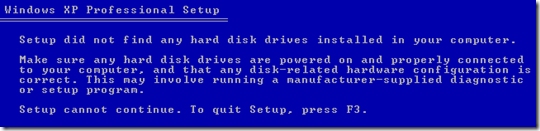Installing Windows XP in a computer which is installed with Windows Vista has been an issue. Some of the laptops which are pre-installed with Vista have problems downgrading to Windows XP. As many users are familiar with Windows XP and prefer XP to Vista, downgrading is needed.
If we simply insert the Windows XP Installation CD and try to install Windows, we get this error:
Setup did not find any hard disk in your computer.
This error is due to the AHCI Sata drivers which are not present in the Windows XP Setup CD.
This problem can be solved in two ways:
Method 1: (Disable Sata Native Support )
If your BIOS Setup has the Disable Sata Native Support option then it can be solved easily by disabling the feature. You can follow the Guide given here for performing this procedure:
How to install your own Windows XP in Laptops
Method 2: (Using nLited Installation)
Some of the laptops do not have the Disable Sata Native Support option. In that case the only way to install is to integrate the AHCI Sata drivers to your Windows XP installation disk. For this you need a freeware called nLite to integrate the components The full procedure and the sata drivers are given here:
Integrate your own drivers in the Windows installation CD using nLite
Once you have nLited your XP CD then it can be used for Computers which may be having sata support or not.