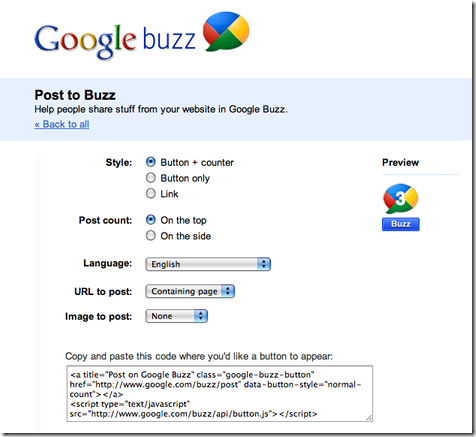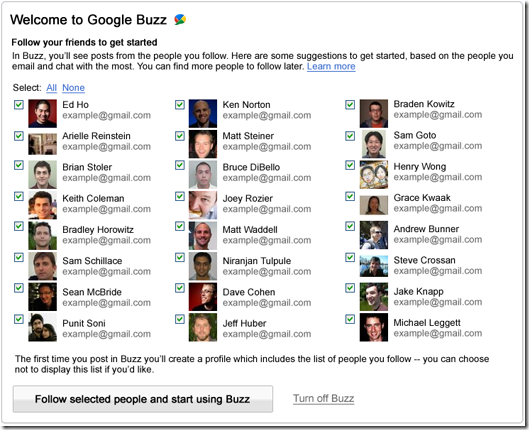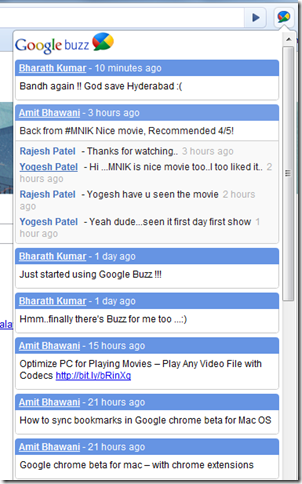I just woke up this morning and was amazed to see lot of tweeple tweeting about ‘Google Buzz’.The most recent Wave is yet to be received well by people, then what’s all this buzz about ‘Google Buzz’, it was my initial thought.
But you know, my big brother Google is crazy always, keeps giving me surprises every now and then and I have had lot of them in the recent past.Launch of Google Chrome, Andriod, Chrome OS, Wave, Nexus One are only some items of the big list.
Google officially announced Google Buzz, a social networking/ sharing tool built right inside the Gmail.So you need not signup for it again like as you do for Orkut.If it’s enabled for you, you’ll find it inside your Gmail, within the Gmail labels section.

Google Buzz Official website: http://buzz.google.com/
Google buzz features in short:
- Lets you automatically follow people that you chat or email most
- Replies to your posts will be delivered to your Gmail inbox with ‘real time comments’ enabled
- You can connect with other Social sites like Picasa, Flickr, Google Reader, and Twitter.
- Buzz on your mobile
The most sensible feature according to me is Google buzz on mobile, oh yeah !! I have already checked it out on iPhone and it’s really looks cool on it.If your phone has GPS, then you can’t miss this one as it shows updates from people nearer to you.
How would it help you, anyway?
Consider a situation that you are driving in your car and there’s a big traffic jam just some distance away from you.You can get this info from this updates from people nearby section (What people are saying in the area).
I think we need to explore it well, before coming to any conclusion that it’s another #Fail.As always, this time to, they have added some intro video of Google buzz, go check it out, if you have patience:
BTW, have similar name to one of their services called Yahoo Buzz, but it’s about just content sharing.And more interesting is that Yahoo has a similar service called Yahoo Updates (from last year) about which hardly anyone of us is aware.Google is strategic announcing Buzz just days before the ‘V-Day’ during which we can expect lot of social media/sharing activity from the youth section of the worldwide internet users.
If anyone got access to Buzz in their Gmail, leave a comment here about your experience with it.Did you like it?