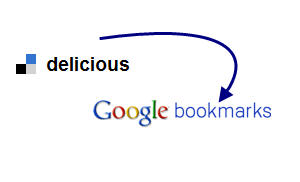
Delicious, the popular social bookmarking service was in news in December 2010 when Yahoo said that it would ‘sunset’ the bookmarking web service which made the users think that Yahoo was trying to shut down the service. Later it turned out to be a rumor when Yahoo! clarified that it wouldn’t be shutting down the service but they would be selling Delicious. And so many Delicious importers uprose ever since the ‘sunset’ rumors surfaced. Now it’s Google’s turn! Google has launched a new Delicious Bookmark importer service to enable the Delicious users to import their bookmarks to the Google’s own bookmarking service. The usage is straightforward:
1. Login to your Google account and open this Delicious import page.
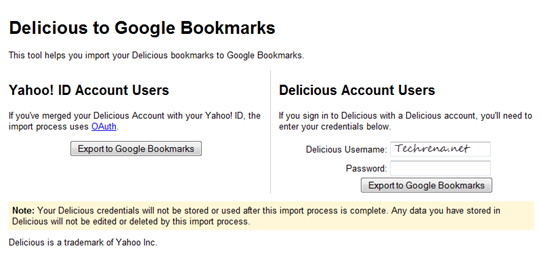
2. Just provide your Delicious login credentials or login through your Yahoo! account in case if you have merged your Delicious account (the importer uses the oAuth process in this case).
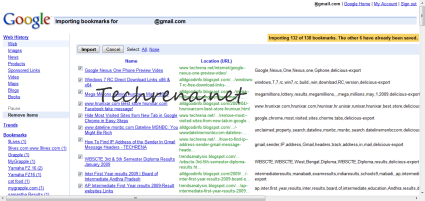
Select the ones that you want to import and click the “Import” button and that is it. You should now have all of your Delicious bookmarks (favorites) in your Google Bookmarks.
