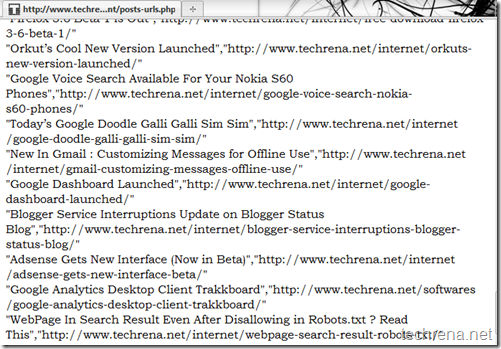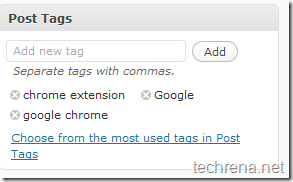
WordPress users might be knowing about Post tags/ template tags or simply the tags that this blogging platform supports.
Many a times themes come up with default feature to show either individual post tags or “tag cloud” in the single post pages.
But some themes do not come with showing post tags on single post pages by default.In such cases, follow add these codes to your “single.php” file with in The Loop.
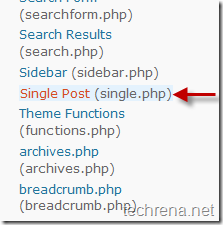
Case-1 : Default Use (Separated by Commas)
<p><?php the_tags(); ?></p>
Case-2 : Tags Separated by Arrows
<?php the_tags('Social tagging: ',' > '); ?>
You can replace ‘>’ in the above code with a bullet ‘ • ’ to show tags separated by bullet
Case-3 : Tags as lists
<?php the_tags('<ul><li>','</li><li>','</li></ul>'); ?>
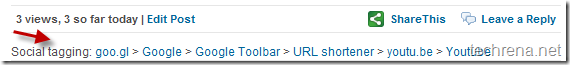
If you are not using Noindex for tag archives, you must disable showing full post on tag archives to just showing excerpts only.`