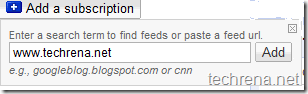The Problem:
Your favourite website doesn’t offer updates via feeds.So you can’t follow the latest changes in the site.
The Solution:
1.There is popular Page2RSS, that creates RSS feeds for any webpage whenever there’s an update to the page.
2.Now Google Reader has also implemented very similar feature that let’s you keep track of the changes in any website as RSS feeds in the reader.
How To Do This?
Open Google Reader and click “Add Subscription” just enter the URL of the website (or webpage) that you want to keep track.Google Reader will automatically generate the feed for it (if it can’t detect any RSS feed).
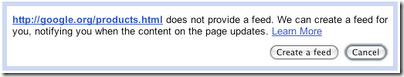
That’s it, you can now see the changes/ updates of that website in your Google reader feed items.
For some sample feeds generated through this, read this post from Google reader blog.