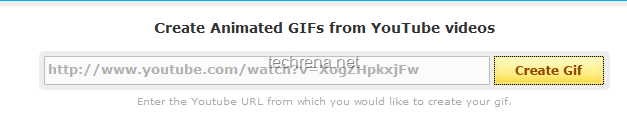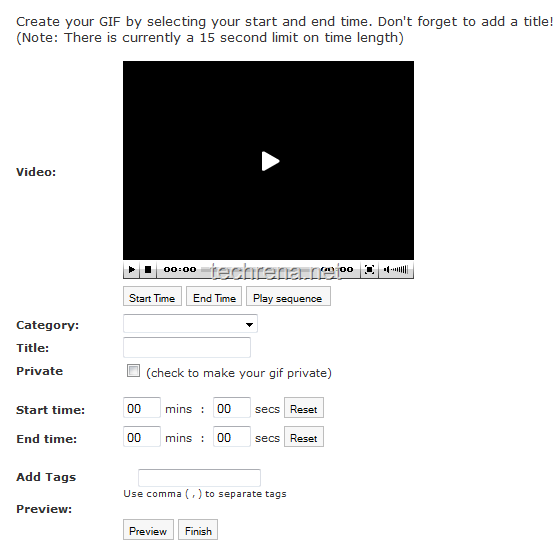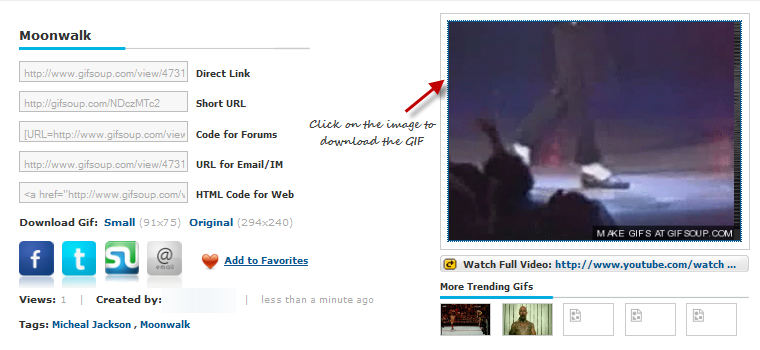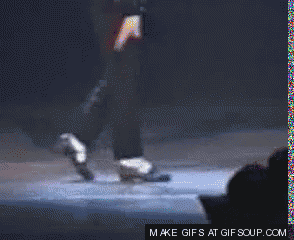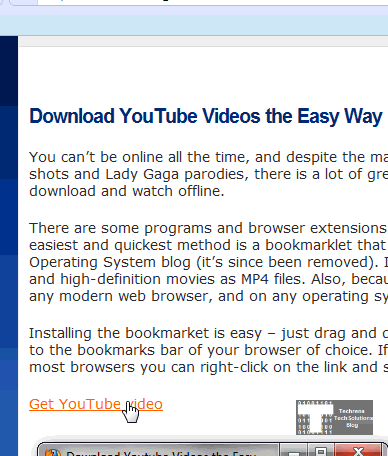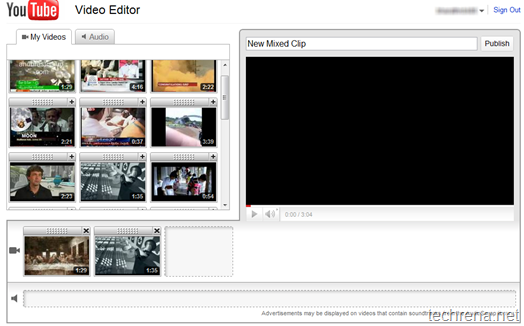
YouTube has launched a new free online video editor for those videos that you upload to the YouTube.
This is on-par with the most of the offline video editor softwares like Windows Movie Maker or iMovie. This online video editor tool allows you to do various action on the videos like combine multiple videos, trimming the beginning or ending of the video, adding soundtracks from AudioSwap library, you can even created new videos directly in the YouTube without worrying about the file formats or uploading problems.
This feature has been launched under TestTube, where YouTube tests whole lot of new upcoming features (like Real-Time comments search etc.).
Watch the funny video below to know more about it:
Link: Access YouTube online video editor