
I got this idea when one of my friends asked me how to automatically Google.com when a new tab is opened. I dug into it as is it indeed pretty useful not just for me, but majority of other Firefox users who wants to see Google.com page automatically whenever they open new tabs.
So here we want to open a default website (be it homepage or google.com for instance) each time we hit the new tab. Firefox by default shows a blank page whenever a new tab is opened. Unfortunately Firefox doesn’t have an in-built provision for achieving this, so we have to go through workarounds. Here is the easiest way in which you can set such a feature in Firefox.
1. Install NewTabURL extensions from the Firefox add-ons gallery.Restart your Firefox.

2. Go to Tools> Add-ons and find “NewTabURL” in the list under “Extensions” tab. Click “Options” to configure options for the add-on.
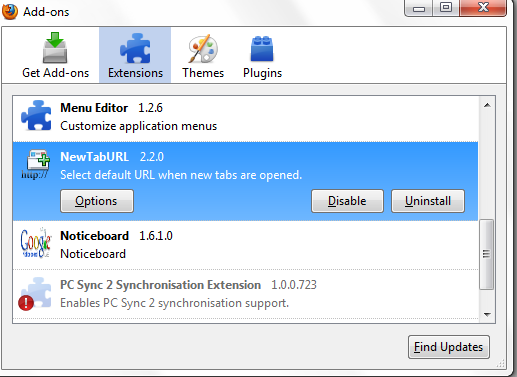
3. In the Options window, enter the URL (ex: http://www.google.com/) in against URL option or you can even set Home page as the default URL to open with new tabs. Click Save to save the changes.
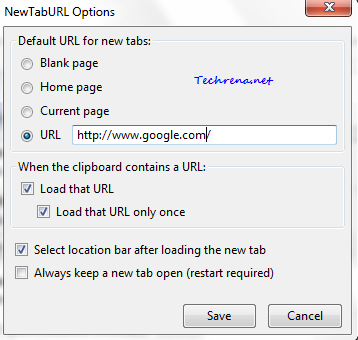
Now when try opening a new tab in Firefox and it should load the URL that you had chosen while configuring the options. Isn’t it that simple ?
Other Firefox add-ons offering similar feature: New Tab Homepage, Tab Mix Plus

One easy way is middle clicking home button, assuming google.com is your homepage. also tab mix plus addon has this feature among many others.