You might have observed this error message many times while trying to open Firefox too soon after it was closed or may be due to closing Firefox abnormally (without deleting the lock file) or not shutting down the Firefox properly or when your Mozilla can’t find profile folder in the expected location
“Firefox is already running, but is not responding. To open a new window, you must first close the existing Firefox process, or restart your system.”
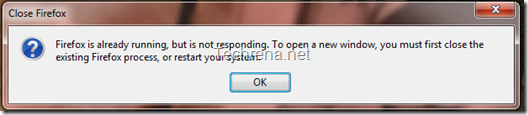
An article in Firefox Knowledge Base explains why this error occurs:
This error can occur in Firefox 3 because of a delayed shutdown, if you try to reopen it too soon after it was last closed
Solution 1 : End processes
The one popular and easiest solution to this is to kill the process in the Windows task manager.To do this right click on your Windows taskbar and choose “Start Task manager”.
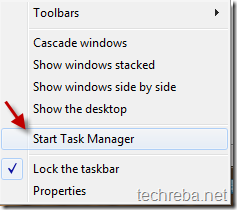
Locate the process called “firefox.exe” (each instance of Firefox when running multiple pages) in under the processes tab:
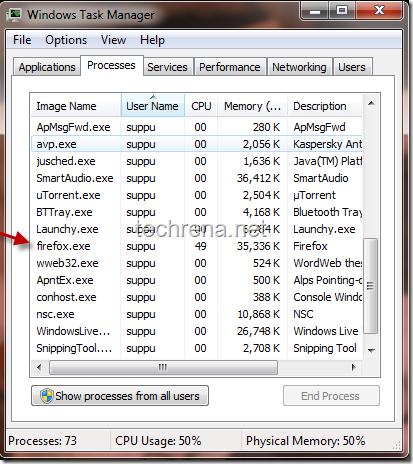
Right click on the process and choose “End Process” or simply use “delete” from your keyboard.
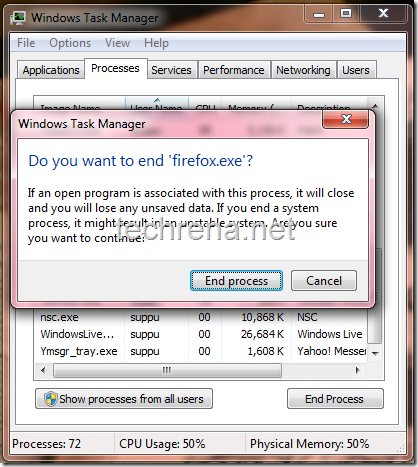
And now re open Firefox browser and it’ll also recover tabs from your last session that you have just ended abruptly by stopping the firefox.exe process.
Solution 2: Remove the profile lock file
This requires finding the location of the Firefox profile in your computer and deleting the lock files under your profile.
Step 1 :
Press Windows+R button to open run command prompt, type “appdata” and click ok
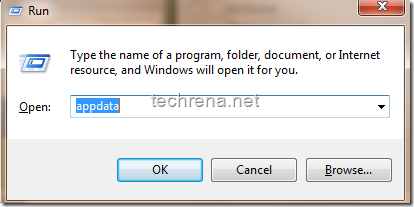
Step 2:
Now a windows explorer window will open up then navigate to the following folder by the give paths:
C:\Users\<user name>\AppData\Roaming folder — Windows 7 and Windows Vista
C:\Documents and Settings\<user name>\Application Data folder – Windows XP and Win 2000
Navigate to Mozilla >Firefox >Profiles from there
Step 3:
Delete the file “parent.lock” from your profile folder.
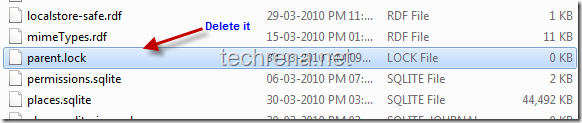
via [Matt Cutts]
Note:
The methods given here are exclusively for Windows based systems.
Note that this will only solve the current issue with Firefox, however we can’t guarantee that Firefox will not behave like this in future.
