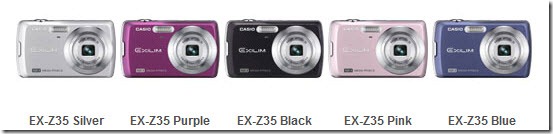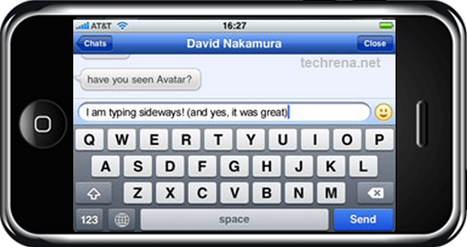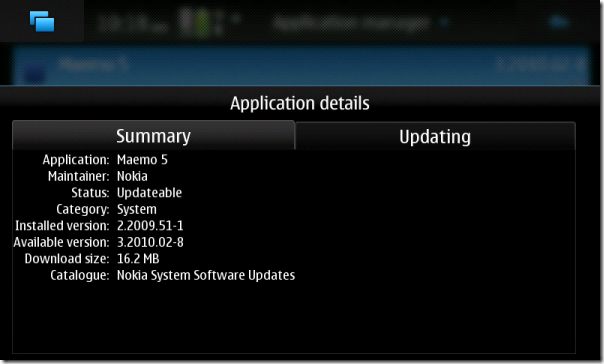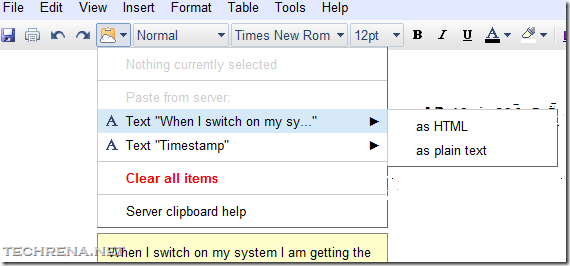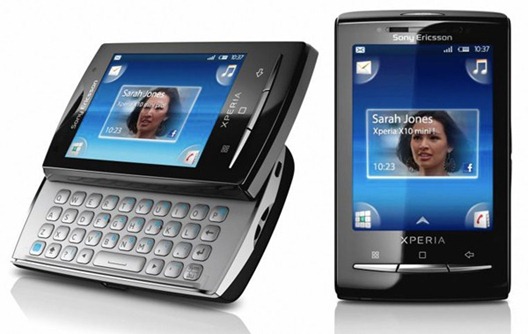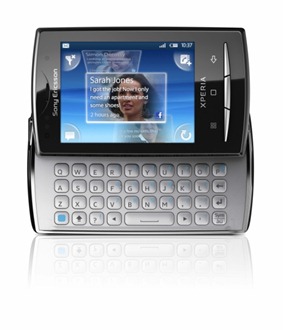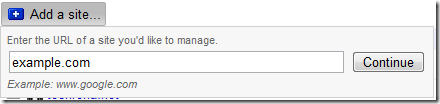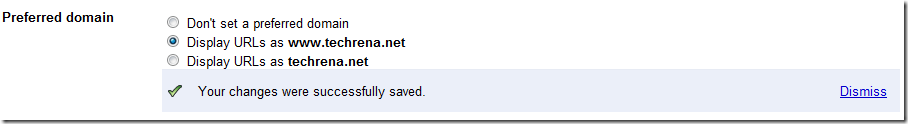EX-S7
CASIO has just announced 2 new digital camera models under its brand “EXILIM” digital cameras.This announcement was made at PMA (Photo Marketing Association) 2010.These new models are named “EX-S7 & EX-Z35” respectively
Check out the specifications, features, price overview and also pics included below the post.
EX-Z35
Full Specifications, Comparison, Review
| EX-S7 | EX-Z35 | |
| Image Sensor | >>1/2.3-inch square pixel CCD >>12.39 million |
>>1/2.3-inch square pixel CCD >>12.53 million |
| No of Recorded Pixels | • 12M 4000 x 3000 • 12M 4000 x 2656 (3:2) • 12M 4000×2240 (16:9) • 8M 3264 x 2448 • 5M 2560 x 1920 • 3M 2048 x 1536 • VGA 640 x 480 |
• 12M 4000 x 3000 • 12M 4000 x 2656 (3:2) • 12M 4000×2240 (16:9) • 8M 3264 x 2448 • 5M 2560 x 1920 • 3M 2048 x 1536 • VGA 640 x 480 |
| Movie Recording | • 1280 × 720 (HD, 30 fps) • 640 x 480 (30 fps STD) • 320 x 240 (LP) • 640 x 480 (YouTube) |
• 848 x 480(wide, 30 fps) • 640 x 480 (STD 30 fps) • 320 x 240 (LP 15 fps) • 640 x 480 (YouTube) |
| Supported Formats | •Still Images:JPEG (Exif Ver 2.2), DCF1.0, DPOF
•Movies:MPEG, AVI format, IMA-ADPCM (monaural) •Audio: WAV format (monaural) |
•Still Images:JPEG (Exif Ver 2.2), DCF1.0, DPOF
•Movies:MPEG, AVI format, IMA-ADPCM (monaural) •Audio: WAV format (monaural) |
| Memory | 35.2MB Built-in Flash Memory,
SD Memory Card, |
16.9MB Built-in Flash Memory,
SD Memory Card, |
| Lens | F3.1 (W) to 5.6 (T) F=6.3 to 18.9mm Approx. 35.5 to 106.5mm |
F3.1 (W) to 5.6 (T) F=6.3 to 18.9mm Approx. 35.5 to 106.5mm |
| Zoom | 3X (Optical Zoom) 4x (Digital Zoom) 18.7x (HD Zoom) |
3X (Optical Zoom) 4x (Digital Zoom) 18.7x (HD Zoom) |
| Focus | •Contrast Detection Auto Focus
•Auto Focus, Macro Mode, Pan Focus, Infinity mode, Manual focus •Intelligent, Spot, Multi, Tracking |
•Contrast Detection Auto Focus
•Auto Focus, Macro Mode, Pan Focus, Infinity mode, Manual focus •Intelligent, Spot, Multi, Tracking |
| Exposure | •Multi pattern, Center Weighted, Spot by CCD (Exposure Metering)
•Program AE (Exposure Control) •-2EV to +2EV (in 1/3EV steps) (Exposure Compensation) |
•Multi pattern, Center Weighted, Spot by CCD (Exposure Metering)
•Program AE (Exposure Control) •-2EV to +2EV (in 1/3EV steps) (Exposure Compensation) |
| Shutter | •Shutter type: CCD electronic shutter and mechanical shutter
•Shutter speed:1/2 – 1/2000 second (Auto) |
•Shutter type: CCD electronic shutter and mechanical shutter
•Shutter speed:1/2 – 1/2000 second (Auto) |
| Sensitivity | • Auto • ISO 64 • ISO 100 • ISO 200 • ISO 400 • ISO 800 • ISO 1600 |
• Auto • ISO 64 • ISO 100 • ISO 200 • ISO 400 • ISO 800 • ISO 1600 • ISO 3200 |
| Recording Functions | • Snapshot • Marco • Self-timer • Continuous shooting(Normal Speed CS/High Speed CS) • BEST SHOT • AUTO BEST SHOT • Make-up mode • Landscape Effect • Auto shutter • Face Detection • Dynamic Photo • Easy Mode • Movie (HD Movie, Normal Movie, Prerecord Movie, and For YouTube) • Voice Recording |
• Snapshot • Marco • Self-timer • Continuous shooting (Normal Speed CS) • BEST SHOT • Face Detection • Easy Mode • Movie(Normal Movie, For YouTube), • Voice Recording |
| Flash | • Auto • Flash off • Flash on • Red eye reduction |
• Auto • Flash off • Flash on • Soft flash • Red eye reduction |
| White Balance | • Auto WB • Daylight • Overcast • Shade • Day White FL • Daylight FL • Tungsten • Manual WB |
• Auto WB • Daylight • Overcast • Shade • Day White FL • Daylight FL • Tungsten • Manual WB |
| LCD Display Screen | • 2.7-inch TFT color LCD • 230,400 dots (960 x 240) |
• 2.5-inch TFT color LCD • 230,400 dots (960 x 240) |
| Power | •Power source: Rechargeable lithium ion battery (NP-80) x1
•Power consumption :3.7V DC, Approx. 3.1W |
•Power source: Rechargeable lithium ion battery (NP-82 or NP-80) x1
•Power consumption :3.7V DC, Approx. 3.0W |
| Dimensions | 96.9(W) x 56.5(H) x 19.9(D) mm : 3.8″ (W) x 2.2′ (H) x 0.78″ (D) at thinnest point | 98.8(W) x 57.3(H) x 20.4(D) mm : 3.9″ (W) x 2.3″ (H) x 0.8″ (D) at thinnest point |
| Weight | 3.5 oz (99.22 grams)Approx | 4 oz (113.4 grams)Approx |
| Colors | •Black •Purple |
•Silver •Purple •Black •Pink •Blue |
Price:
EX-S7 – $139.99 ( ? INR)
EX-Z35 – $109.99 ( ? INR)
Pics:
EX-S7
Ex-Z35
Via Casio.com press release