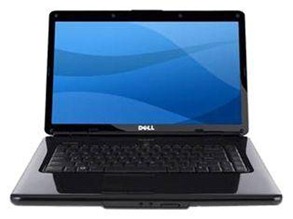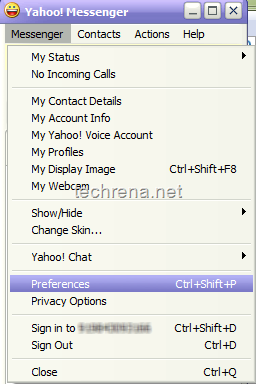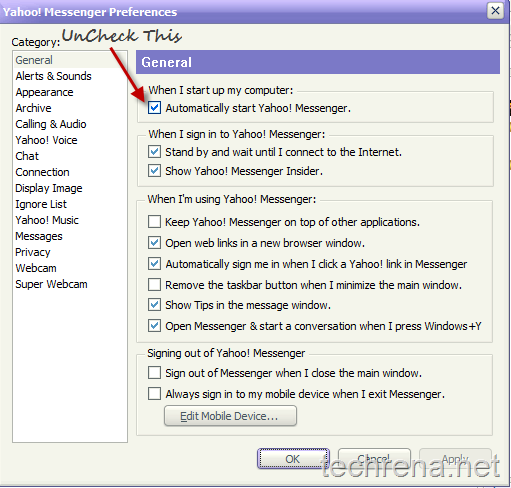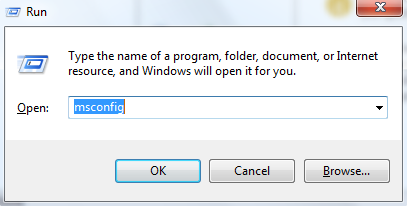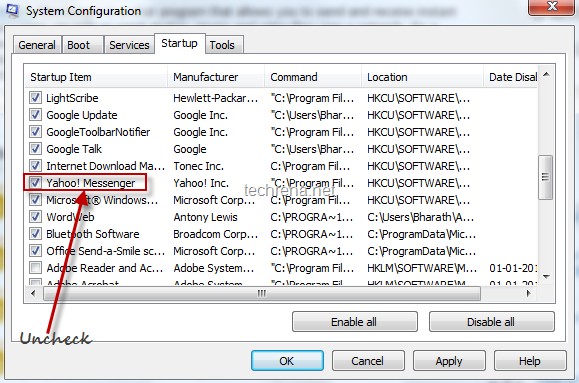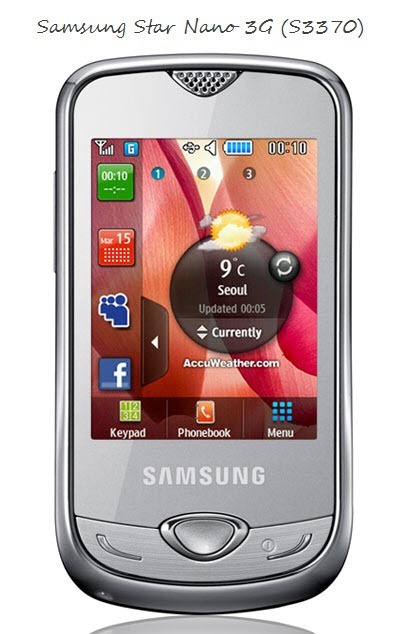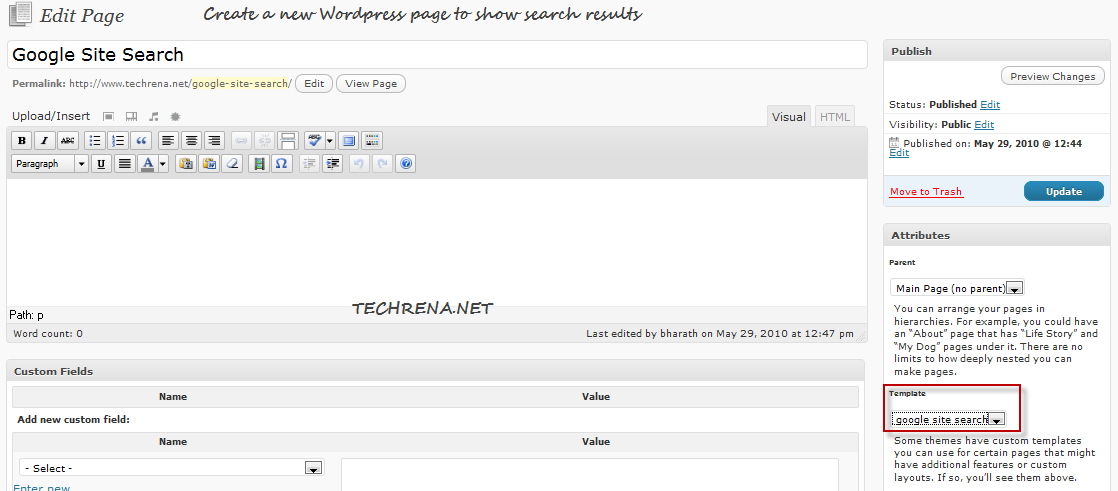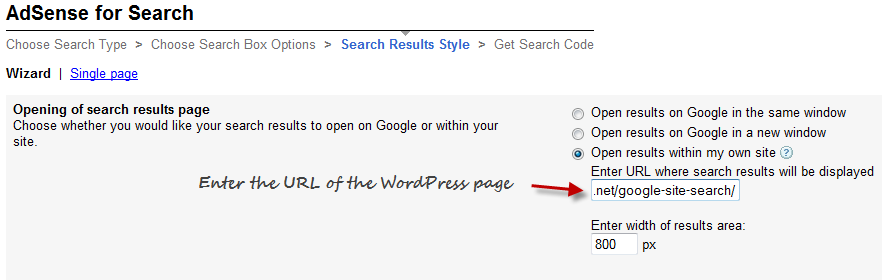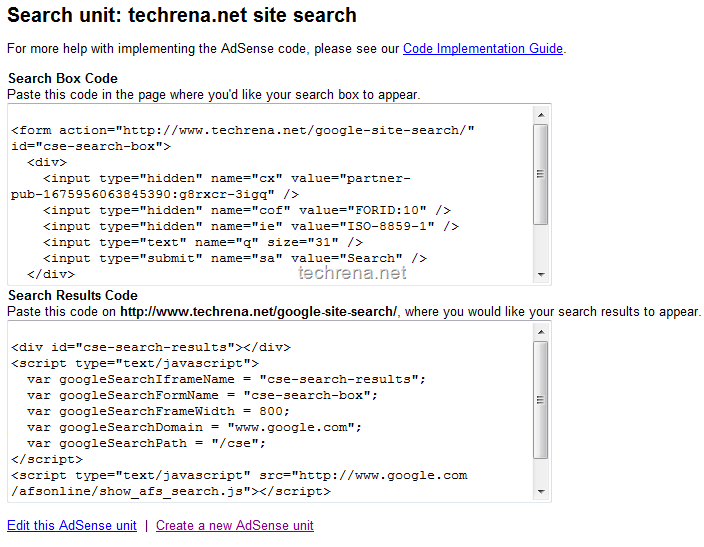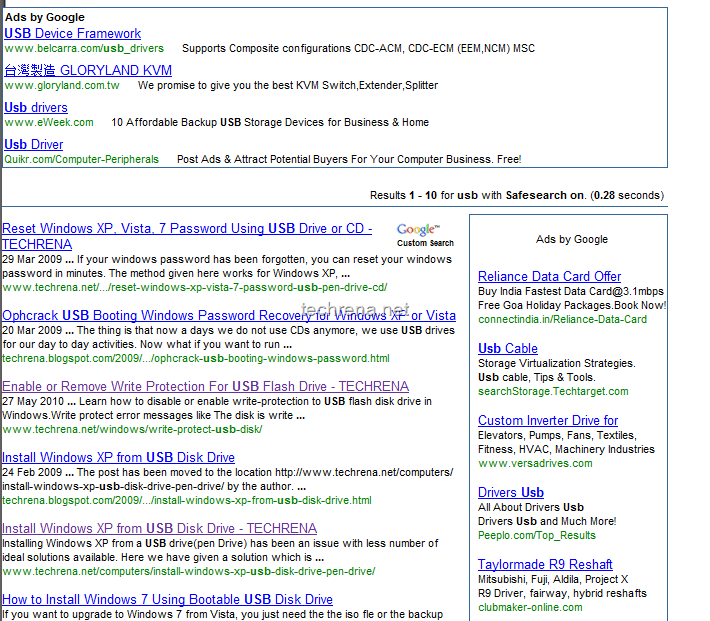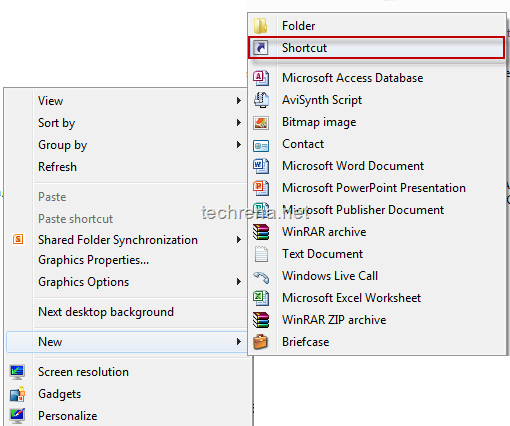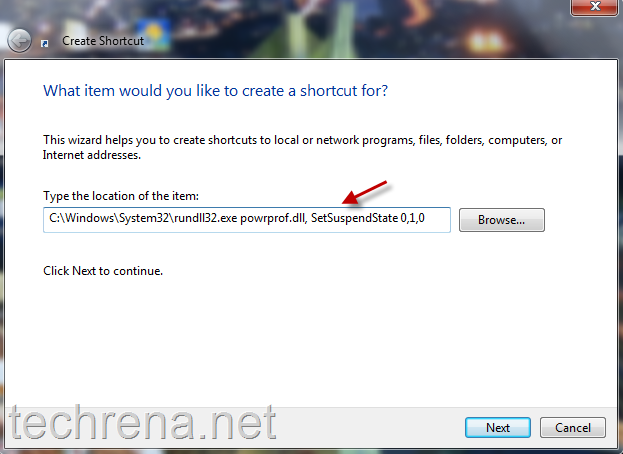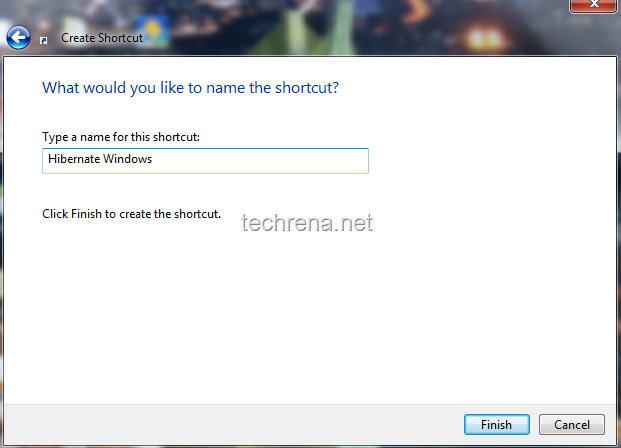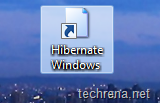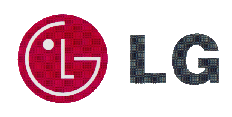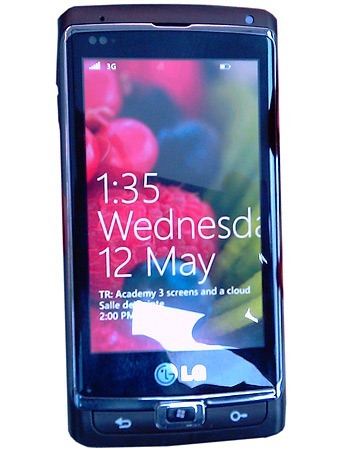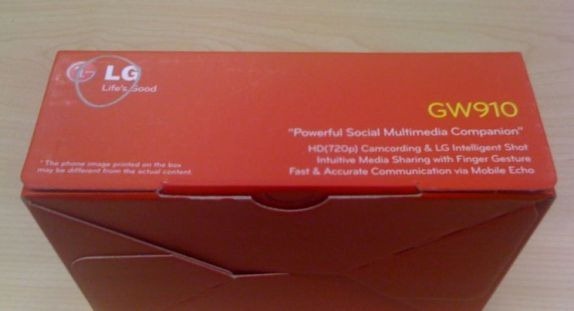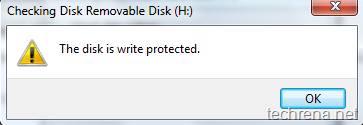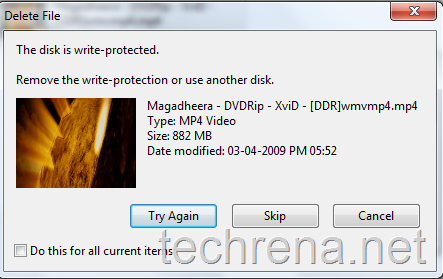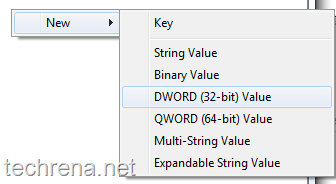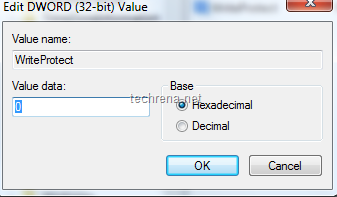Acer has unveiled a powerful classy Android Smartphone, Acer Stream, popularly known as Acer Liquid Stream.The phone runs on Android 2.1 Eclair with a 1GHz Qualcomm Snapdragon processor, 3.7-inch AMOLED capacitive touchscreen (like HTC Desire), 3G connectivity (HSDPA), Bluetooth, Wi-Fi, A-GPS, 512 MB RAM and ROM, 2 GB of inbuilt memory with expandable microSD slot, customizable Acer touch 3D UI 4.0, 5 MP camera with 720p HD video recording, a micro HDMI slot for TV-Out etc.
Acer Stream Pictures:

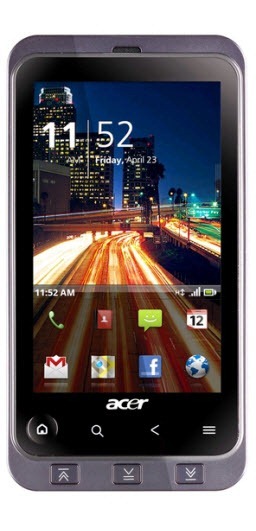
Acer Stream Full Specifications:
| Model Name | Acer Stream aka Acer Liquid Stream |
| Dimensions | 119.5 x 63 x 11.2 mm |
| Weight | 140 g |
| Display | – 3.7” AMOLED capacitive touchscreen – 480 x 800 pixels – 16M colors |
| Camera | – 5 Megapixels – 2560 x 1920 pixels – Autofocus – HD video rec, 720p @24fps |
| Processor | – 1 GHz Qualcomm Snapdragon 8250 – 512 MB ROM, 512 MB RAM |
| Memory | – Internal: 2GB – External: Up to 32GB microSD |
| Operating System | Android 2.1 “Eclair” |
| Connectivity | – 3G (HSDPA 7.2 Mbps, HSUPA 2 Mbps) – Bluettoh v2.1 with A2DP – Wi-Fi 802.11 b/g/n – A-GPS – microUSB 2.0 – 3.5 mm audio jack – Micro-HDMI (Type D) |
| Extras | – Proximity sensor – Accelerometer sensor – Acer Touch 3D UI 4.0 – Dolby Mobile sound enhancement |
| Audio/Video formats | – MP3/WAV/WMA/eAAC+ – MP4/Xvid/WMV/H.264/H.263 |
| Network | – 850 / 900 / 1800 / 1900 (2G) – 850 / 1900 / 2100 (HSDPA – 3G) 900 / 1900 / 2100 (HSDPA – 3G) |
| Battery | Standard Li-Ion battery 1400 mAh |
| Talk time | Up to 5 hours (3G) |
| Standby time | Up to 400 hours (3G) |
| Colors | Black |
| Availability | Expected release in Q3 2010 (Announced in May 2010) |
Price And Availability:
The office price of the phone has not been announced yet.The phone is expected to hit the markets in somewhere in Q3 of 2010.We expect the price of this device around Rs. 30,000- 35,000 INR in India
Compare this phone with LG GW910 Panther & HTC Desire.