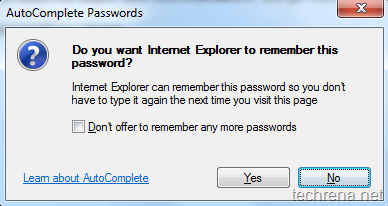
Microsoft Internet Explorer has a default “AutoComplete Passwords” feature that lets you save passwords for different login pages while browsing the internet. But if you are using a shared public computer with many users working on it, you might want to disable this feature for privacy concerns. Follow the steps below to make Internet Explorer stop asking for you to remember passwords.
Steps:
1. Go to Tools > Internet Options, switch to “Content” tab. Click on “Settings” under “AutoComplete” section.
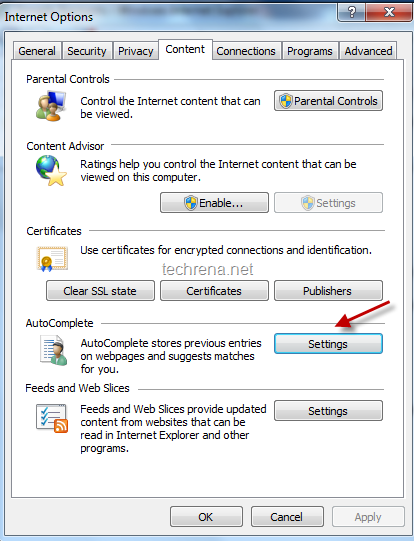
2. Uncheck the “Ask me before saving passwords” option in the AutoComplete settings window.
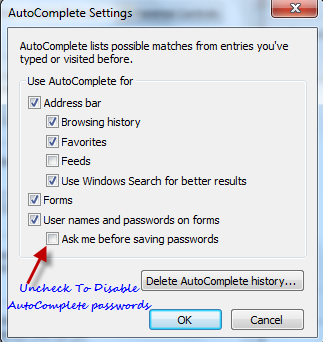
3. Click OK and close the settings window.
From now on, your Internet Explorer will not offer you the AutoComplete passwords dialogue. To re-enable this feature at any later time, just check the same option in the third step.

Comprar online es una guia de diferentes tiendas en linea y productos tanto menudeo como mayoreo
Comprar online es una guia de diferentes tiendas en linea y productos tanto menudeo como mayoreo
Comprar online es una guia de diferentes tiendas en linea y productos tanto menudeo como mayoreo
Comprar online es una guia de diferentes tiendas en linea y productos tanto menudeo como mayoreo
Comprar online es una guia de diferentes tiendas en linea y productos tanto menudeo como mayoreo
Comprar online es una guia de diferentes tiendas en linea y productos tanto menudeo como mayoreo
Comprar online es una guia de diferentes tiendas en linea y productos tanto menudeo como mayoreo
Comprar online es una guia de diferentes tiendas en linea y productos tanto menudeo como mayoreo