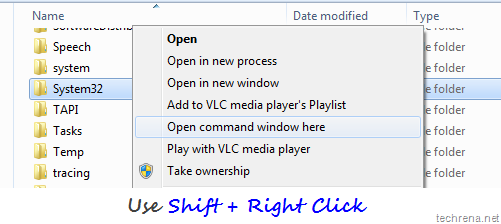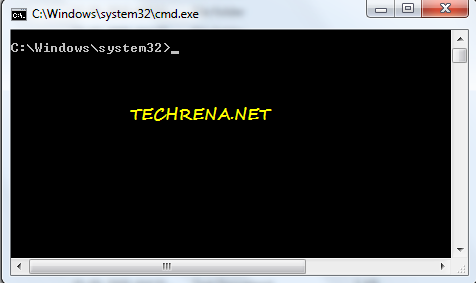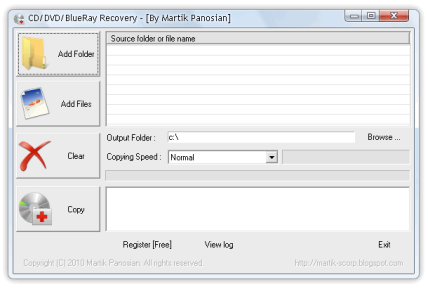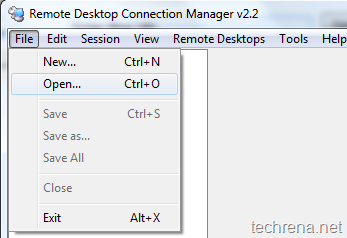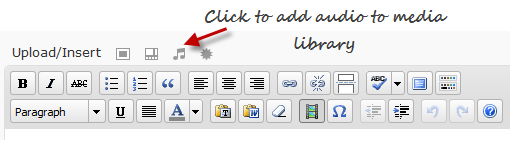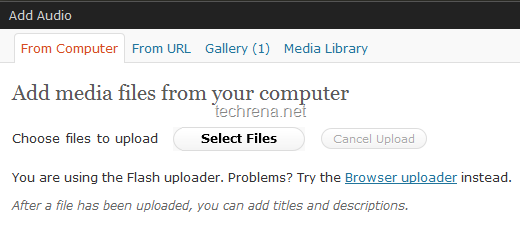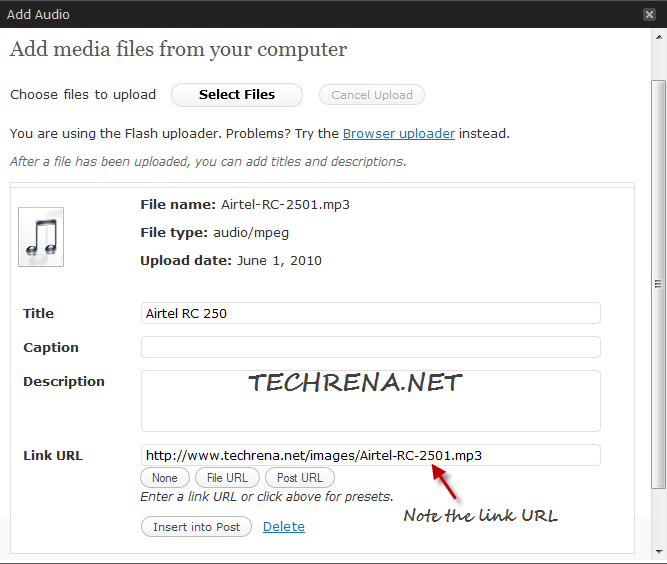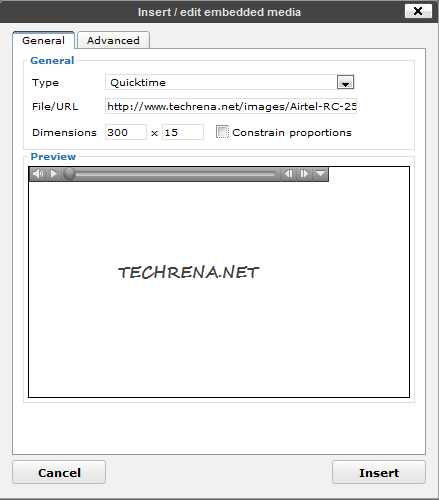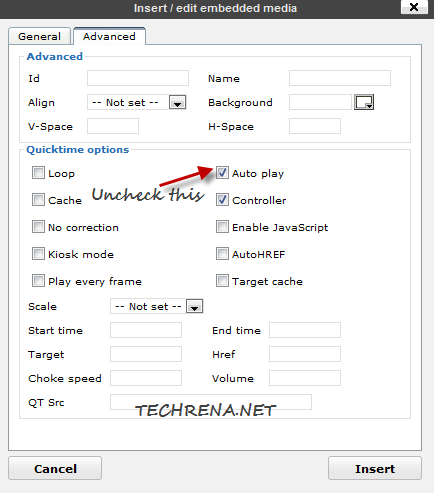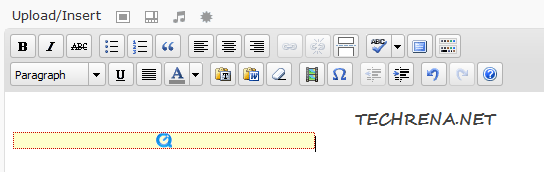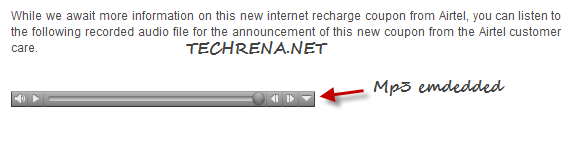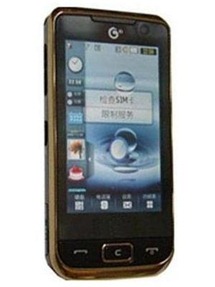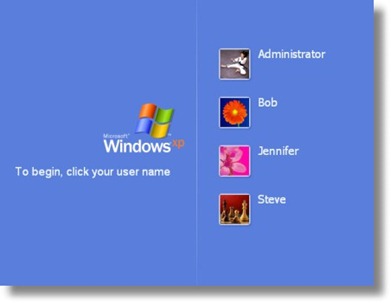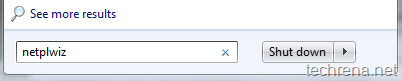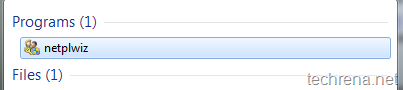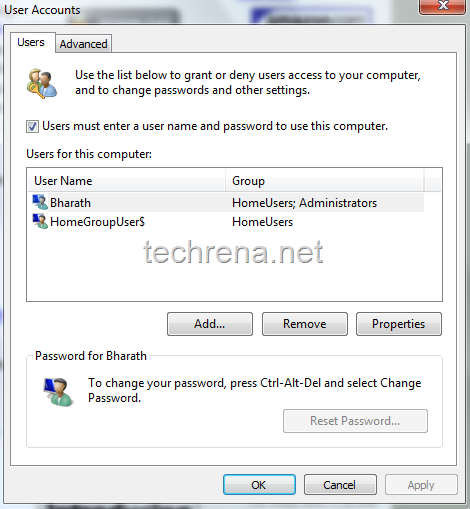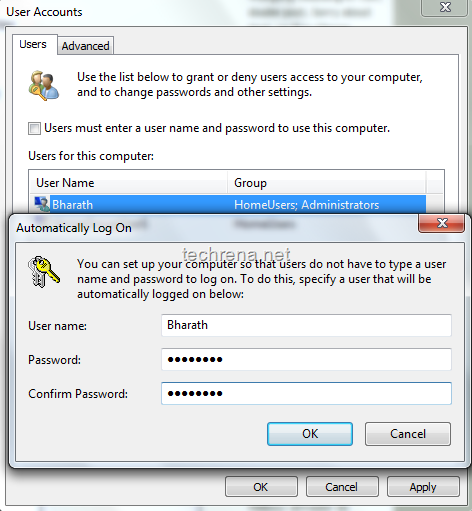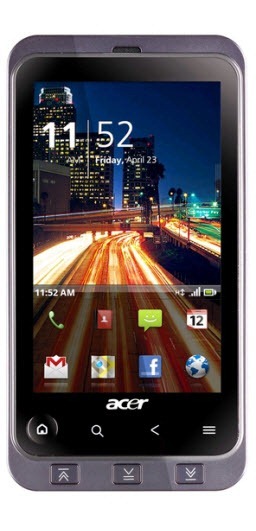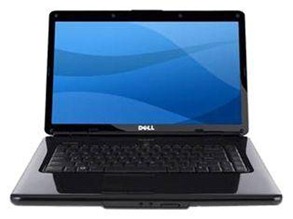LG Town GT350 is the first among new Town series phones from LG. This is a mid range messaging phone targeted mainly at youth with QWERTY keyboard and social networking integration. Live updates from social networking sites like Facebook, Twitter & Orkut will appear in real time on the home screen.
Other features of the phone include a sliding-out full QWERTY keyboard, 3-inch WQVA touchscreen display, 2 MP camera, Bluetooth and a microSD support up to 8GB.However, the phone is still lacking 3G connectivity.
LG Town GT350 Pictures:

LG Town GT350 Full Specifications:
| Dimensions | 107.5 x 52.5 x 15.9 mm |
| Weight | 125 g |
| Display | – 3” WQVA touchscreen, 256K colors – 240 x 400 pixels – QWERTY keyboard |
| Camera | – 2 Megapixels – Res: 1600 x 1200 pixels – Video rec: QVGA, 12fps |
| Memory | – Internal: 56 MB – External: Up to 8 GB microSD |
| Network | 850 / 900 / 1800 / 1900 (2G) |
| Connectivity | – Bluetooth 2.0 – microUSB 2.0 |
| Audio & Video formats | – MP3/AAC+ player – MP4/H.263 player |
| Extra features | – Stereo FM radio & FM transmitter – Social networking integration |
| Battery | Standard Li-Ion battery, 950mAh |
| Talk time | Up to 440 hours |
| Stand-by time | Up to 5 hours 30 mins |
| Colors | Aqua blue, Purple, Light Silver, Black |
| Availability | Expected in July 2010 |
Price And Availability:
LG Town GT350 price hasn’t been announced yet. The price of the phone will be updated here when the phone makes its official debut in European markets in July 2010.
Via [LG Press Release]