
Facebook has recently introduced a new Photo Viewer (called ‘Photo Theater’) last week. It has become a topic of debate among the Facebook users since then with most of them not supporting the initiative from Facebook to introduce the new theater version of the Photo Viewer. The new Photo Viewer is all about popup slideshow covering up almost the entire Facebook page in black background. If you are one of those that doesn’t like this annoying Photo Viewer, you might want to disable it and revert back to the good old Facebook Photo Viewer. These are the set of workarounds to get rid of the new Facebook Photo Viewer.
Using F5:
Facebook appends the URL of a photo in Facebook with this “&theater” parameter to the URL to trigger the new Photo Viewer instead of the old one (You can manually delete the “&theater” tag from the URL and hit enter to load the photo in the old viewer). But it is found that refreshing the page loads the same photo in the old Photo Viewer. So all you have to do is to press F5 button and the photo should load again in the old Photo Viewer instead of the new one and you will see the rest of the photos in the album in the old Photo Viewer. However, this is not a permanent solution, and you might want to automate the things for you, and this is why you should scroll down to the next workaround.
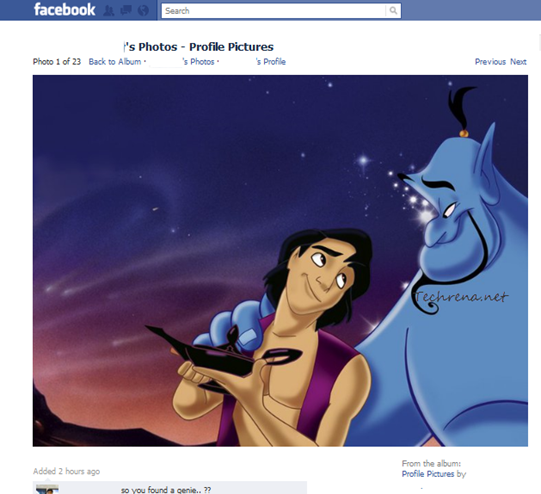
Using Browser Extensions:
If you are using Firefox, you should first install the Greasemonkey add-on and then use the following Facebook Photo Theater Killer script. This script works in Google Chrome too. Alternatively, if you are on Google Chrome, you can install Revert Facebook Photo Viewer extension for this purpose.

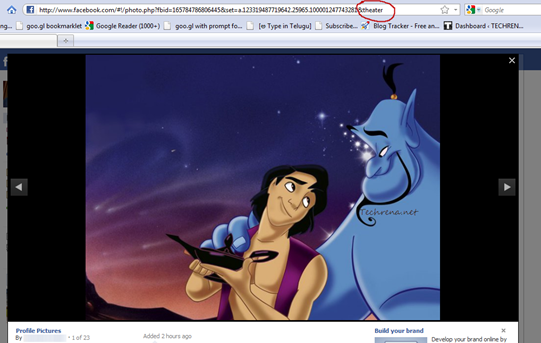
Superb you have given the best solution.