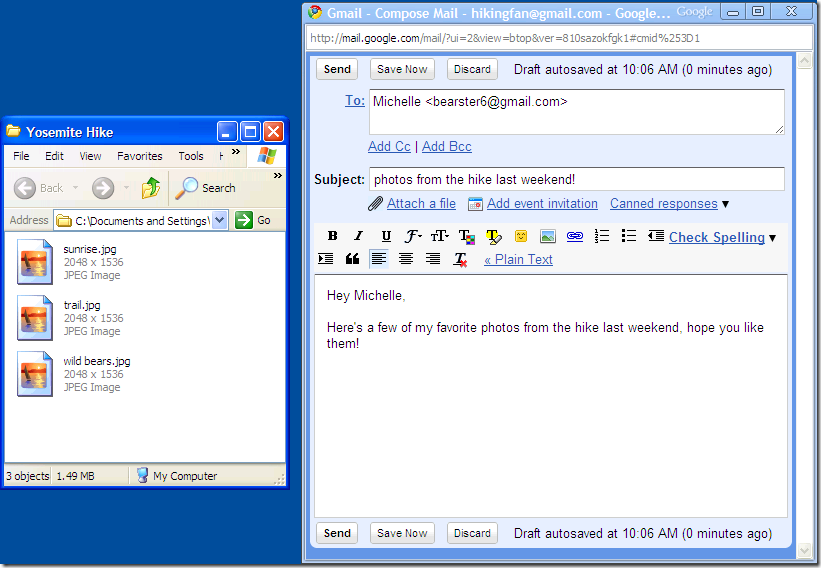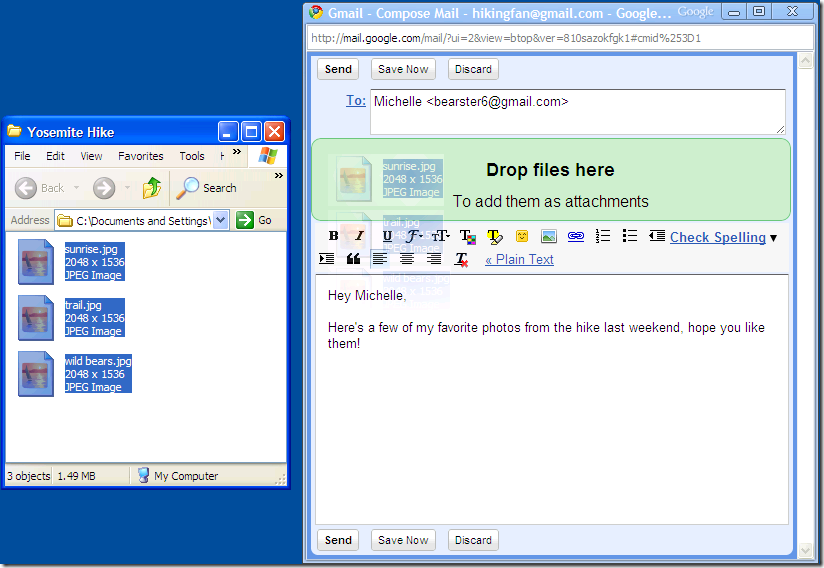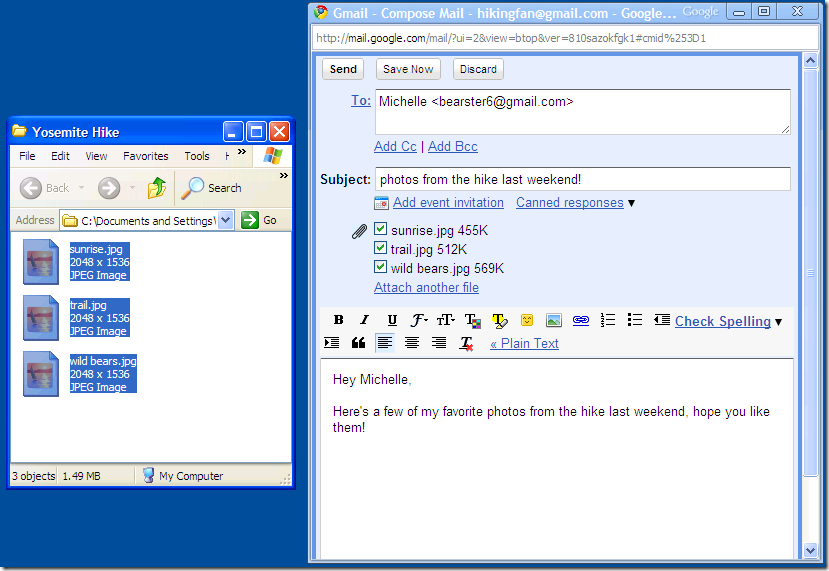Gmail has announced yet another small but really a time saving feature to its users.Now you can just drag and drop attachments from your PC, onto the message in Gmail while you are composing it, provided you are using either Google Chrome or Mozilla Firefox 3.6.
To add attachments to your email, just open the folder, where the target files (attachments) are located and now tile your windows so that you can see both the explorer window and resized browser windows.Now just drag the files on to the browser window and they will automatically be attached to your message.Follow the screenshots given below:
As of now this new functionality is only available in Firefox or Chrome.But Google is planning to extend this to all other browsers as soon as they support this feature.