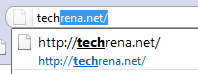
Firefox by default is coming up with AutoFill or Auto Complete feature in location bar (address bar), but for some reasons if you see it disabled in your Firefox, you can enable it in the following steps:
1. Type about:config in the address bar.
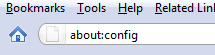
2. Just accept the “This might void your identity” warning to proceed to the about:config settings page
3. Under the Preference Name, filter the entries by typing “Autofill” in the filter bar.
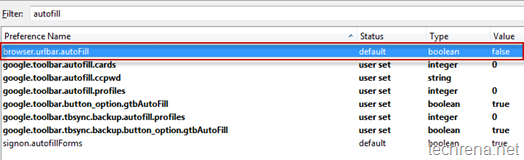
4. Change the value field to “false” to enable the Auto Complete feature in the browser URL bar.
Just set the value back to “false” to disable the auto-fill feature in the location bar.
