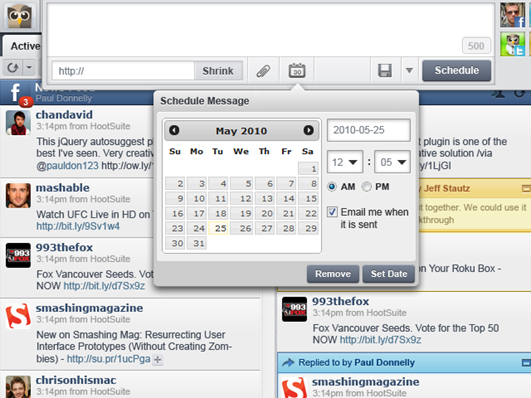With the evolution of social media, so many new features are being added to the social networking sites so often to keep up with the ever increasing demand from the users to stay connected with their pals in the sites like Facebook and Twitter in a number of different ways. But we still feel that they are lacking some features. One such feature I think of is the ability to schedule the updates in the networking sites so as to respond faster to future events like birthdays, parties etc.
We understand how handy it could be if we are able to schedule Facebook status updates and the Tweets in twitter. Here are the list of such services (most of them are free) offering this feature.
1. Sendible
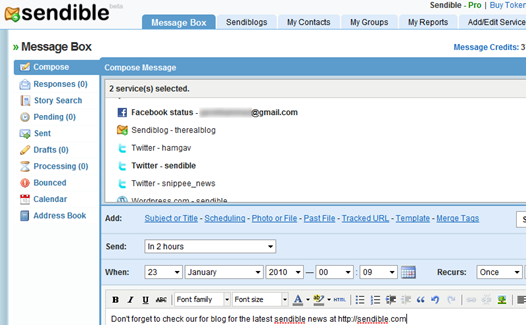
Sendible is the popular tool for scheduling emails, sms and updates for social networking sites like Facebook, Twitter, MySpace etc. If you signup as a free user, you can send up to 100 updates per month using Sendible. You can also send messages to more than one site at the same time using Sendible.
2. LaterBro
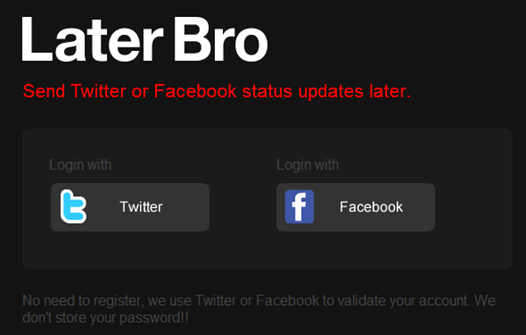
LaterBro (funny name, isn’t it?) doesn’t require you to create an account at their site. You just need to login to the site using either your Twitter account or with your Facebook account. You can then schedule Facebook updates or tweets from multiple accounts.
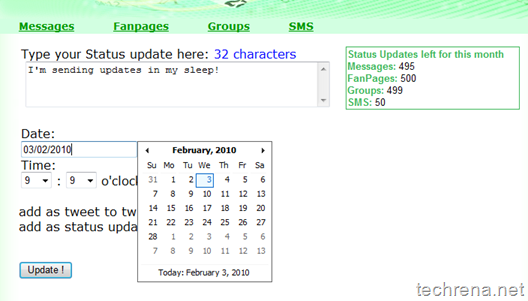
With Social Tomorrow, you can schedule Facebook status updates, fan page wallposts, twitter tweets and sms text messages. Note that there is a limit of 500 messages per month.
4. Hootsuite
Popular web based twitter client Hootsuite also offers scheduling Facebook and twitter updates. You can see all your scheduled messages under one column. It is an easy to use and already established service, strongly recommended.