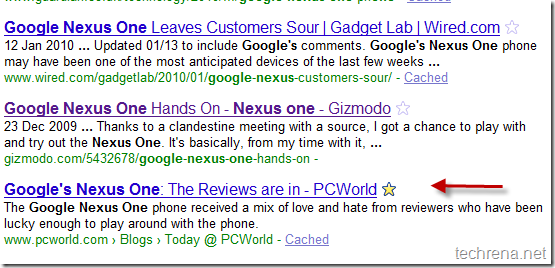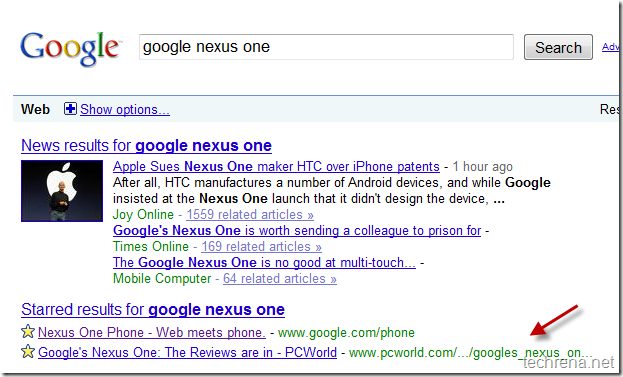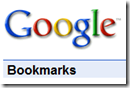
You might have read about Google star bookmarklets replacing Google SearchWiki couple of weeks ago.This a worthy feature since you can save any webpage without even visiting it, right from the Google results
Ever since then, I have seen many people asking ‘How to remove Google Star Bookmarks’ in forums.
If you don’t have an idea of the same, this one is for you then !!
First of all, removing an item from Google bookmarks is really simple, what all required is to go the Google bookmarks page (https://www.google.com/bookmarks/), find the small ‘remove’ link next to your starred bookmark entries.
Clicking on the link will remove the bookmark and it will no longer shows up in your search results.
Bonus tip : You can export all your Google bookmarks to an HTML page using an option that you can find on the same page. (See the below screen shot)
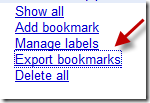
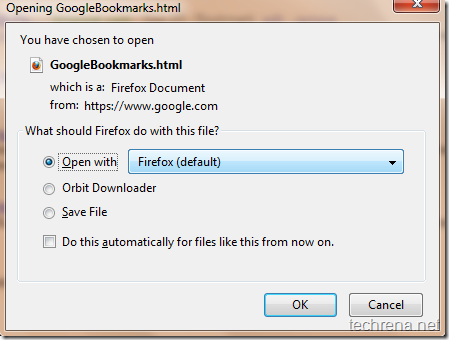
You can also delete all your bookmarks at once by following the link ‘delete all’