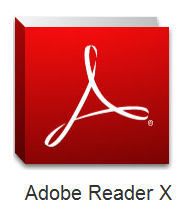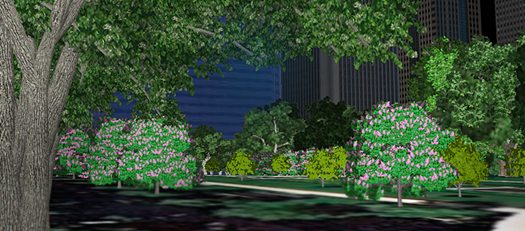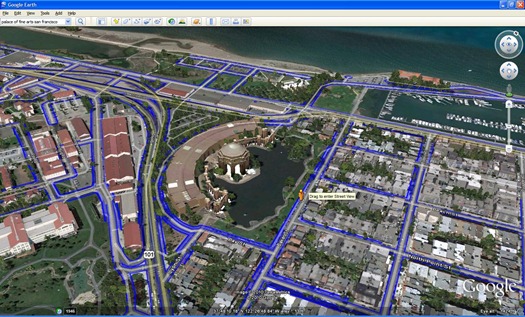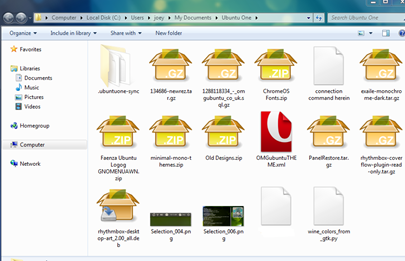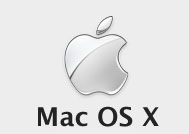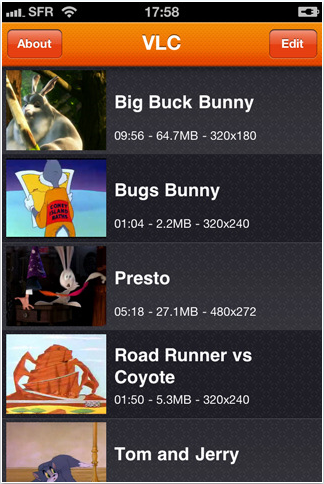Adobe has just released beta version of the Adobe Flash Player 10.2. The 10.2 beta version has been equipped with new features and wide range of enhancements compared to the earlier version 10.1.
New Features In Flash Player 10.2:
# Stage Video hardware acceleration: Decreases the processor usage, memory usage and enables higher frame rates, and greater pixel fidelity
# IE9 hardware accelerated rendering support: Improves graphics performance in Internet Explorer 9 by utilizing hardware rendering surfaces.
# Native custom mouse cursors: Developers can now define custom native mouse cursors which would in turn enable user experience and performance improvement.
# Full screen mode support with multiple monitors: You can now watch full-screen content on the secondary display while working on another display.
Download the Flash Player 10.2 Beta for Windows, Mac and Linux from the link added below;
Flash Player 10.2 Prerelease Build
You need to uninstall any previous versions of Flash Player before installing this beta preview build on your machine.