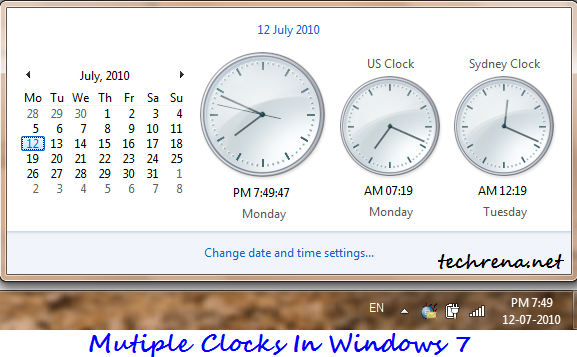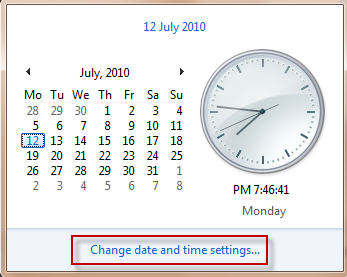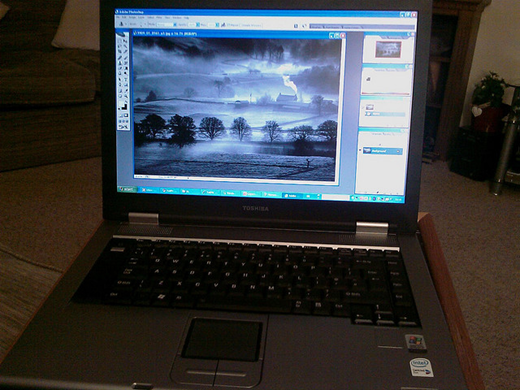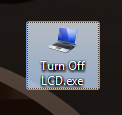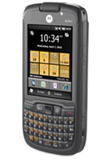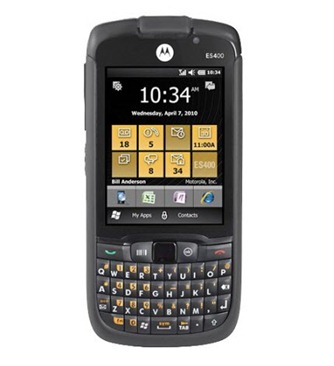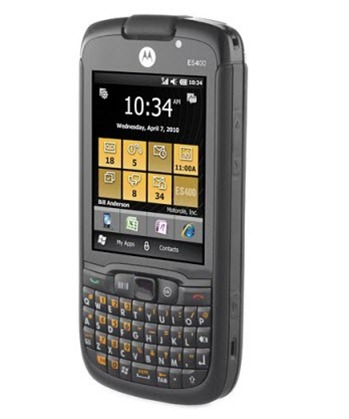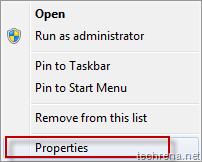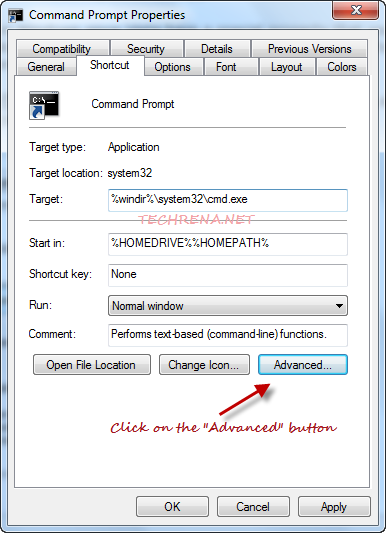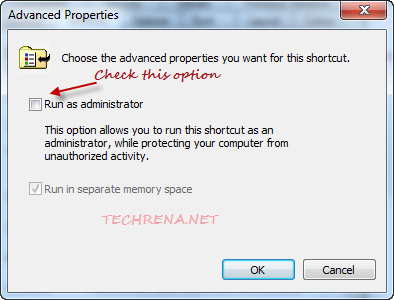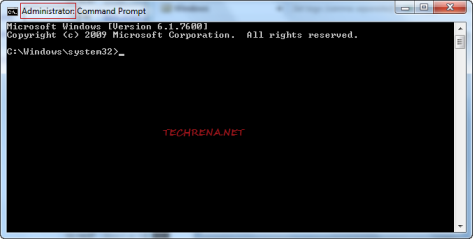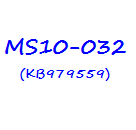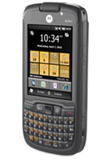
Motorola ES400 is the first device running Windows Embedded Handheld announced together with the platform release by the Microsoft. This is also called EDA in short (stands for Enterprise Digital Assistant). This is designed such a way that it will survive the most difficult conditions like rain, high and low temperatures, and even withstanding the drops on a vinyl covered concrete ES400 works on both GSM and CDMA making it a global phone that would work any where in the globe.
Motorola EDA (ES400) comes with Windows Mobile 6.5.3 Professional OS, a 3-inch VGA resistive touchscreen, 600 MHz Qualcomm processor, 256MB RAM, 1GB of flash memory, 3G HSDPA, Wi-Fi, Bluetooth, A-GPS, 3 MP camera with LED flash (can read barcodes), a standard 1540mAh Li-Ion battery and also an extended 3080mAh battery too (hence it is thicker).
Warranty: Motorola ES400 is coming with a 3-year warranty, so definitely a better ROI.
Motorola ES400 Pictures:
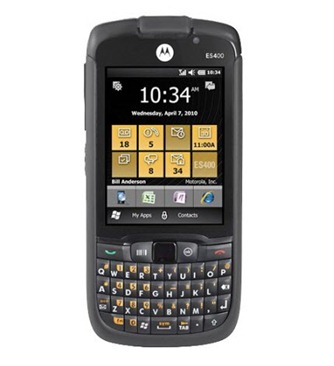
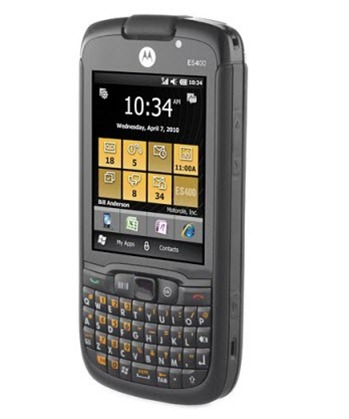
Motorola ES400 Full Specifications:
| Dimensions |
129 x 60.4 x 16.4 mm |
| Weight |
156 g |
| Display |
– 3” TFT touchscreen, 65K colors
– 640 x 480 pixels
– Full QWERTY keypad |
| Camera |
– 3.15 megapixels
– 2048×1536 pixels
– LED flash
– Auto focus |
| Memory |
– Internal: 1GB ROM, 256 MB RAM
– External: up to 32GB microSD |
| Processor |
600 MHz Qualcomm MSM 7627 processor |
| Operating System |
MS Windows Mobile 6.5.3 Professional |
| Network |
– 850 / 900 / 1800 / 1900 (2G)
– 850 / 1900 / 2100 (3G HSDPA)
– 850/1900 (CDMA/EVDO Rev A) |
| Connectivity |
– 3G HSDPA
– Wi-Fi 802.11 b/g
– Bluetooth v2.0
– A-GPS
– microUSB 2.0 |
| Audio/Video formats |
– MP3/AAC+/WAV/WMA (Audio)
– MP4/3gp/MWV/H.264 (Video) |
| Extras |
– Accelerometer sensor
– Motorola Enterprise UI
– IP42 certified – water proof
– MIL-STD 810G compliant
– Drop-to-concrete resistance from up to 0.91m
– Biometric fingerprint scanner
– Bar code scanner |
| Battery |
– Standard Li-Ion 1540 mAh battery
– Extended battery: Li-Ion 3080 mAh |
| Talk time |
– Up to 6 hrs
– Up to 12 hrs (extended battery) |
| Stand-by time |
– Up to 250 hrs
– Up to 500 hrs (extended battery) |
| Colors |
Black |
| Availability |
Expected in Q3 2010 |
Price And Availability:
The Motorola EDA or Motorola ES400 is expected to be released in the markets during Q3 2010. However the price of Motorola ES400 hasn’t been announced officially yet.