
Now you can improve the search results in Google more easily by reporting spam websites to Google by installing the newly released “Google Webspam Report” extension in your Google Chrome browser. While Google folks are very proud that they have released such an useful extension for the users, the majority on the users front are of the opinion that Google should release such an add-on for the Firefox browser too (including me ![]() ).
).
The extension is considered as a pretty useful for the most webmasters and Google users, who really hate the spam websites on the internet. Of course, you can report any website for spam from this page include within the Google webmaster tools. You need to be logged into your Google account to report the sites for spam (both via the extension and via the GWT).
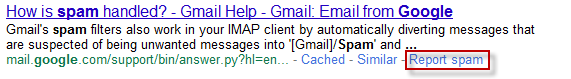
Upon installing this extension, will add a “Report spam” link beneath the all the pages in the search results. Clicking on which will directly take you to Spam report form.
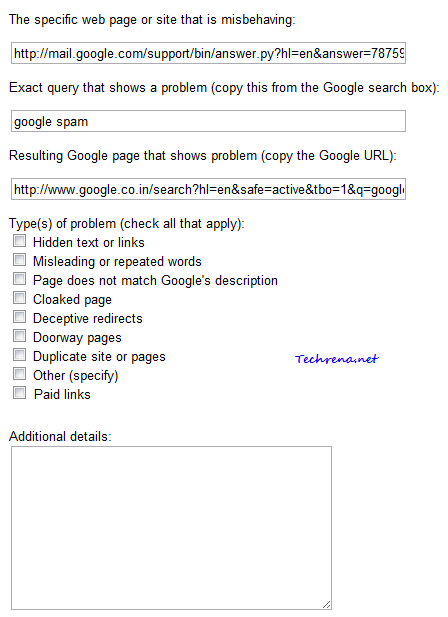
Install Google Webspam Report in Chrome.


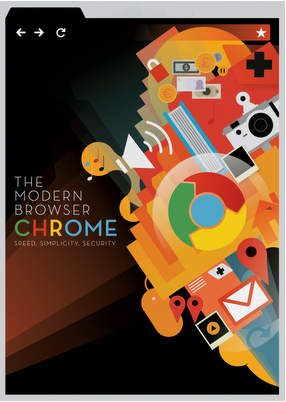
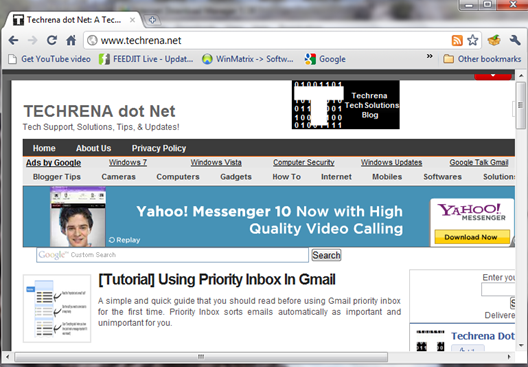
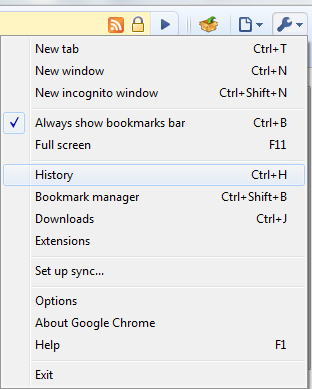
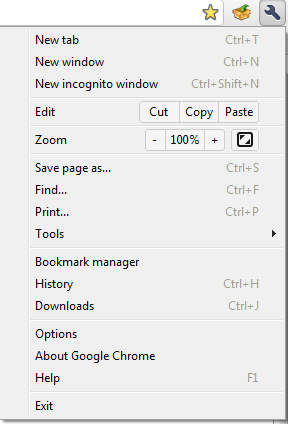

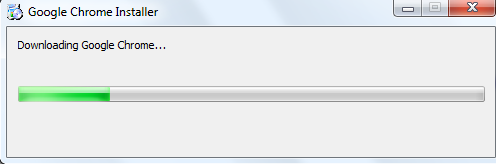


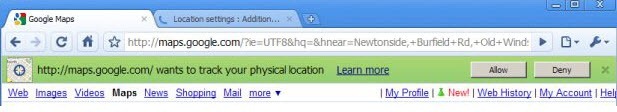
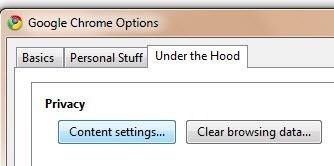
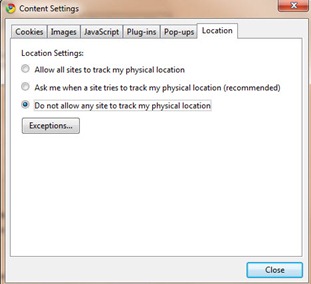
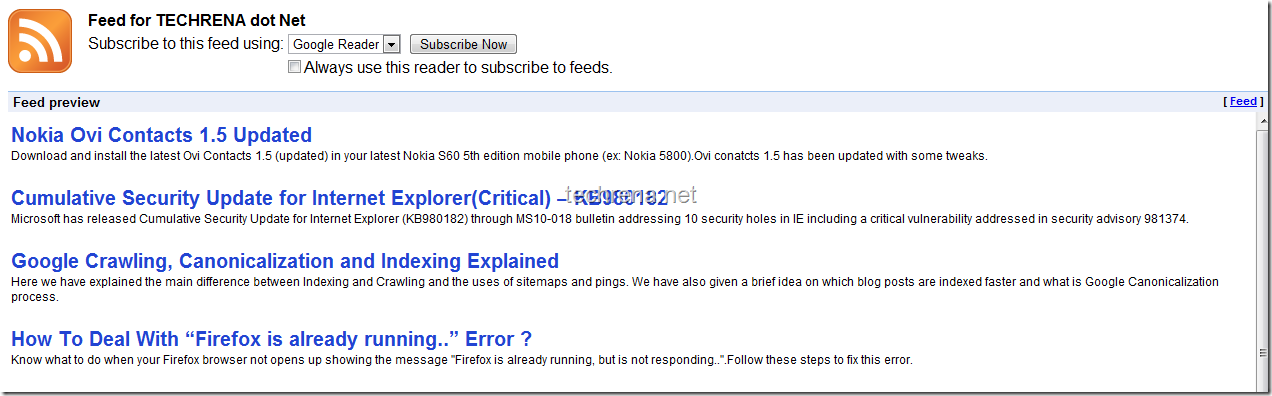
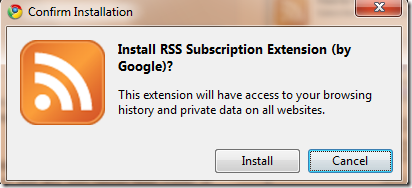
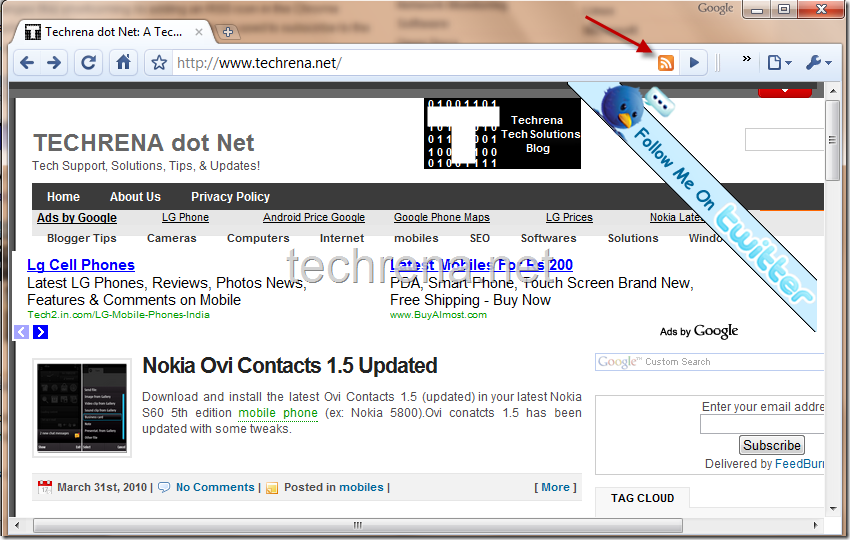

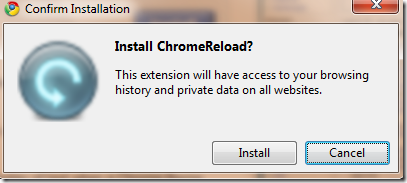
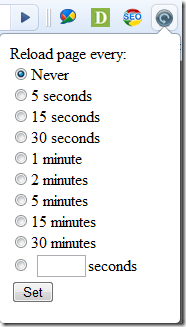

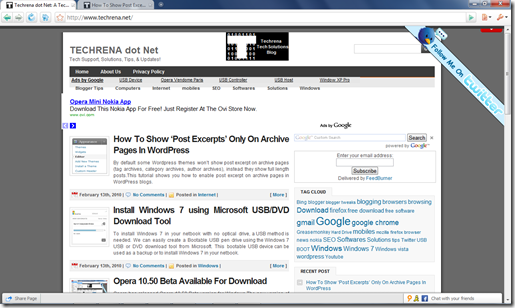
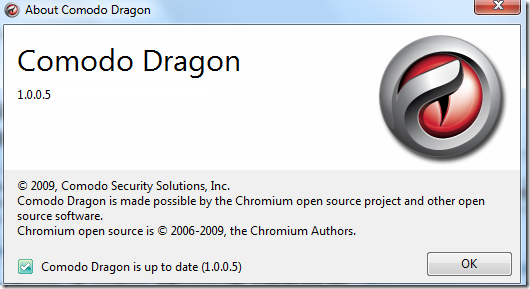
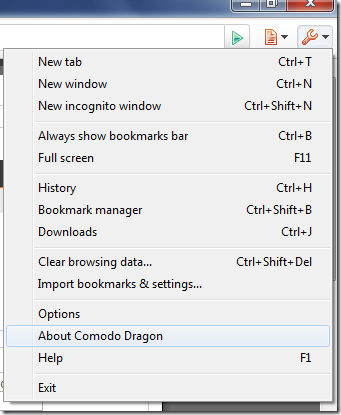
 According to Aaron Boodman, Software Engineer in Chromium project, (who is also incidentally the original author of Greasemonkey Firefox add-on), as of now there over 40,000 scripts available on
According to Aaron Boodman, Software Engineer in Chromium project, (who is also incidentally the original author of Greasemonkey Firefox add-on), as of now there over 40,000 scripts available on