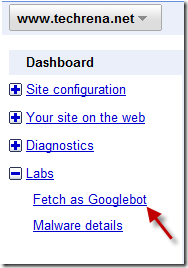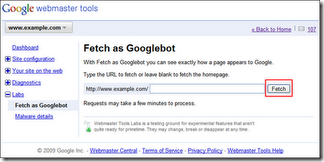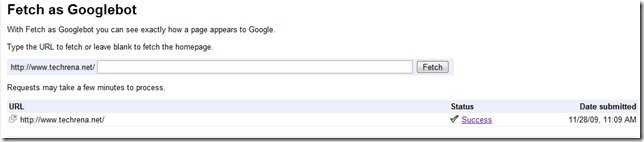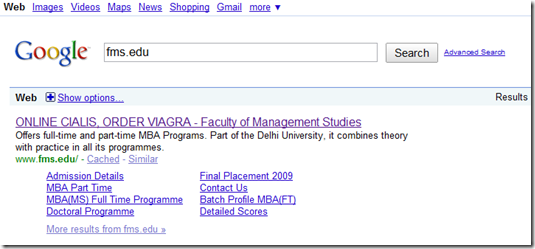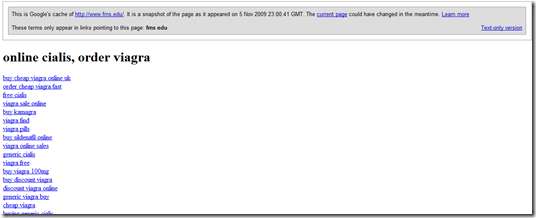If you are an avid Orkut user, you might be aware of this new worm which has just been discovered. This XSS (cross-site scripting) attack was allegedly initiated in Brazil, where the social networking site has the most of users than any other country in the world.
The worm hijacks the user account and sends spam scraps to all those in the user’s friend list. The scraps just contain the words “Bom Sabado” with some links attacked to it, clicking on which the receiver’s profile will also get hacked. The worm adds some unrelated communities to the infected accounts and currently thousands of such attacks have been reported.
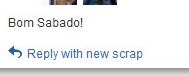

The word “Bom Sabado” stands for “Good Saturday” in Portuguese, the official language of Brazil.
Tip: If you notice that your account has been affected by this worm/virus, logout from your account, clear your browser cache and cookies and then sign back in, then change your password and secret question for the Orkut/Google account. If you account stands good and no traces of hijacking are found, just stay away from Orkut until the engineers fix the issue.

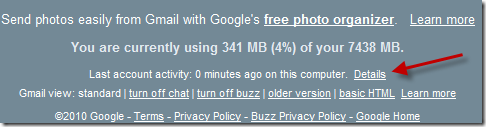
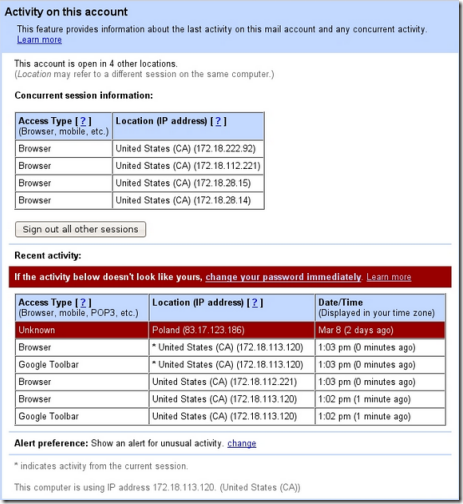

![buy-generic-cialis[1] buy-generic-cialis[1]](http://www.techrena.net/images/UsingWebmasterToolsToFindMaliciousHacksI_9F94/buygenericcialis1_thumb.png)
![HackedFMSBSchoolwebsite[1] HackedFMSBSchoolwebsite[1]](http://www.techrena.net/images/UsingWebmasterToolsToFindMaliciousHacksI_9F94/HackedFMSBSchoolwebsite1_thumb.png)